Brother MFC-730 User Manual
Page 62
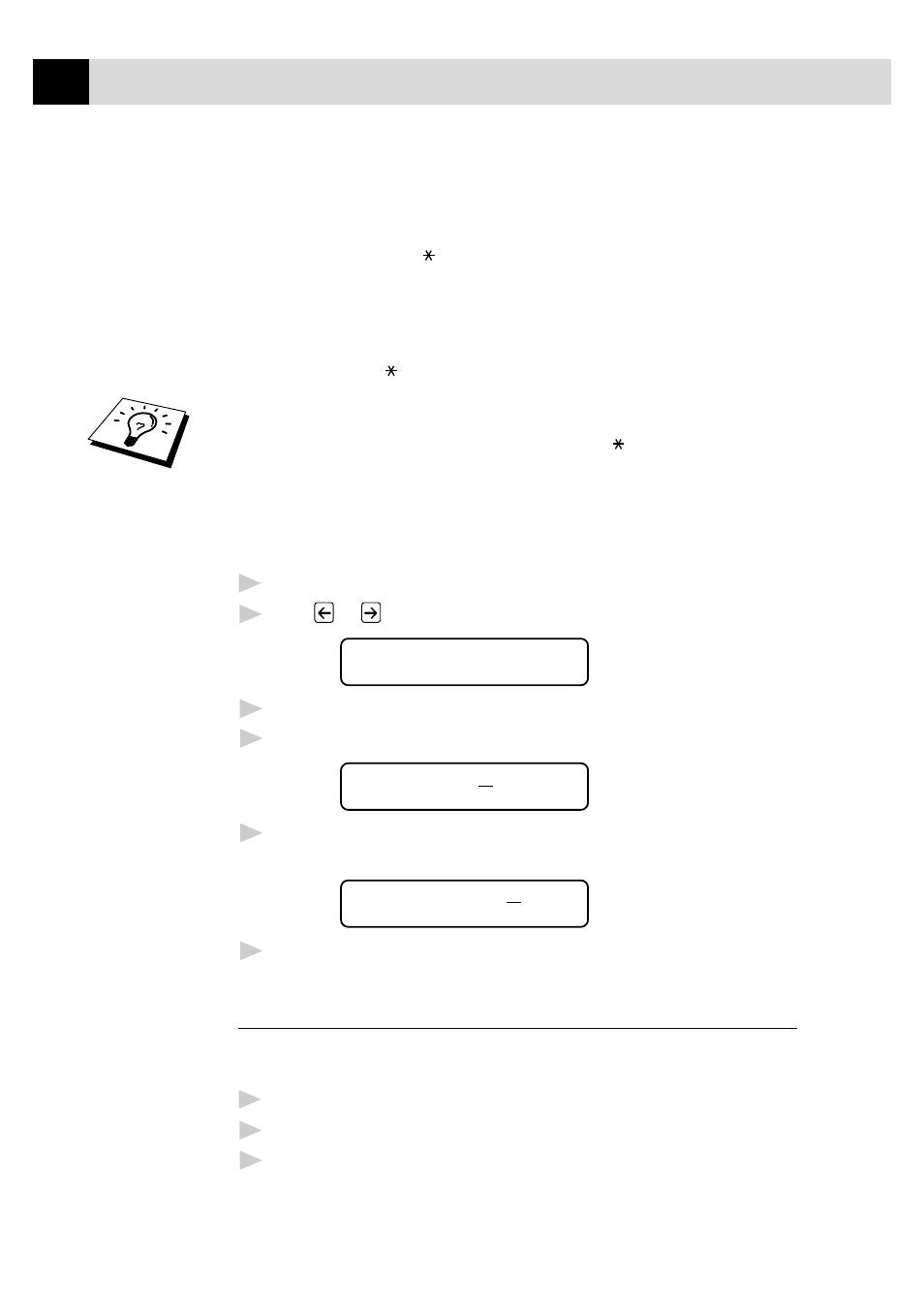
50
C H A P T E R S I X
If you’re at an extension phone, you’ll need to lift the handset during the
F/T Ring Time and press
#
5
1
between the F/T pseudo-rings. If no one
is on the line, or if someone wants to send you a fax, send the call back
to the MFC by pressing
5
1
.
Changing Remote Codes
Remote Codes might not work with some telephone systems. The preset
Activation Code is
5
1
. The preset Deactivation Code is
#
5
1
.
If you are always disconnected when accessing your external TAD
remotely, try changing the Activation Code from
5
1
to
#
#
#
and the
Deactivation Code from
#
5
1
to
1 1 1
. You cannot use the same number
for the Activation Code and the Deactivation Code.
To change Remote Codes
1
Press
Menu
,
1
,
2
,
4
.
2
Press
or
to select ON (or OFF).
REMOTE ACT.:ON
3
Press
Set
when the screen displays the setting you want.
4
If you want to, enter a new Remote Activation Code, then press
Set
.
ACT.CODE:*51
5
If you want to, enter a new Remote Deactivation Code, then press
Set
.
DEACT.CODE:#51
6
Press
Stop
to exit.
Printing a Fax from Memory (Only for MFC-730)
If you have fax storage ON for remote retrieval, you can still print a fax
from the machine’s memory when you are at your machine:
1
Press
Menu
,
1
,
8
,
4
.
2
Press
Start
.
3
After all the data saved in the memory is printed out. Press
Stop
.
