Using the paper type key – Brother MFC-730 User Manual
Page 136
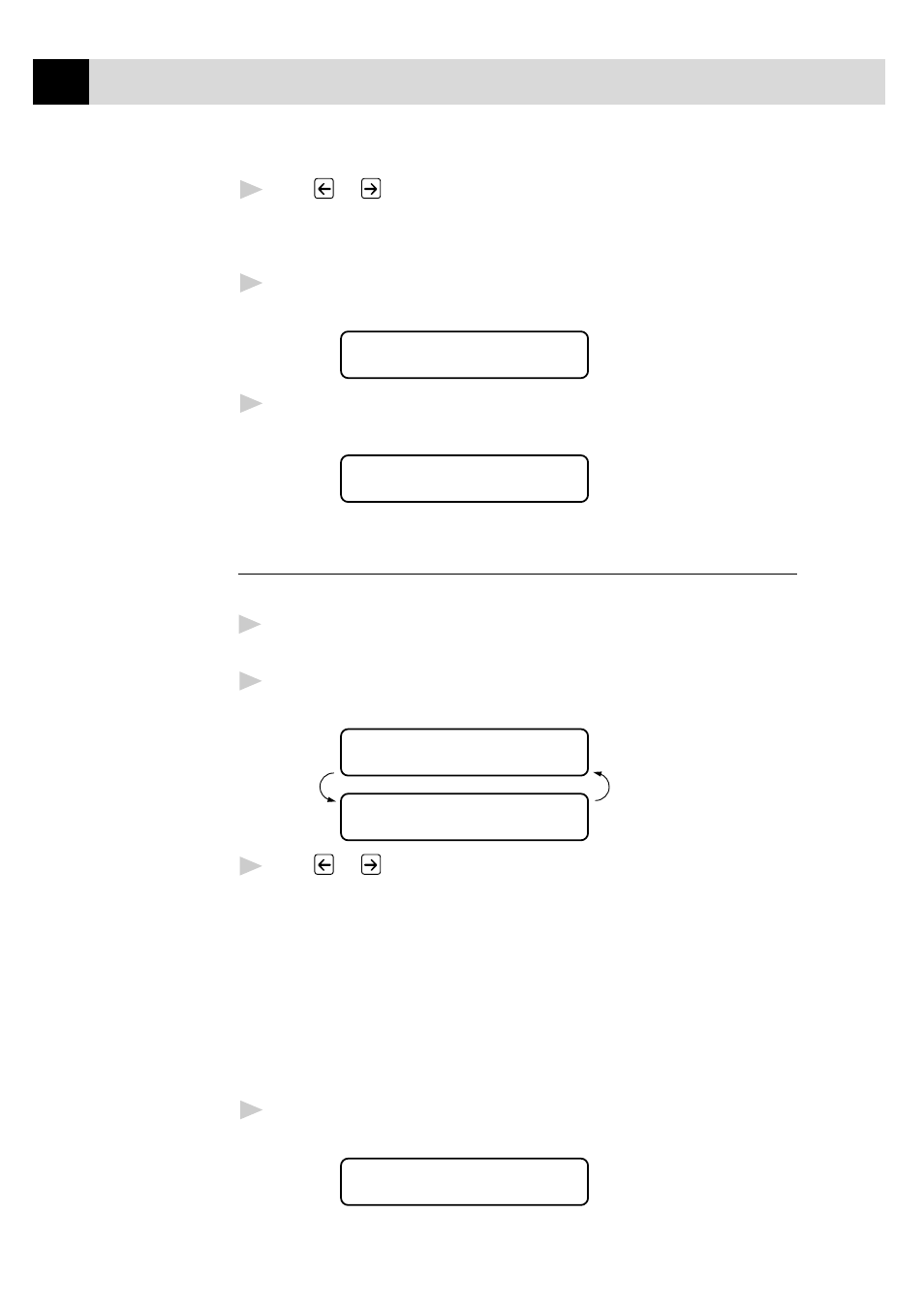
124
C H A P T E R
F O U R T E E N
5
Press
or
to select the video type.
VIDEO:MOVING
VIDEO:STILL
6
When the screen displays your selection, press
Set
.
The screen displays
PRESS COPY KEY
ONLINE
7
Press
Mono Copy
or
Colour Copy
The screen shows
PRINTING
ONLINE
Using the Paper Type Key
If you use premium paper, video print quality is improved.
1
With no documents in the feeder, plug the cable from your video
camera’s Out jack into the MFC’s RCA pin jack.
2
Press
Paper Type
. The screen displays the current setting, for
example:
PAPER:PLAIN
ONLINE
SELECT { } & SET
ONLINE
3
Press
or
to select paper type.
PAPER:PLAIN
PAPER:INK JET
PAPER:GLOSSY
PAPER:TRNSPRNCY
If you are using Brother coated paper for 360 dpi (BP36CL) or 720
dpi (BP72CL), select INK JET, then select 360DPI or 720DPI. If
you are using non-Brother ink jet paper, select OTHER.
4
When the screen displays your selection, press
Set
.
The screen displays
PRESS COPY KEY
ONLINE
- FAX-575 (114 pages)
- FAX-575 (1 page)
- FAX-T104 (1 page)
- FAX-T104 (119 pages)
- MFC-3340CN (173 pages)
- MFC-3340CN (71 pages)
- MFC-3340CN (231 pages)
- FAX-1940CN (231 pages)
- FAX-1940CN (18 pages)
- MFC-3340CN (44 pages)
- FAX 1920CN (66 pages)
- FAX 1920CN (17 pages)
- FAX 1920CN (214 pages)
- FAX 1920CN (103 pages)
- MFC8840D (36 pages)
- FAX-3800 (148 pages)
- 660MC (115 pages)
- IntelliFax-680 (76 pages)
- LF1613001 (1 page)
- FAX-3800 (1 page)
- FAX-3800 (26 pages)
- MFC7160C (275 pages)
- FAX-T86 (2 pages)
- FAX-236 (97 pages)
- 3240C (192 pages)
- Facsimile Equipment DCP7010 (327 pages)
- MFC4550 PLUS (206 pages)
- FAX-2840 (86 pages)
- FAX-2840 (15 pages)
- FAX-2840 (140 pages)
- FAX-2840 (72 pages)
- FAX-2840 (20 pages)
- FAX-717 (125 pages)
- FAX-236S (1 page)
- FAX-1030Plus (204 pages)
- FAX-60 (36 pages)
- FAX-920 (150 pages)
- FAX 4750 (183 pages)
- FAX 770 (165 pages)
- FAX-817 (130 pages)
- FAX-202 (99 pages)
- FAX-565 (148 pages)
- FAX-565 (1 page)
- FAX-565 (119 pages)
- MFC 4600 (136 pages)
