Document jam – Brother MFC-730 User Manual
Page 182
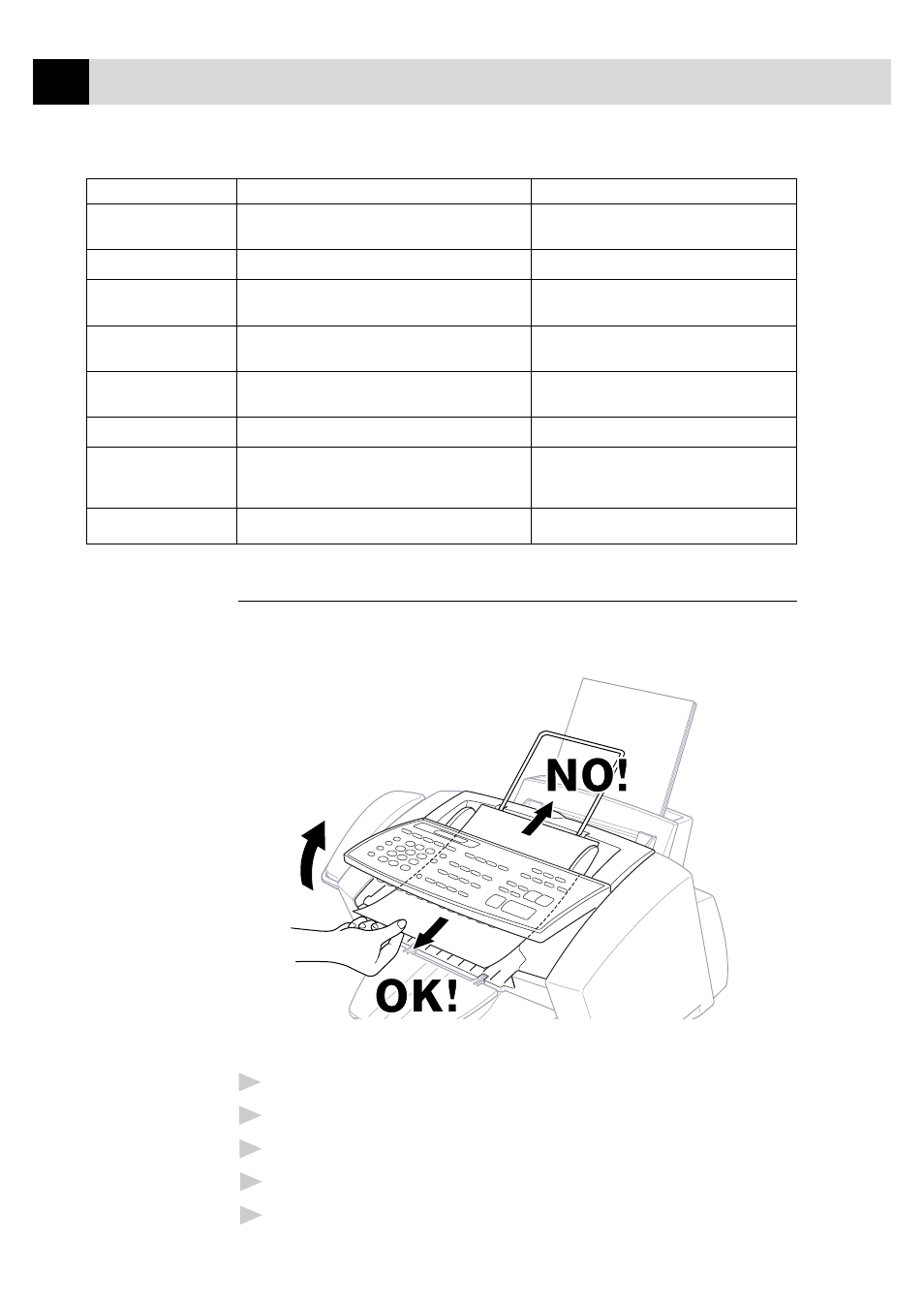
170
C H A P T E R
T W E N T Y
ERROR MESSAGE
CAUSE
ACTION
MACHINE ERROR XX
MFC has a mechanical problem
Cut the power off. Then contact your
Brother dealer for service.
MEMORY FULL
You can’t store data in the memory.
See Memory Full Mesaage in chap. 10.
NEAR EMPTY XXXX
One or more of the ink cartridges is running
Order a new ink cartridge now.
out of ink.
NO RESPONSE/BUSY
The number you dialled does not answer or
Verify the number and try again.
is busy.
NOT ASSIGNED
You tried to access a One Touch or Speed Dial
Set up the One Touch or Speed Dial
number that is not programmed.
number. See chap. 8.
PRINTER JAM
The recording paper is jammed in the MFC.
See Printer Jam in this chapter.
SET CARTRIDGES
An ink cartridge is not installed properly.
Re-install the ink, seating it properly.
See Replacing Ink Cartridges in this
chapter.
WARMING UP
The print head detects low temperature.
Wait until the MFC warms up.
Document Jam
If the original document is jammed, follow the steps as below.
1
Remove any paper from the document feeder that is not jammed.
2
Lift the control panel cover.
3
Pull the jammed document out toward the front of the machine.
4
Close the cover.
5
Press
Stop
.
