Bowers Group Sylvac Z Cal Height Gauges User Manual
Page 9
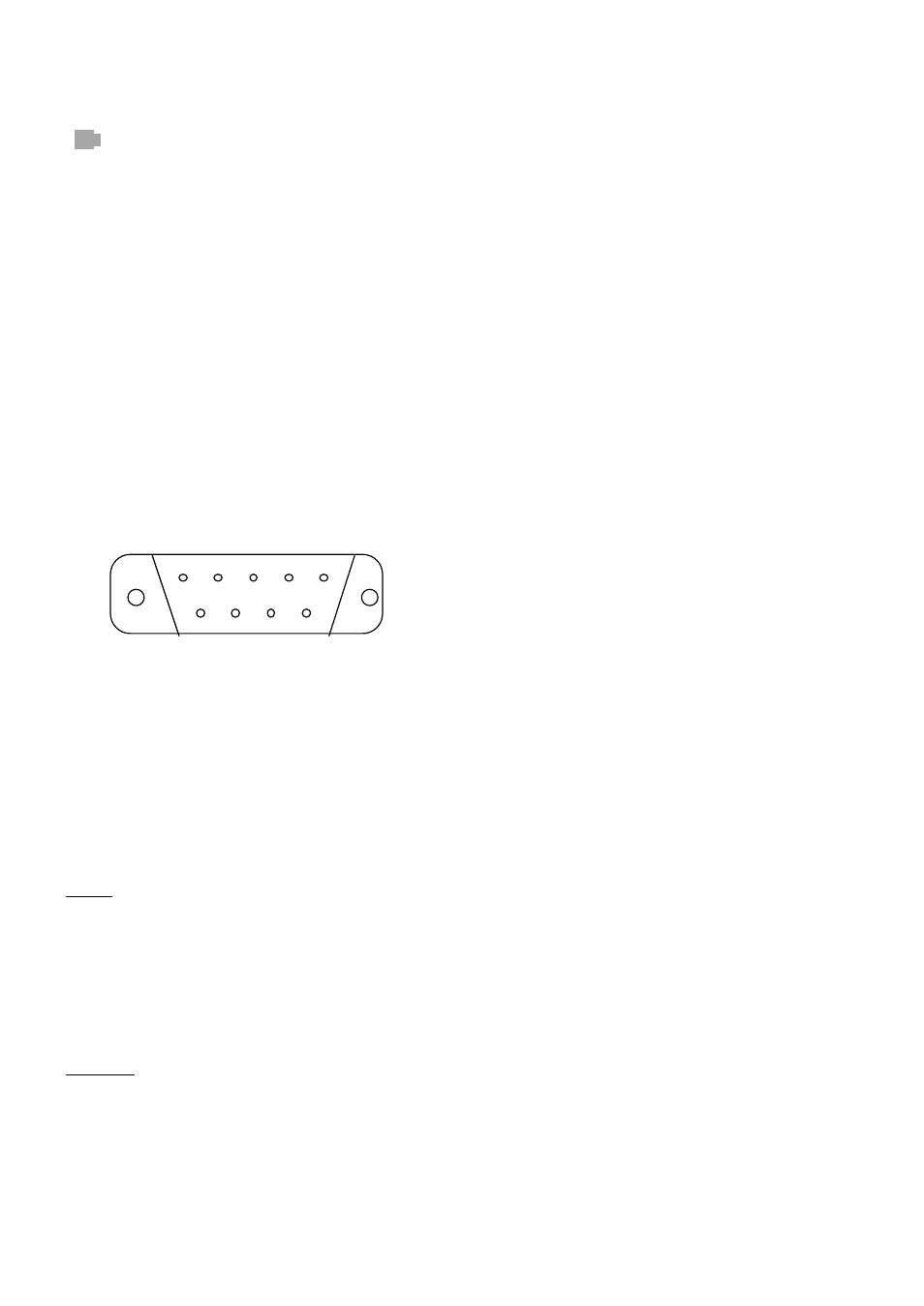
9
8. AC ADAPTER, EXTERNAL CONTACT
B
If the indicator (32) showing complete battery discharge is displayed, connect the AC
adapter. The instrument remains operational. Complete recharging takes 4 hours.
A foot pedal may be connected to the external contact (15) for data transfer. Another function
may be assigned to it (see § 6, Print key).
9. RS232 CONNECTOR
The RS232-C port (18) is OptoRS compatible (see OptoRS convention for more
informations). It allows connection to a printer to protocol the measurement results or to a
computer. The latter may remotely control all the instrument functions as well as provide the
possibility to position the probe.
Female 9 pins D-Sub connector (seen from the outside):
Pin 1 :
+9 V output if charger connected
or +9 V input from external
supply
Pin 2 :
RXD = RS232 output of the
Z_CAL
Pin 3 :
TXD = RS232 input from the PC
Pin 5 :
SG = signal ground
Data transmission format: : 4800 bps, 7 bits, even parity and 1 stop bit.
The value is sent in ASCII code :
In mm :
SIGN 10
2
10
1
10
0
DP
10
-1
10
-2
10
-3
CR
Comments : - 10
-3
only for 0.001 mm resolution
- 10
2
and 10
1
= spaces if they are zero
- there is no space between minus sign and the first numeral
- the + sign is replaced by a space
In inches :
SIGN 10
1
10
0
DP
10
-1
10
-2
10
-3
10
-4
10
-5
CR
Comments : - 10
-5
only for 0.00005 inch resolution
- 10
1
= space if zero
- there is no space between minus sign and the first numeral
- the + sign is replaced by a space
5 4 3 2 1
9 8 7 6
