Bowers Group Sylvac Z Cal Height Gauges User Manual
Page 6
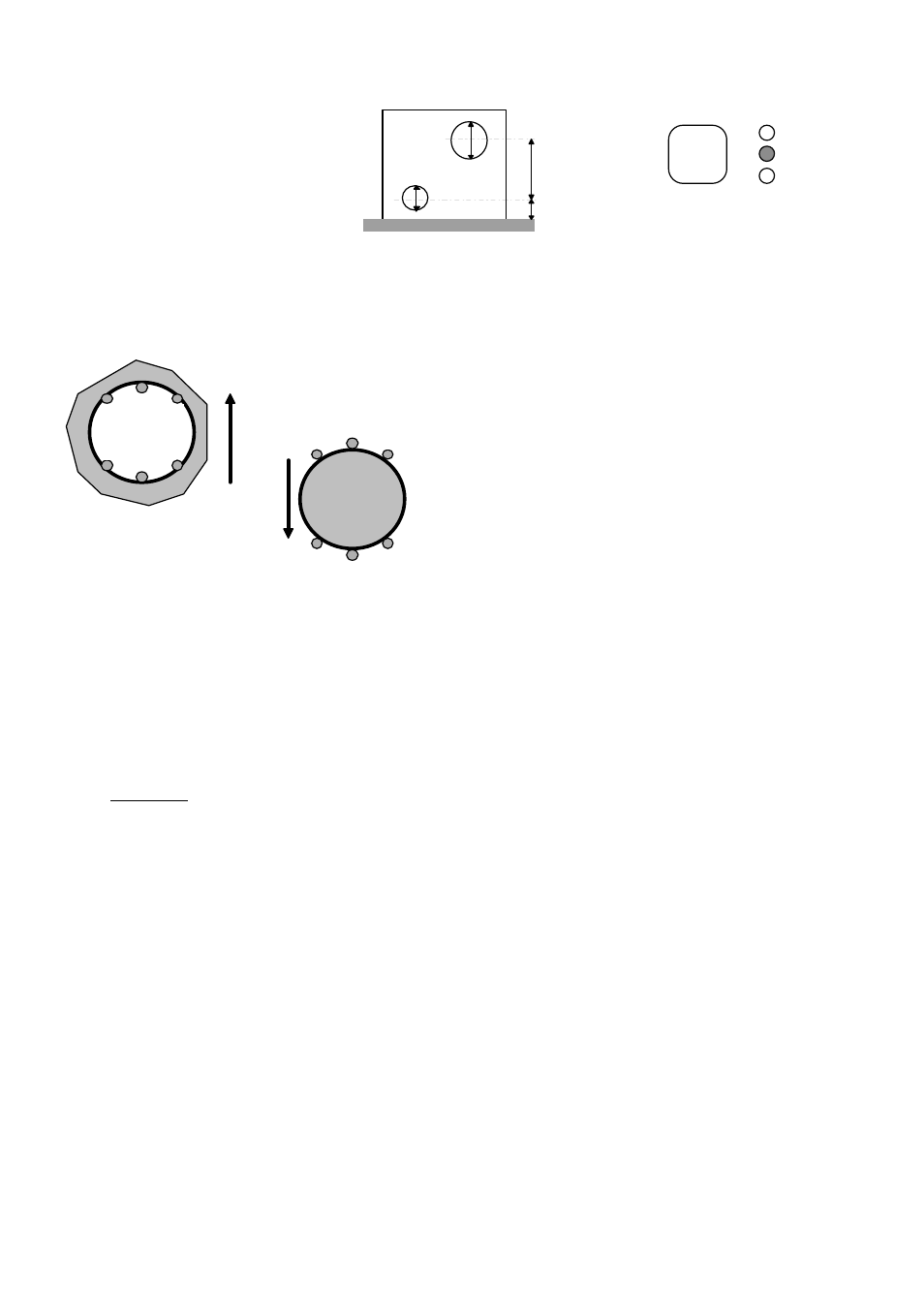
6
5.3 MEASURING DIAMETERS AND CENTERLINES
The probe constant value should already have been entered : see § 5.2.
Go to DIAMETER/CENTERLINE mode by pressing the Normal
∅
⊕
key (6). The orange light
(8) will start flashing.
1. Place the probe inside the bore or onto one side
of the shaft to be measured and touch a point P1
which is well away from the summit of the curve.
2. Move the part or the Z_CAL sideways to the
probe. The minimum/maximum point is
memorized.
3. Touch again in P2, and move until the display is
steady. The measured diameter is displayed
together with the
∅
symbol of the display (the
orange light remains lit).
4. Displaying the centerline can be done in 2 ways:
- by releasing the probe from the surface.
- by pressing the Normal
∅
⊕
key.
The yellow light appears and the centerline is displayed, together with the
⊕
symbol of the
display.
To measure from this centerline (as a reference), press the PRESET key : the display goes to
zero or to the memorized preset value.
Comment : The procedure is the same for shafts or bores (internal or external diameters) and
starting can either be from the top or bottom.
Touching again the probe restarts diameter measurement (sequence 1-4).
To change from DIAMETER to NORMAL mode, press the Normal
∅
⊕
key.
∅
∅
⊕
⊕
P1
P2
P1
P2
