Chapter 8 care and maintenance, Changing the light bulb -1, Changing the light bulb caution – Brother ULT 2003D User Manual
Page 294
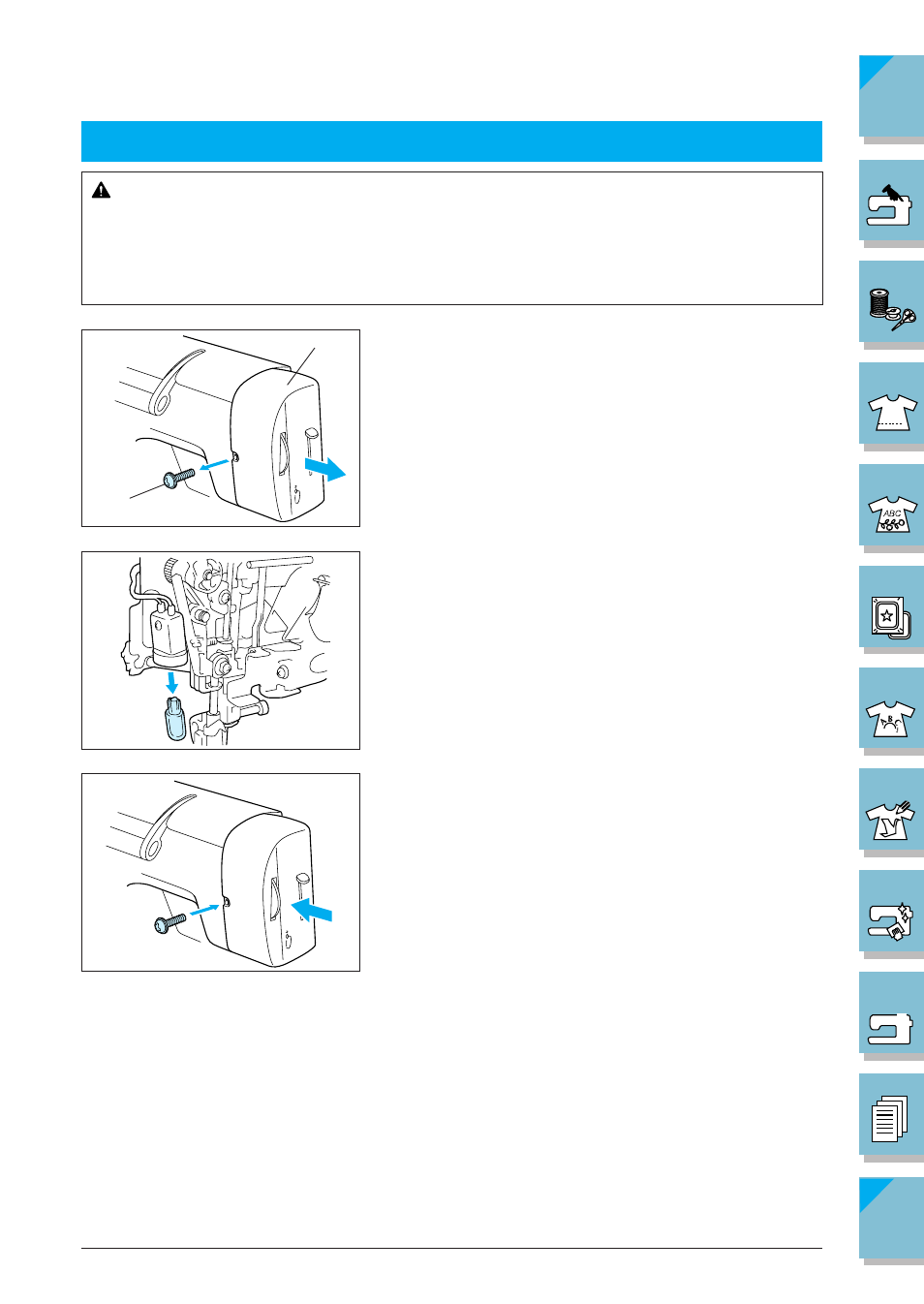
Care and Maintenance
8-1
8 —
1
2
Chapter 8 Care and Maintenance
CHANGING THE LIGHT BULB
CAUTION
• Turn off the main power switch and unplug the machine before changing the light
bulb. If the machine is on and the “Start/Stop” button is pressed accidentally, injuries
may result.
• To avoid burns, give the light bulb time to cool before changing it.
1. Turn off the main power switch.
2. Use a screwdriver to loosen the screw on the back of
machine light cover. Then remove the light cover.
1
Screw
2
Light cover
3. Remove the light bulb as shown, and align the projec-
tion on the light bulb with the notch in the socket. Re-
place it with a new light bulb.
CAUTION
Use only light bulbs intended for use with this machine
(12V/ 5W: part code XA2037001). You can get the
proper light bulb at your authorized dealer.
4. Place light cover and tighten the screw on the back of
the machine.
