Quilting with satin stitches -33 – Brother ULT 2003D User Manual
Page 106
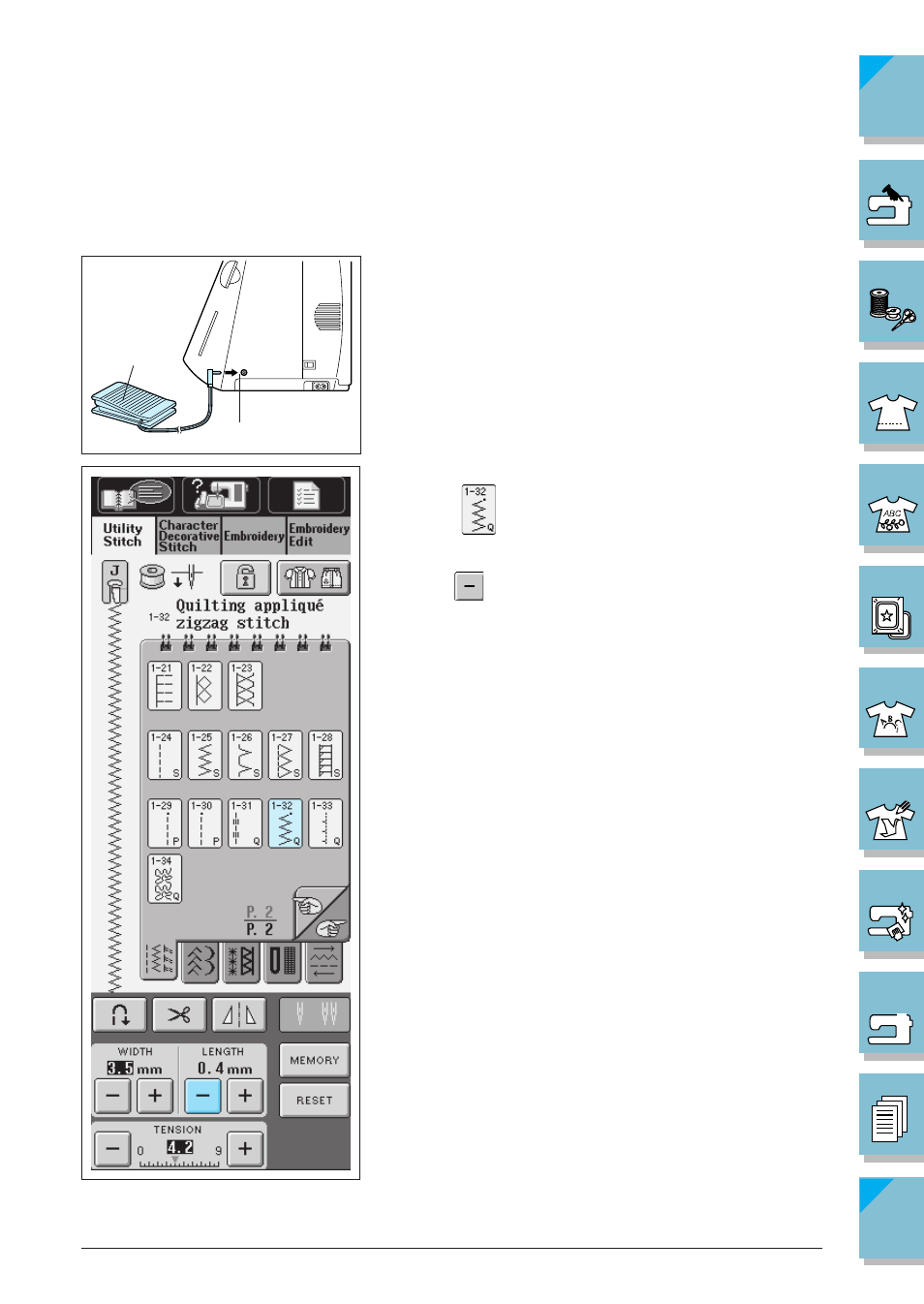
Sewing Utility Stitches
3-33
1
2
■ Quilting with Satin Stitches
Use the foot controller to sew with satin stitch. If you set the speed control lever to control the
stitch width, you can make subtle changes in the stitch width during sewing.
1. Attach the foot controller.
1
Foot controller
2
Foot controller jack
2. Select
, and attach presser foot “J”.
3. Press
in the LENGTH display to shorten the stitch
length.
* The setting will vary according to the kind of fabric
and the thickness of the thread, but a length of 0.3 to
0.5 mm (1/64 to 1/32 inch) is best for satin stitch pat-
terns.
See also other documents in the category Brother Sewing machines:
- XL 2600i (82 pages)
- PE-770 (88 pages)
- PE-770 (40 pages)
- PE-770 (2 pages)
- SE-400 (16 pages)
- LS-2125i (2 pages)
- LS-2125i (67 pages)
- CS-6000i (68 pages)
- CS-6000i (2 pages)
- CE-5000PRW (68 pages)
- LX-3125 (96 pages)
- SE-400 (24 pages)
- 3034D (2 pages)
- 3034D (76 pages)
- HE 120 (183 pages)
- Innov-IS 500D (12 pages)
- CS-8060 (116 pages)
- CS 80 (115 pages)
- NX-400 (153 pages)
- PC-420 (153 pages)
- PC-210 210PRW (111 pages)
- NX-200 (111 pages)
- PC-210 210PRW (2 pages)
- Innov-IS 4000D (8 pages)
- Boutique 27 37 (111 pages)
- 2340CV (40 pages)
- 2340CV (21 pages)
- DS-120 (100 pages)
- PE-700II 750DUSB (40 pages)
- NX-2000 (88 pages)
- NX-2000 (2 pages)
- Innov-is 2200 (48 pages)
- NX-2000 (40 pages)
- 885-X08 (104 pages)
- PR-600 600C (20 pages)
- INNOVIS 500 (8 pages)
- PS-21 (46 pages)
- PC 6500 (140 pages)
- PE-750D (40 pages)
- XL-6061 (101 pages)
- XL-5051 (45 pages)
- BAS-326F-0 (81 pages)
- CS 100T (67 pages)
- EX 660 (67 pages)
- XL-5010 5020 5030 (82 pages)
