Viewing the lcd display -13, P.1-13) – Brother ULT 2003D User Manual
Page 24
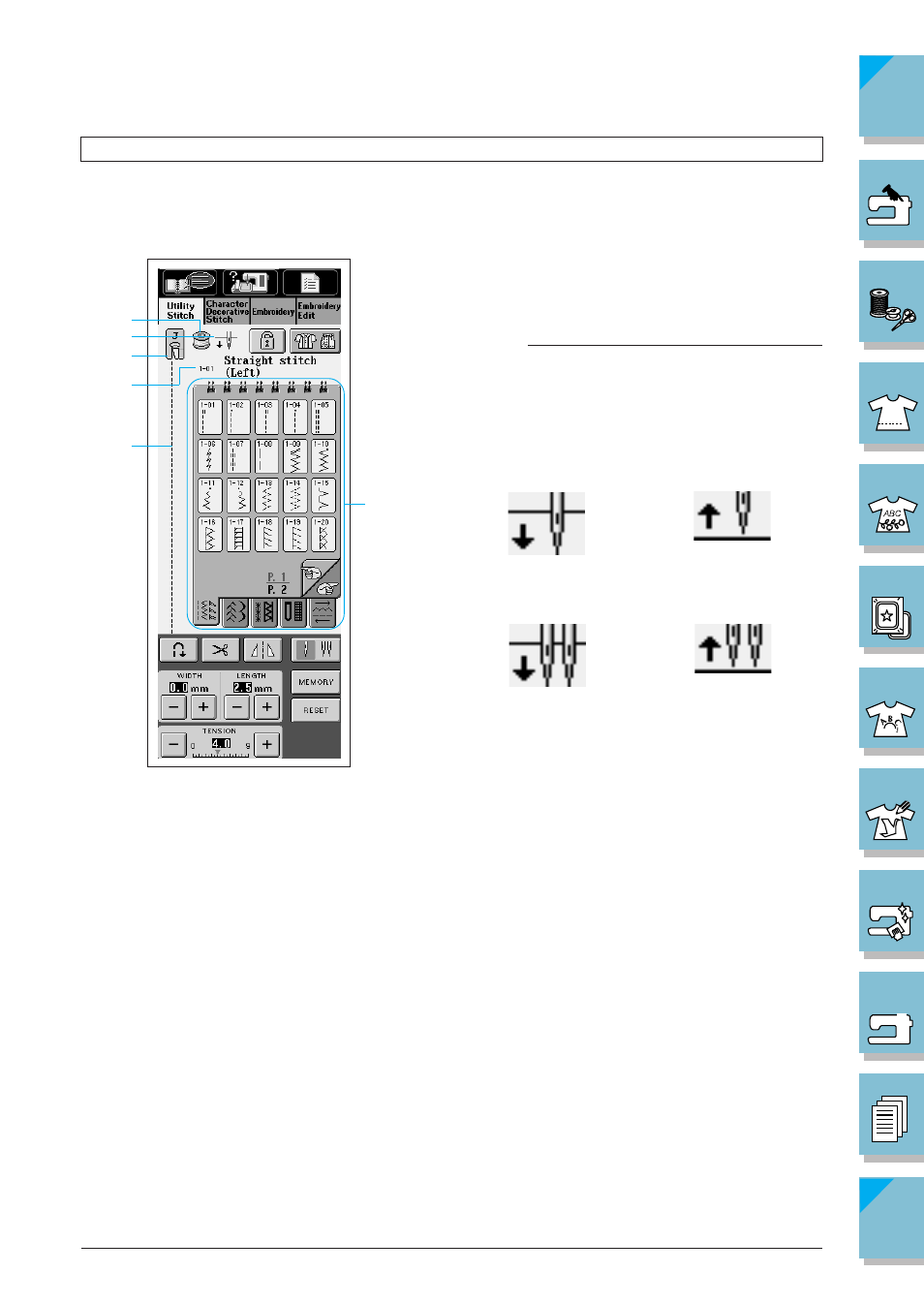
Setting Up
1-13
Twin needle/
up position
Single needle/
down position
Single needle/
up position
Twin needle/
down position
Viewing the LCD Display
When switching on machine, the screen will display the name of the machine. Touch the screen
to display the utility stitch. The often used “Straight stitch (left)” (1-01) is automatically selected.
1
Shows the amount of thread remaining in the
bobbin during sewing. If the display is yel-
low, the bobbin is running out of thread.
Note
This bobbin symbol does not show the
amount of bobbin thread remaining when the
machine is not sewing.
2
Shows single or twin needle mode setting, and
the needle stop position.
3
Presser foot code. Attach the presser foot in-
dicated in this display before sewing.
4
Shows the name and code number of the se-
lected stitch.
5
Shows a preview of the selected stitch.
6
To select, press the key of the stitch pattern
you want to sew.
5
6
1
2
3
4
- XL 2600i (82 pages)
- PE-770 (88 pages)
- PE-770 (40 pages)
- PE-770 (2 pages)
- SE-400 (16 pages)
- LS-2125i (2 pages)
- LS-2125i (67 pages)
- CS-6000i (68 pages)
- CS-6000i (2 pages)
- CE-5000PRW (68 pages)
- LX-3125 (96 pages)
- SE-400 (24 pages)
- 3034D (2 pages)
- 3034D (76 pages)
- HE 120 (183 pages)
- Innov-IS 500D (12 pages)
- CS-8060 (116 pages)
- CS 80 (115 pages)
- NX-400 (153 pages)
- PC-420 (153 pages)
- PC-210 210PRW (111 pages)
- NX-200 (111 pages)
- PC-210 210PRW (2 pages)
- Innov-IS 4000D (8 pages)
- Boutique 27 37 (111 pages)
- 2340CV (40 pages)
- 2340CV (21 pages)
- DS-120 (100 pages)
- PE-700II 750DUSB (40 pages)
- NX-2000 (88 pages)
- NX-2000 (2 pages)
- Innov-is 2200 (48 pages)
- NX-2000 (40 pages)
- 885-X08 (104 pages)
- PR-600 600C (20 pages)
- INNOVIS 500 (8 pages)
- PS-21 (46 pages)
- PC 6500 (140 pages)
- PE-750D (40 pages)
- XL-6061 (101 pages)
- XL-5051 (45 pages)
- BAS-326F-0 (81 pages)
- CS 100T (67 pages)
- EX 660 (67 pages)
- XL-5010 5020 5030 (82 pages)
