Using a frame pattern to make appliqué (1) -61 – Brother ULT 2003D User Manual
Page 236
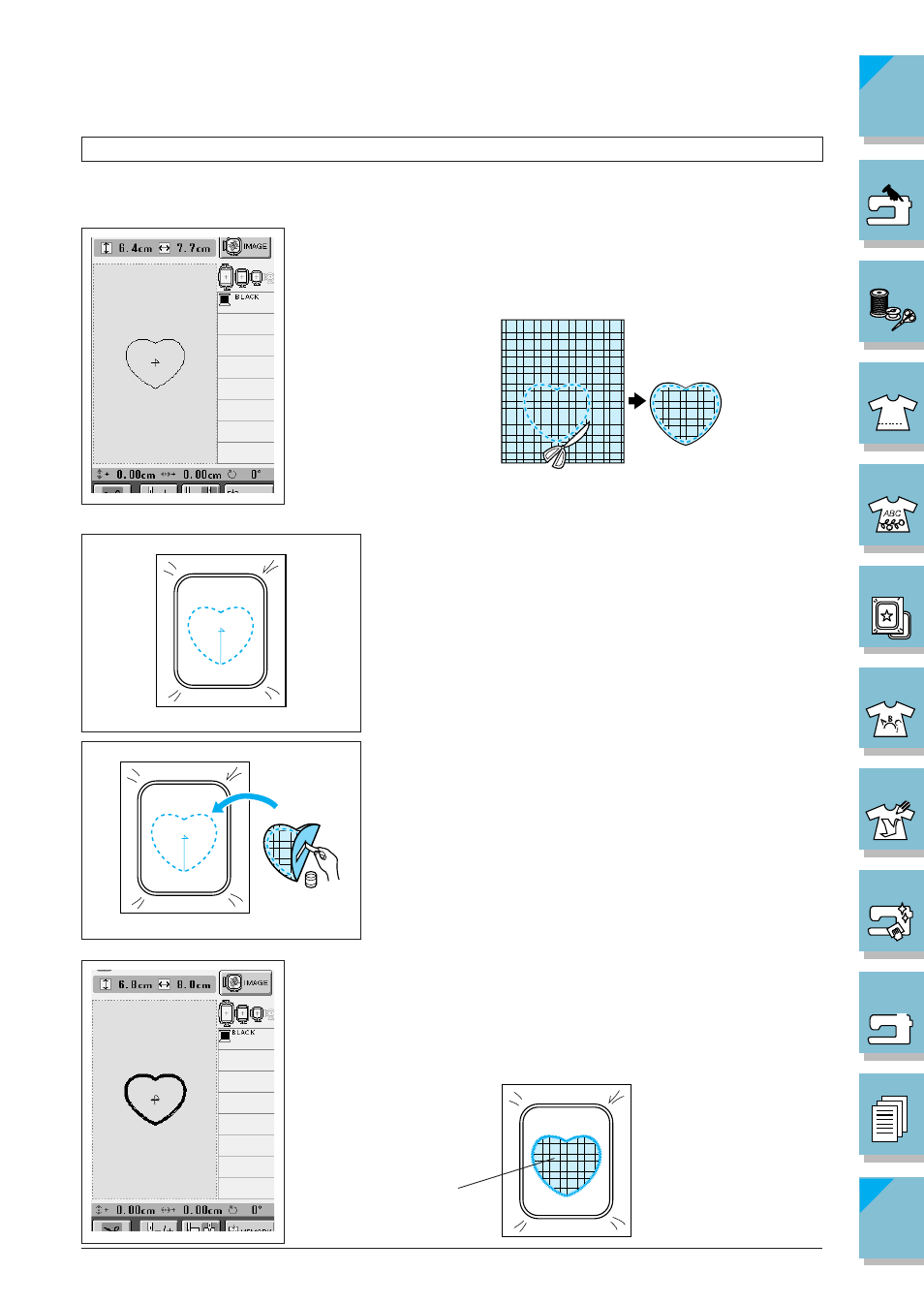
Embroidery
5-61
1
Appliqué material
1
Using a Frame Pattern to Make Appliqué (1)
You can use framed patterns of the same size and shape, to create an appliqué. Embroider one
pattern with a straight stitch and one pattern with a satin stitch.
1. Select a straight stitch frame pattern. Embroider the pat-
tern onto the appliqué material, then cut neatly around
the outside of the shape.
2. Embroider the same pattern from step 1 onto the base
fabric.
3. Apply a thin layer of fabric glue or a temporary spray
adhesive to the rear of the appliqué created in step 1.
Attach the appliqué to the base fabric matching the
shapes.
4. Select the satin stitch frame pattern of the same shape
as the appliqué. Embroider over the appliqué and base
fabric from step 3 to create the appliqué.
CAUTION
If you change the size or position of the patterns when
selecting them, make a note of the size and location.
- XL 2600i (82 pages)
- PE-770 (88 pages)
- PE-770 (40 pages)
- PE-770 (2 pages)
- SE-400 (16 pages)
- LS-2125i (2 pages)
- LS-2125i (67 pages)
- CS-6000i (68 pages)
- CS-6000i (2 pages)
- CE-5000PRW (68 pages)
- LX-3125 (96 pages)
- SE-400 (24 pages)
- 3034D (2 pages)
- 3034D (76 pages)
- HE 120 (183 pages)
- Innov-IS 500D (12 pages)
- CS-8060 (116 pages)
- CS 80 (115 pages)
- NX-400 (153 pages)
- PC-420 (153 pages)
- PC-210 210PRW (111 pages)
- NX-200 (111 pages)
- PC-210 210PRW (2 pages)
- Innov-IS 4000D (8 pages)
- Boutique 27 37 (111 pages)
- 2340CV (40 pages)
- 2340CV (21 pages)
- DS-120 (100 pages)
- PE-700II 750DUSB (40 pages)
- NX-2000 (88 pages)
- NX-2000 (2 pages)
- Innov-is 2200 (48 pages)
- NX-2000 (40 pages)
- 885-X08 (104 pages)
- PR-600 600C (20 pages)
- INNOVIS 500 (8 pages)
- PS-21 (46 pages)
- PC 6500 (140 pages)
- PE-750D (40 pages)
- XL-6061 (101 pages)
- XL-5051 (45 pages)
- BAS-326F-0 (81 pages)
- CS 100T (67 pages)
- EX 660 (67 pages)
- XL-5010 5020 5030 (82 pages)
