If you can not save the pattern -52 – Brother ULT 2003D User Manual
Page 227
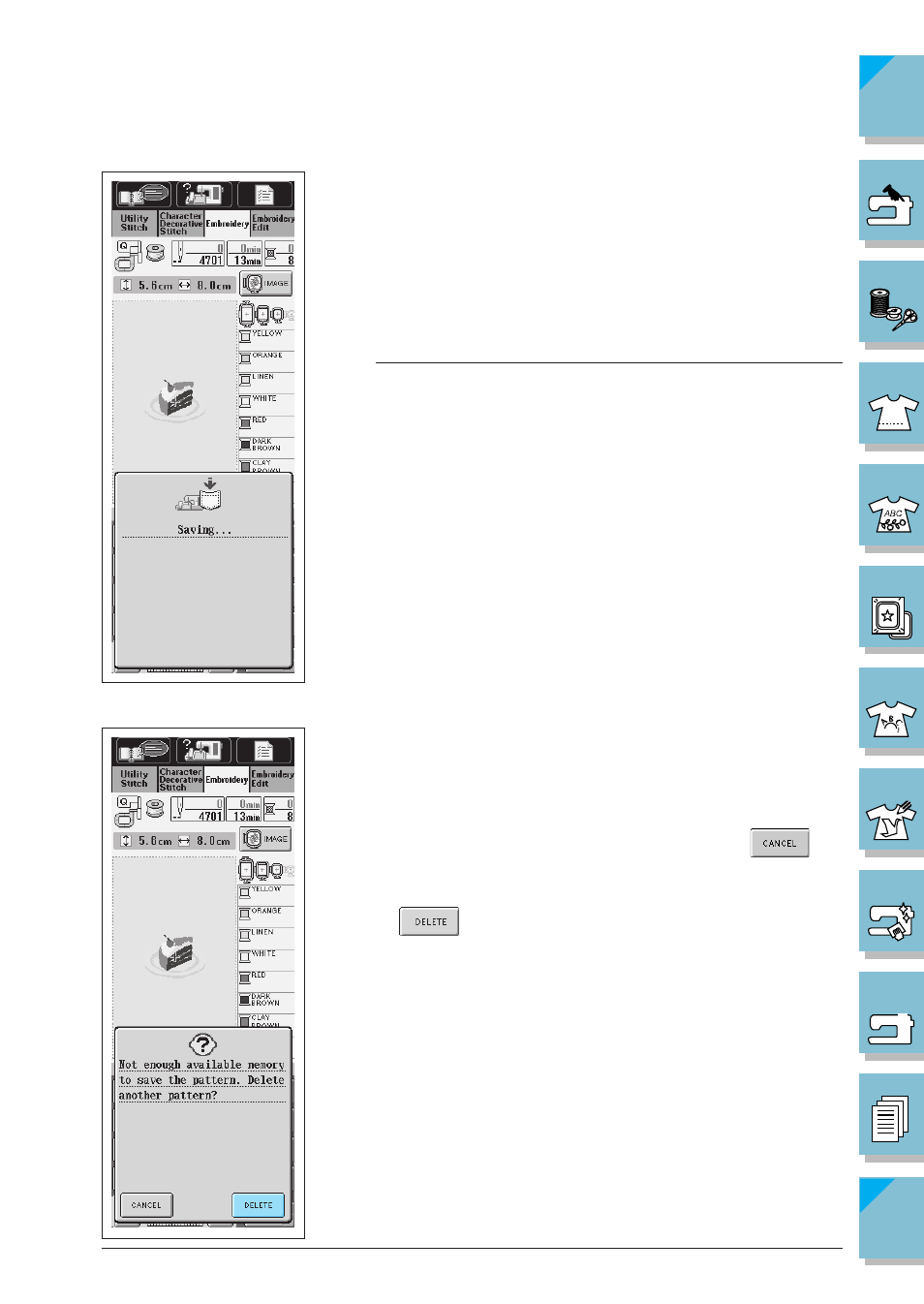
5-52
Embroidery
3. The “Saving” screen displays. When the pattern is saved, the
display returns to the original screen automatically.
CAUTION
Do not turn off the power while the “Saving” screen is displayed.
You will lose the pattern you are saving. Also, do not remove the
floppy disk while the pattern is being saved. The disk may be-
come unreadable.
Note
It takes about 10 seconds to save a pattern to the machine’s memory.
See page 5-55 for information on retrieving a saved pattern.
■ If You Can Not Save the Pattern
If the screen at left displays, the maximum number of patterns have
been saved, or the pattern you want to save takes a lot of memory,
and the machine can not save it. If you delete a previously saved
pattern, you can save the current pattern.
* If you decide not to save the current pattern , press
.
Deleting a Previously Saved Pattern
1. Press
.
2. The machine displays the patterns currently saved.
- XL 2600i (82 pages)
- PE-770 (88 pages)
- PE-770 (2 pages)
- PE-770 (40 pages)
- SE-400 (16 pages)
- LS-2125i (2 pages)
- LS-2125i (67 pages)
- CS-6000i (68 pages)
- CS-6000i (2 pages)
- CE-5000PRW (68 pages)
- LX-3125 (96 pages)
- SE-400 (24 pages)
- 3034D (2 pages)
- 3034D (76 pages)
- HE 120 (183 pages)
- Innov-IS 500D (12 pages)
- CS-8060 (116 pages)
- CS 80 (115 pages)
- NX-400 (153 pages)
- PC-420 (153 pages)
- NX-200 (111 pages)
- PC-210 210PRW (2 pages)
- PC-210 210PRW (111 pages)
- Innov-IS 4000D (8 pages)
- Boutique 27 37 (111 pages)
- 2340CV (40 pages)
- 2340CV (21 pages)
- DS-120 (100 pages)
- PE-700II 750DUSB (40 pages)
- NX-2000 (88 pages)
- NX-2000 (2 pages)
- Innov-is 2200 (48 pages)
- NX-2000 (40 pages)
- 885-X08 (104 pages)
- PR-600 600C (20 pages)
- INNOVIS 500 (8 pages)
- PS-21 (46 pages)
- PC 6500 (140 pages)
- PE-750D (40 pages)
- XL-6061 (101 pages)
- XL-5051 (45 pages)
- BAS-326F-0 (81 pages)
- CS 100T (67 pages)
- EX 660 (67 pages)
- XL-5010 5020 5030 (82 pages)
