Using your starter series prompter – Autocue SSP10 Quick Start User Manual
Page 9
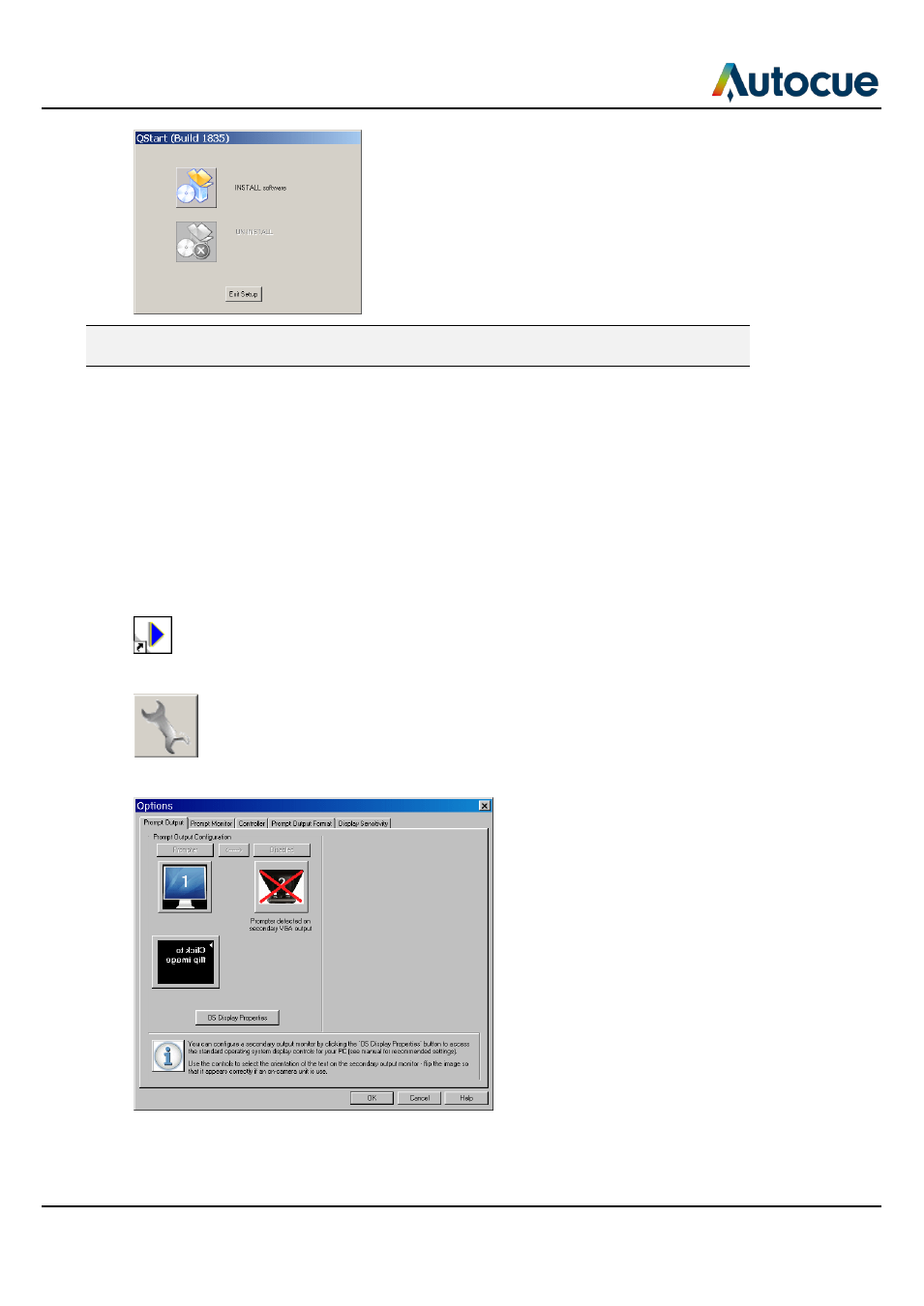
Getting started
- Using your Starter Series Prompter
SSP-QStartUserManual.docx 2011-06-15
9
© 2003-2011 Autocue Group Ltd.
Note: If you are re-installing or upgrading your software, refer to “Upgrading Starter Series
Prompter components” for further information.
4. Read and accept the licence agreement and click Install.
5. On the next dialog box click OK to use the default installation folder.
6. When installation has finished, click OK on the dialog box.
Using your Starter Series Prompter
The remainder of this section assumes that you are using a computer to create/edit/scroll scripts that will
appear on the monitor of the Starter Series Prompter you have just assembled.
1. Insert the hardware licence dongle into a spare USB port on your computer.
2. Double-click the QStart icon on your computer desktop.
3. Click on the System Options button to access the configuration interface.
4. The Prompt Output tab is displayed.
