Prompt output – Autocue SSP10 Quick Start User Manual
Page 22
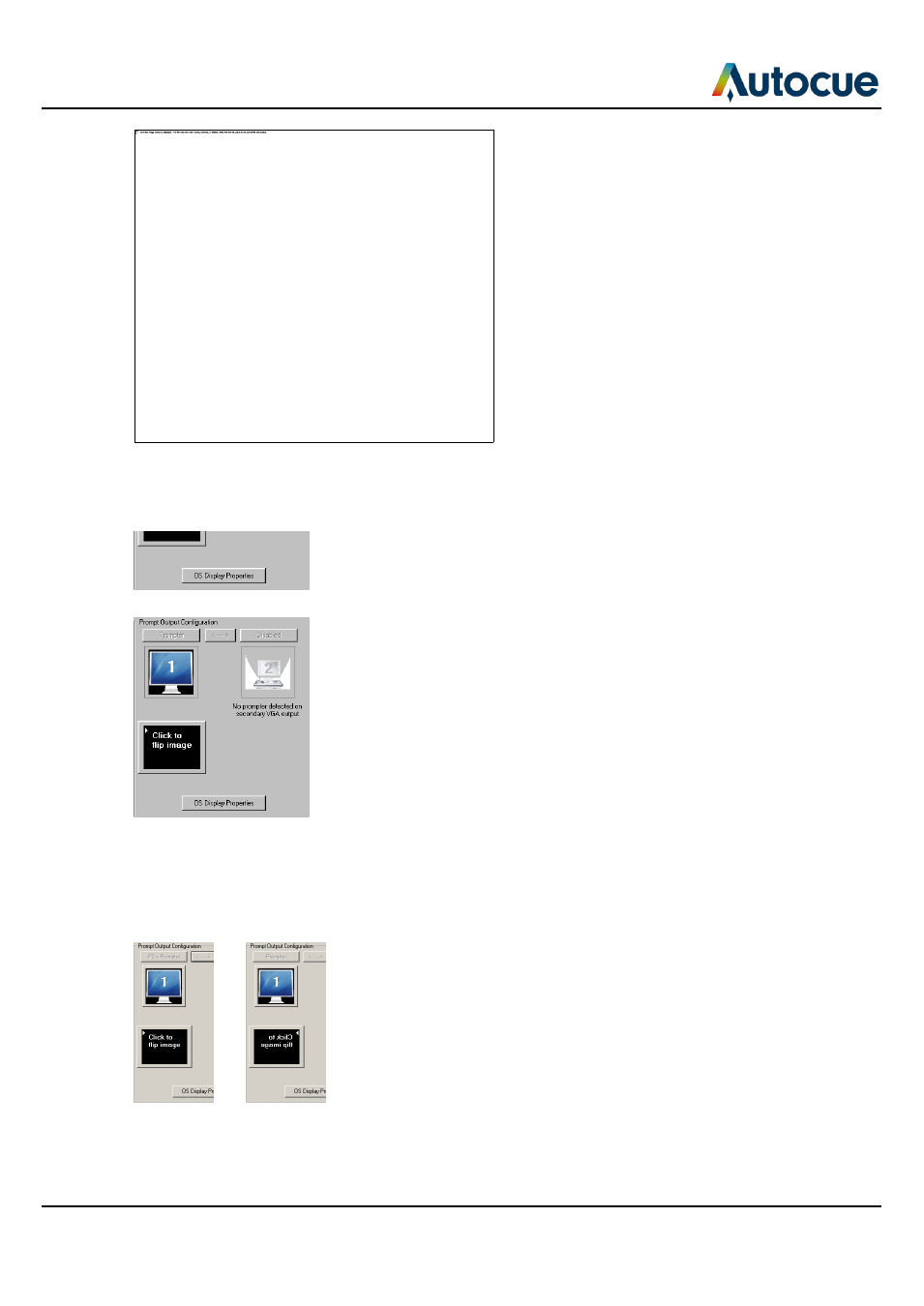
Make the most of your prompter
- Using a single monitor
SSP-QStartUserManual.docx 2011-06-15
22
© 2003-2011 Autocue Group Ltd.
Prompt output
If required you can configure your computer by clicking the “OS Display Properties” button to access the
standard operating system display controls.
Use the controls of the Prompt Output Configuration panel to select the orientation of the prompted text on
your computer screen.
If you are using your computer as the teleprompter or are using it with a conference stand, you can flip the
text so that the words are orientated correctly when they are mirrored. Click on the “Click to flip image”
button.
This manual is related to the following products:
