Free standing – Autocue SSP10 Quick Start User Manual
Page 28
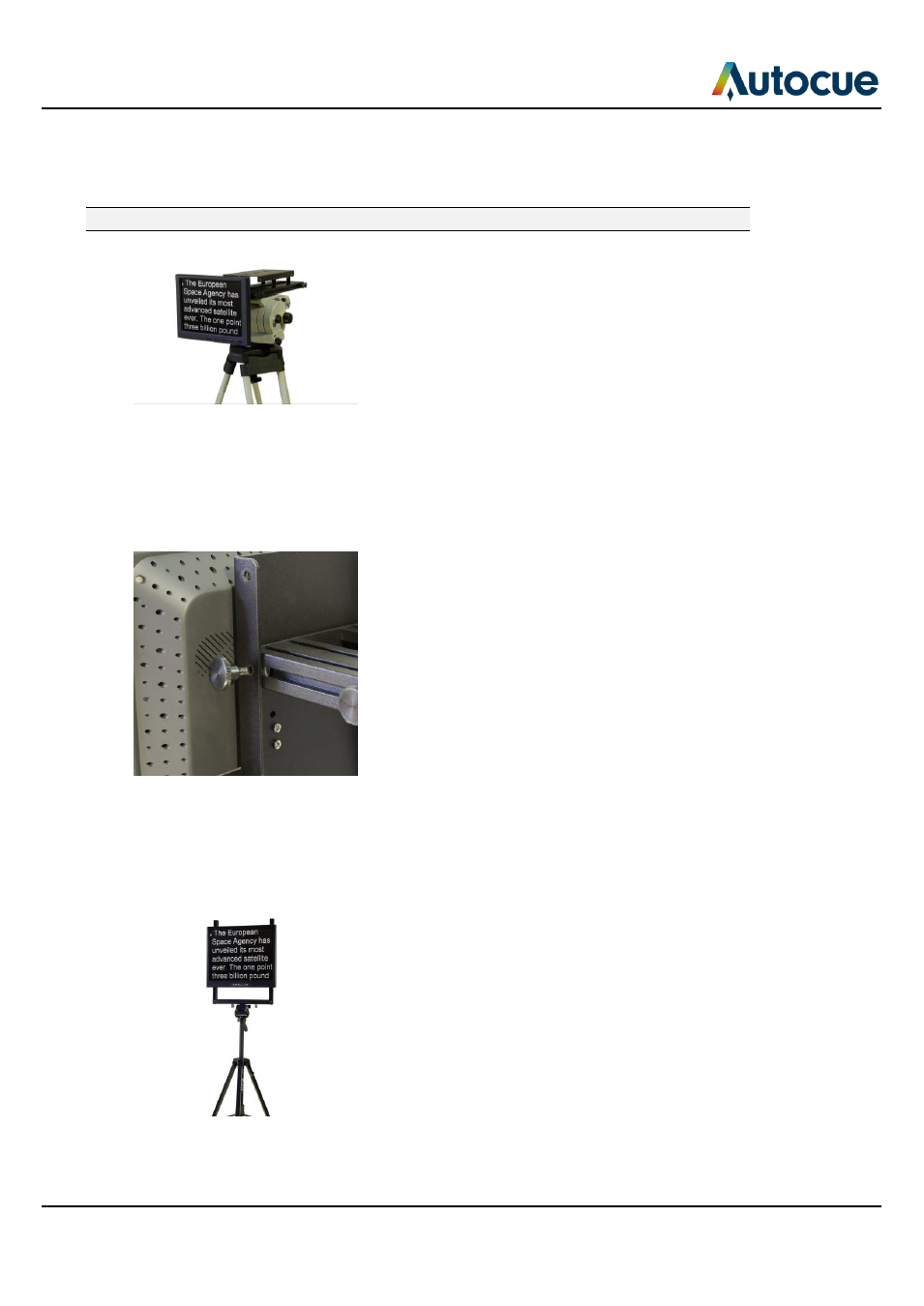
Use your prompter in different situations
SSP-QStartUserManual.docx 2011-06-15
28
© 2003-2011 Autocue Group Ltd.
Straight read (Monitor below the camera with no mirror)
The most common situation for using a straight read monitor is in conjunction with a light-ring for chromakey
filming.
Note: This is not a recommended configuration for the SSP17 monitor.
1. Mount the prompter unit to the tripod head.
2. Remove the hood and mirrored glass.
3. Remove the monitor.
4. Move a slide nut to the end of the frame and align these with the middle screw
holes on the monitor assembly
5. Secure the monitor in a vertical position across the end of the prompter
Free standing
You might use a free standing monitor where your presenters address a medium sized meeting where the
monitor can be positioned behind and above the heads of the audience.
1. Remove the hood and mirrored glass.
2. Remove the monitor.
3. Remove the vertical frame.
