2 explicit messaging examples – Rockwell Automation RECOMM-CNET ControlNet Communications Module User Manual
Page 88
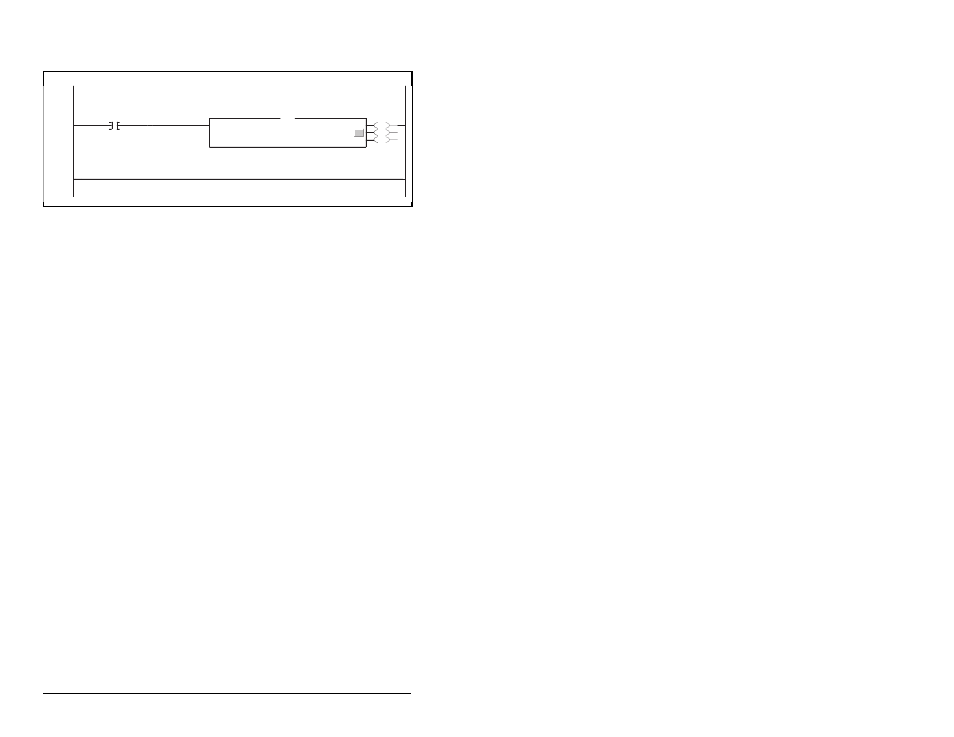
7-20
ControlNet Communications Module
7.4.2 Explicit Messaging Examples
A Get_Attributes_Scattered message allows for reading multiple
parameters that may or may not be in sequential order (figure 7.25).
•
A Service Code of “4B” indicates the Get_Attributes_Scattered
service (see page C-20, Object Specific Services).
•
A Class Number of “93” indicates accessing the DPI Parameter
Object (see page C-16, DPI Parameter Object).
•
An Instance Number of “0” is the Class Attributes for the drive
(see page C-16, Instances).
•
The Source identifies the service data with the request message
to send.
•
The Destination contains the response message to the request.
Figure 7.24 – Explicit Messaging
This rung sends a CIP message to the PowerFlex 70 drive at ControlNet address 2. The data sent is obtained
from the MessageSendData tag. The data received is stored in the MessageReplyData tag. This MSG instruction
can be configured to send any CIP message.
0
EnableDriveMessage
EN
DN
ER
Type - CIP Generic
Message Control
DriveMessageControl
...
MSG
This rung sends a CIP message to the PowerFlex 70 drive at ControlNet address 2. The data sent is obtained
from the MessageSendData tag. The data received is stored in the MessageReplyData tag. This MSG instruction
can be configured to send any CIP message.
(End)
This rung sends a CIP message to the SP600 drive at ControlNet Address 2. The data sent is obtained
