Calculate packets/second – Rockwell Automation Ethernet Design Considerations Reference Manual User Manual
Page 86
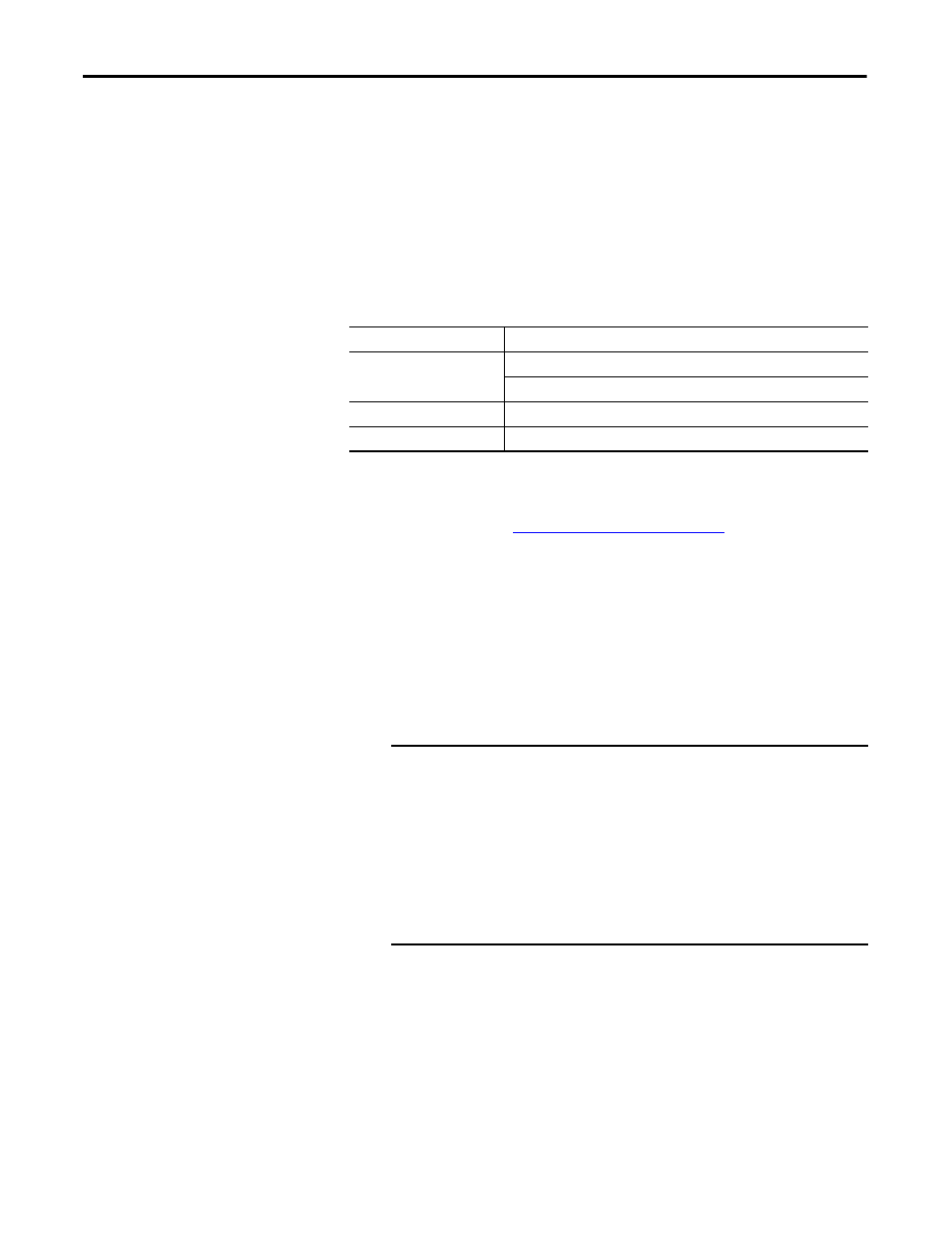
86
Rockwell Automation Publication ENET-RM002C-EN-P - May 2013
Chapter 5
Predict System Performance
Calculate Packets/Second
All EtherNet/IP communication modules have a packet rate capacity, that is,
maximum number of packets/second it can send. You must calculate the number
of packets/second that each EtherNet/IP communication module in the control
system is sending when predicting system performance.
The number of packets/second an EtherNet/IP communication module sends in
a control system depends on the number of each CIP connection type being sent
and the RPI for that connection.
For each EtherNet/IP communication module, the total is the sum of the above
calculations. This total must not exceed the recommended 90% limit.
We recommend you allocate bandwidth as follows:
•
Reserve 10% of each EtherNet/IP communication module’s packet rate
capacity for the processing of explicit messages.
•
The total for implicit messaging must not exceed 90% of capacity for each
EtherNet/IP communication module.
CIP Connection Type
(1)
(1) This method applies when application conditions are configured such that the heartbeat connection RPI equals the produced tag
RPI. With the Studio 5000 environment, version 16.03.00 and later, the heartbeat RPI can be configured to a value different from the
produced tag RPI. This option decreases the bandwidth utilization on resources, such as the EtherNet/IP communication module or
controller. For more information see Knowledge For more information, see Rockwell Automation Knowledgebase answer ID 38535.
You can access the Knowledgebase a
.
Packets/Second Calculation Method
Produced/consumed tags
(2)
(2) Producer and all consumers are in different chassis and operate at a uniform RPI.
At producer: (1 + number of connections)/RPI for each produced tag
At consumer: 2/RPI for each consumed tag
Rack-optimized connection
(2 x number of connections)/RPI
Direct connection
(2 x number of connections)/RPI
IMPORTANT
Not reserving at least 10% of each EtherNet/IP communication
module’s bandwidth can prevent you from going online with the
Logix Designer application or be able to access the EtherNet/IP
communication module’s embedded web server.
To remedy this situation, remove the EtherNet/IP communication
modules from one or more chassis to reduce the EtherNet/IP
network traffic in the overloaded EtherNet/IP communication
modules. Then go online with the Logix Designer application to
reconfigure the RPIs to a less frequent (slower) rate.
