2 running explicit messages – Rockwell Automation RECOMM-PBUS PROFIBUS Communications Module User Manual
Page 76
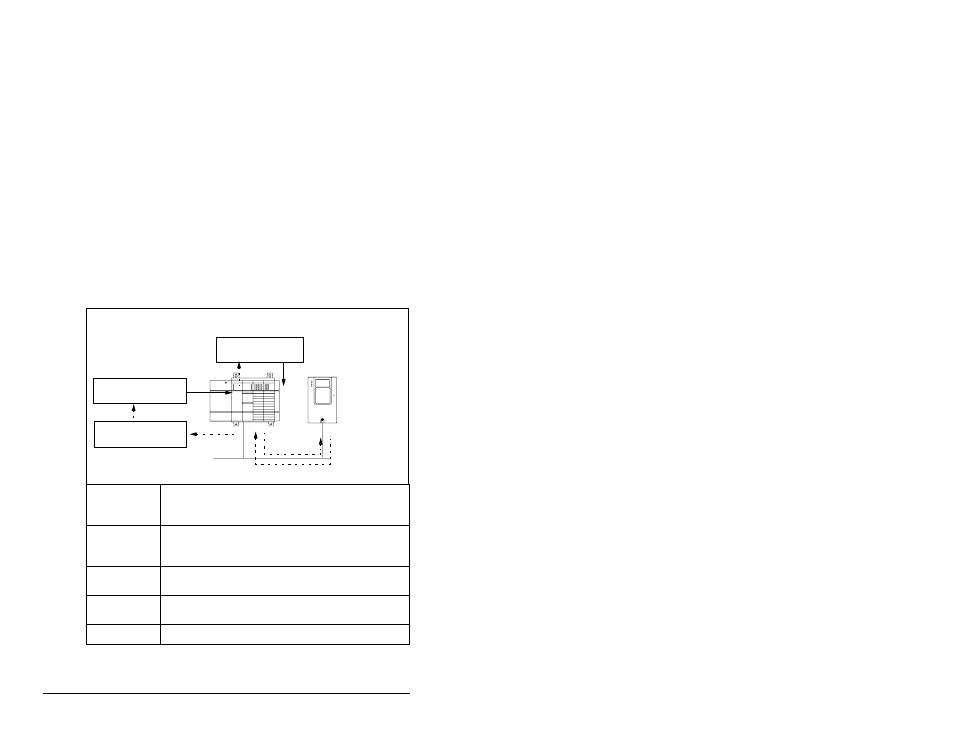
7-2
PROFIBUS Communications Module
Refer to step 21 in chapter 5 to view the procedure for adding the
“Parameter Access” module to a configuration. This maps four
words input and output to the end of the I/O configuration, which is
used as the request/response in the parameter message format
(figure 7.2).
Parameter 23 (Parameter Mode) in the PROFIBUS module is used
to configure the parameter protocol that is active. The default
protocol is the Parameter Protocol.
7.2
Running Explicit Messages
There are five basic events in the Explicit Messaging process
defined in figure 7.1. The details of each step will vary depending on
the controller. Refer to the documentation for your controller.
Important: There must be a request message and a response
message for all Explicit Messages, whether you are
reading or writing data.
You format the required data and set up the ladder
logic program to send an Explicit Message request
to the scanner module (download).
The scanner module transmits the Explicit
Message Request to the slave device over the
PROFIBUS network.
The slave device transmits the Explicit Message
Response back to the master.
The controller retrieves the Explicit Message
Response.
The Explicit Message is complete.
Figure 7.1 – Explicit Message Process
Retrieve Parameter
Message Response
Complete Parameter
Message
Set up and send
Parameter Message
