Manual recalculation – Rockwell Automation FactoryTalk Historian SE DataLink 4.2 User Guide User Manual
Page 73
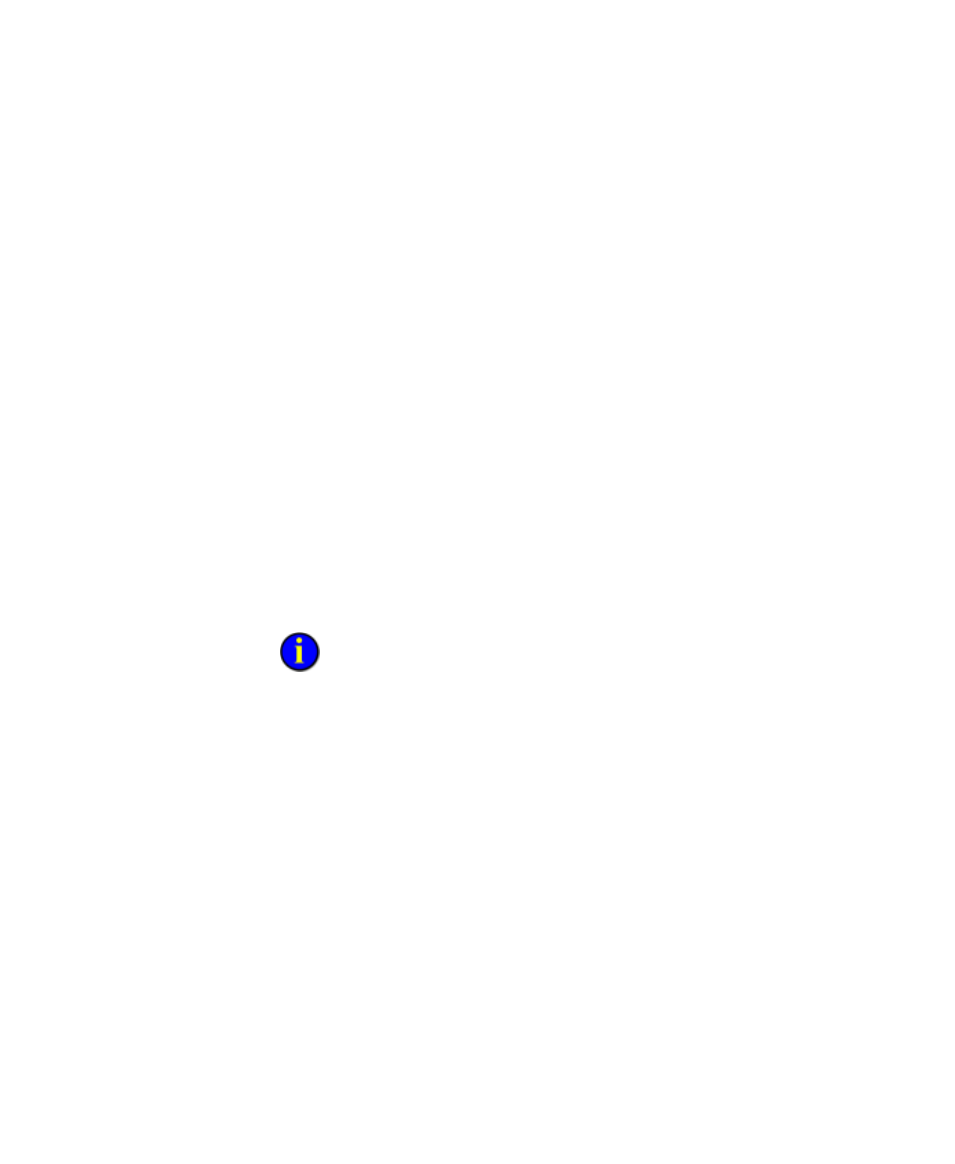
6
●
Spreadsheets
●
●
●
●
●
65
Volatile Excel time functions such as now() and today() recalculate with
the most frequency. Whenever a user edits a spreadsheet cell, or presses
F9, Excel updates all volatile time functions in the spreadsheet. The update
in turn triggers any functions that reference a time stamp based on a
volatile time function.
To base a FactoryTalk Historian DataLink function on a volatile Excel
function:
1. Use the Excel function bar to enter a volatile function in a spreadsheet
cell.
2. For example, you can use (today()+1/3) to represent 8 am the
same day, or now() as a cell reference to replace the current
FactoryTalk Historian time *.
3. To create an absolute time stamp that updates at the same time, use 2-
feb-97 00:30:30 + now() - now().
4. Reference the cell when defining the Start Time or End Time
arguments of a DataLink function.
To maximize the frequency of updates when Automatic Update is not in use,
check your Excel calculation preferences to ensure that both the spreadsheet and
application are set to
Automatic
rather than
Manual
calculation. Keep in mind that
this may impact performance and make large spreadsheets difficult to use.
Manual Recalculation
Most FactoryTalk Historian DataLink functions are non-volatile, but the
Current Value (page 33) function is an exception. Current Value is a
volatile function, and updates whenever a spreadsheet recalculates. The
values of non-volatile functions do not change unless an argument changes,
and must be updated manually, through automatic update using Full
Calculate mode, or through a reference to a volatile function value.
