Context menu – Rockwell Automation FactoryTalk Historian SE DataLink 4.2 User Guide User Manual
Page 22
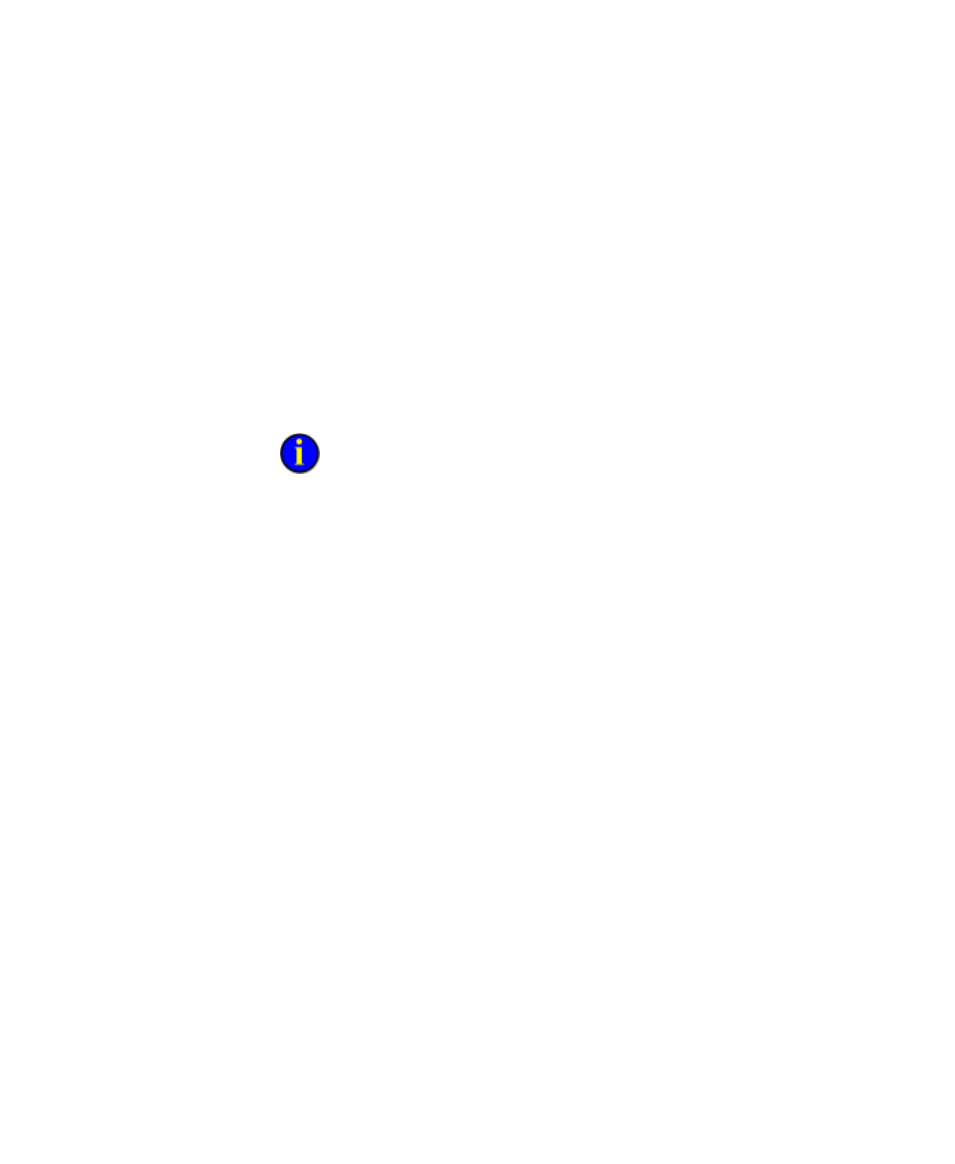
●
●
●
●
●
FactoryTalk Historian DataLink User Guide
14
FactoryTalk Historian DataLink automatically retrieves values from
FactoryTalk Historian and populates the function array in your
spreadsheet when you click OK.
Click Cancel or X to close the dialog box without saving changes.
Context Menu
FactoryTalk Historian DataLink adds several commands to the standard
Microsoft Excel context menu. You can use these commands to manage
function arrays that are already inserted into a spreadsheet.
Context menus are the same for both add-in versions of FactoryTalk Historian
DataLink.
To display the context menu:
Right-click anywhere in a cell or group of cells that contains a
FactoryTalk Historian DataLink function array.
A function array is the cluster of cells that contain the output from a
single FactoryTalk Historian DataLink function. You can also right-
click an embedded trend control to see a related context menu (page
80).
The following items appear in the context menu:
Choose Select DataLink Function to select the entire function array.
You should select an array before attempting to copy, cut or drag it to
a new spreadsheet location.
Choose Recalculate (Resize) Function to recalculate (page 64) the
array, retrieving new values from FactoryTalk Historian.
For some functions, a different number of values may be available
with each recalculation, causing the array to resize.
Choose
(page 13) and update arguments to collect different data.
