Picalcdat(), 0 produces calculated values along a column, 1 produces time stamps and values along 2 columns – Rockwell Automation FactoryTalk Historian SE DataLink 4.2 User Guide User Manual
Page 140: 2 produces calculated values along a row, 3 produces time stamps and values along 2 rows
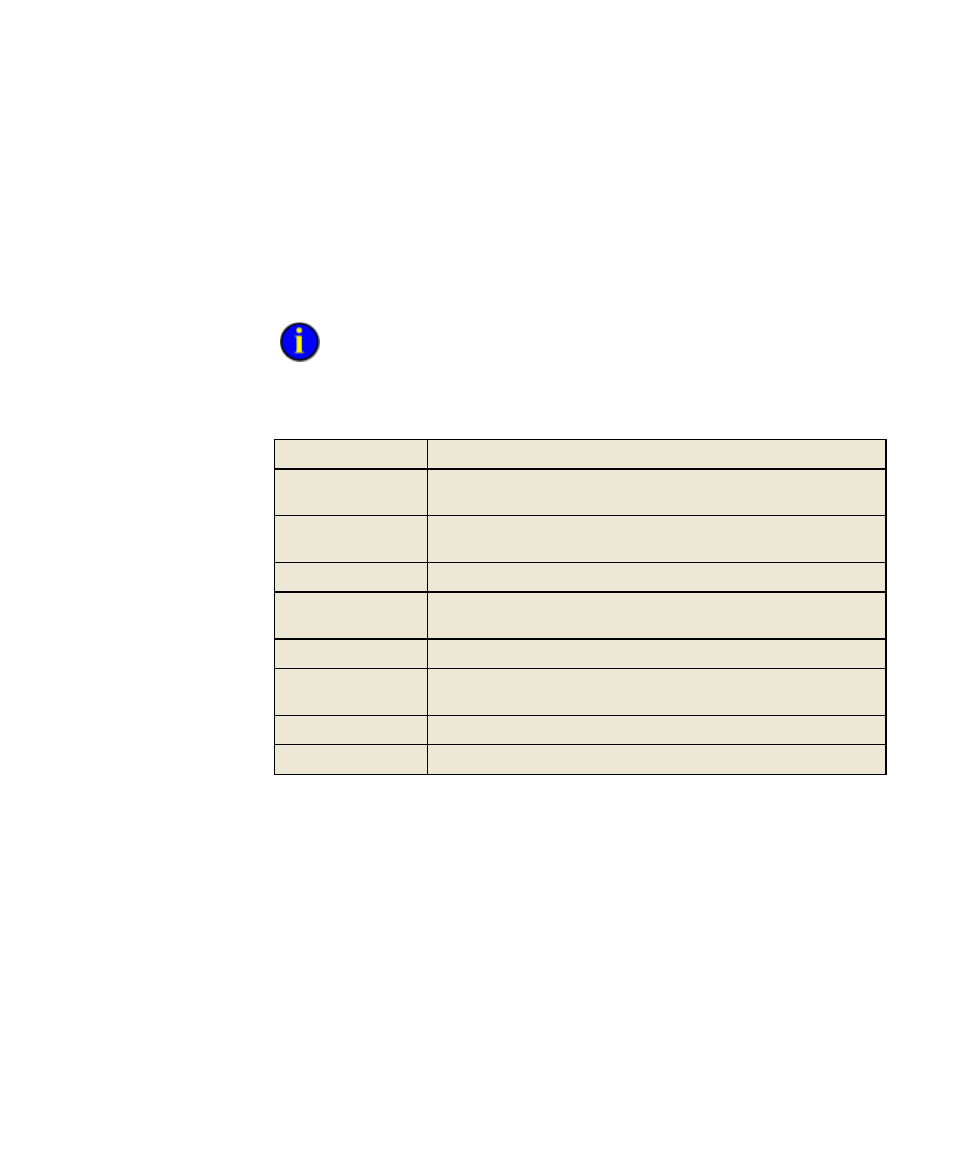
●
●
●
●
●
FactoryTalk Historian DataLink User Guide
132
PICalcDat()
Retrieves calculated FactoryTalk Historian point values using the
following syntax:
PICalcDat(tagname, stime, etime, interval, mode, cfactor,
outcode, PIServer)
PICalcDat() is generated only by the Calculated Data dialog box in
XP-2003
versions.
2007
versions use PIAdvCalcDat().
Arguments
Argument
Explanation
tagname (string)
The tag name or names matching the desired FactoryTalk Historian
points for calculation.
stime (string)
The start time for the range of calculation (in FactoryTalk Historian
time format).
etime (string)
The end time (in FactoryTalk Historian time format).
interval (string)
The interval between calculated values (in FactoryTalk Historian time
format).
mode (string)
The type of calculation to be used to compute point values.
cfactor (number)
The time unit of flow for the source tag, required for Total
calculations.
outcode (integer)
An ouput code, 0-7.
PIServer (string)
The target FactoryTalk Historian server.
Returns
The output code (page 104) argument affects the output as follows:
0 produces calculated values along a column.
1 produces time stamps and values along 2 columns.
2 produces calculated values along a row.
3 produces time stamps and values along 2 rows.
