Rockwell Automation FactoryTalk Historian SE DataLink 4.2 User Guide User Manual
Page 53
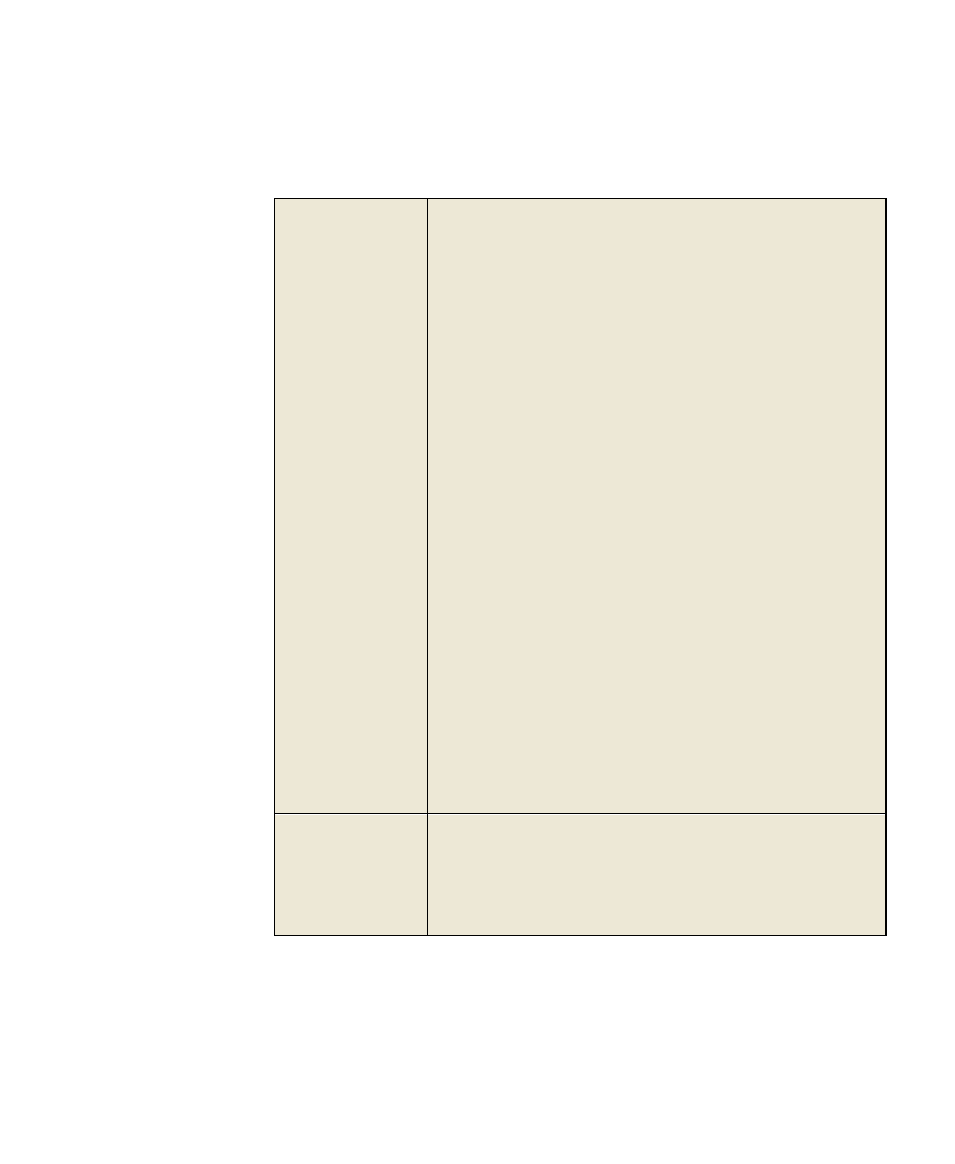
3
●
FactoryTalk Historian DataLink Functions
●
●
●
●
●
45
Expression
Sampling Mode
Different sampling modes are available for functions that include
expressions:
For FactoryTalk Historian tag calculations, select one of three
sampling modes.
Point Compressed mode is the default used for FactoryTalk
Historian tag calculations. This mode considers the time stamps for
the FactoryTalk Historian tag for which the calculation is being
performed. It does not consider time stamps for other FactoryTalk
Historian tags used in the filter expression. This mode performs
the calculation using the time intervals between time stamps that
the filter expression evaluates to true. The Point Compressed
mode is not as accurate as the Expression Compressed mode, but
it remains the default to ensure compatibility with earlier versions
of the FactoryTalk Historian Server.
Expression Compressed mode considers the time stamps for
FactoryTalk Historian tags used in the filter expression. It does not
consider the time stamps for the FactoryTalk Historian tag for
which the calculation is being performed unless that FactoryTalk
Historian Tag happens to be used in the filter expression. This
mode determines the intervals for which the filter expression is
true and then performs the calculation using the interpolated value
of interval endpoints. The Expression Compressed mode produces
more accurate results than the Point Compressed mode.
Interpolated mode evaluates the expression at evenly-spaced
sampling intervals determined by the Expression Sampling
Frequency.
For FactoryTalk Historian expression calculations, select one of two
sampling modes:
Compressed mode evaluates the expression for each event value
at corresponding time stamps.
Interpolated mode evaluates the expression at evenly-spaced
sampling intervals determined by the Expression Sampling
Frequency.
Expression
Sampling
Frequency
Specify the frequency at which a calculation or filter expression is
evaluated when the Expression Sampling Mode is set to
Interpolated
.
For example, a frequency of
10m
(10 minutes) returns an interpolated
value for every 10 minute interval while the filter expression evaluates
as
true
.
