Alias to tag, Property to value – Rockwell Automation FactoryTalk Historian SE DataLink 4.2 User Guide User Manual
Page 69
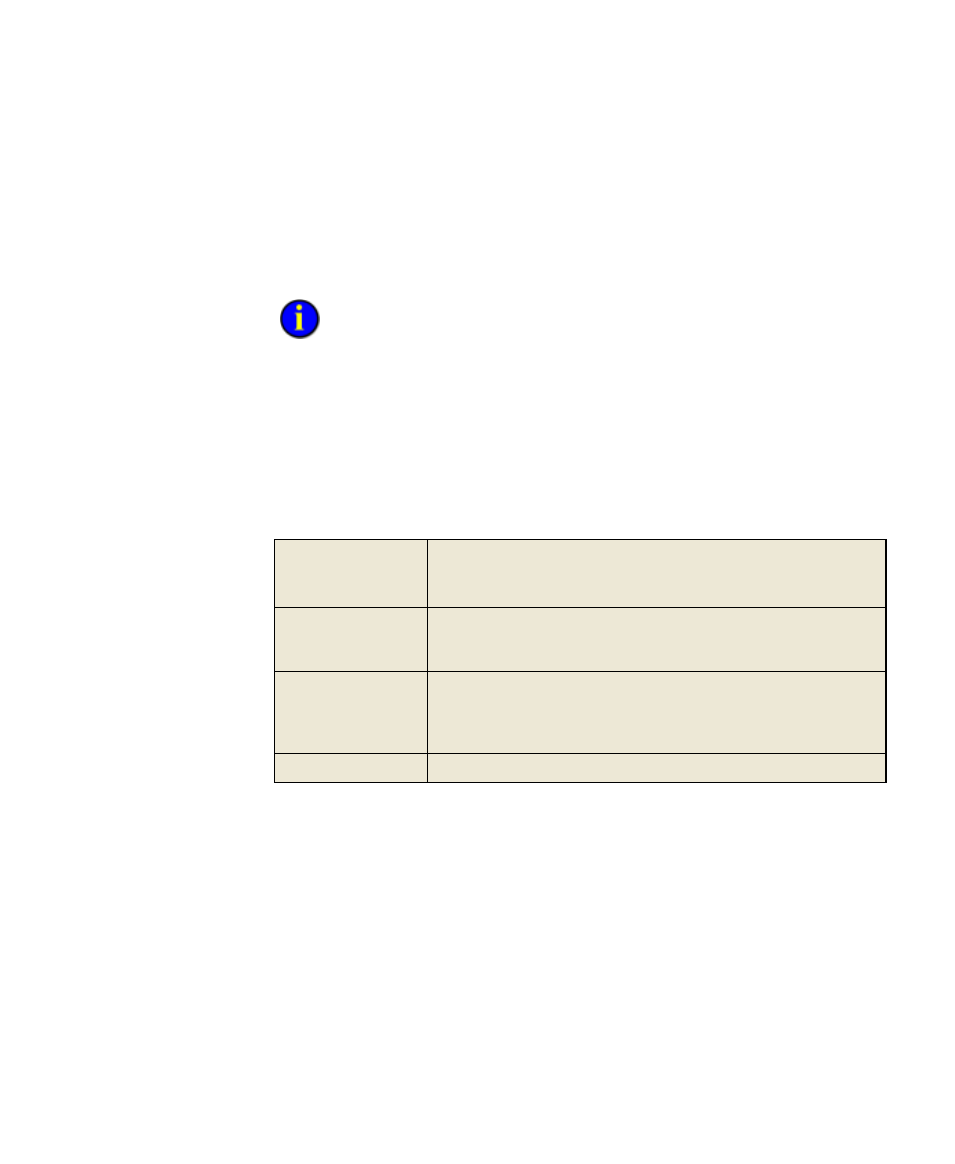
5
●
Module Database Objects
●
●
●
●
●
61
Click in the desired output cell, and then choose PI >
the FactoryTalk Historian ribbon to open a new function task pane
(2007).
You cannot resolve an alias or property object into a tag name without a
module path. The path provides a context for the alias that maps it to a specific
FactoryTalk Historian point.
Module Database functions use common function components (page 17).
Alias to Tag
Returns a FactoryTalk Historian tag name corresponding to a specified
FactoryTalk Historian alias.
Required
Arguments
Alias
Module Path
Query Date
Alias
Specify a FactoryTalk Historian alias name. An alias can be entered
directly or referenced in a cell. You can also browse to an alias in the
FactoryTalk Historian Module Database.
Module Path
Type the module path from the FactoryTalk Historian Module
Database where the specified alias can be found. The module path is
entered automatically if the alias argument is selected by browsing
the Module Database.
Query Date
Specify a date to retrieve a specific version of the alias.
Property to Value
Returns the value or values corresponding to a specified FactoryTalk
Historian property.
