Time filtered – Rockwell Automation FactoryTalk Historian SE DataLink 4.2 User Guide User Manual
Page 56
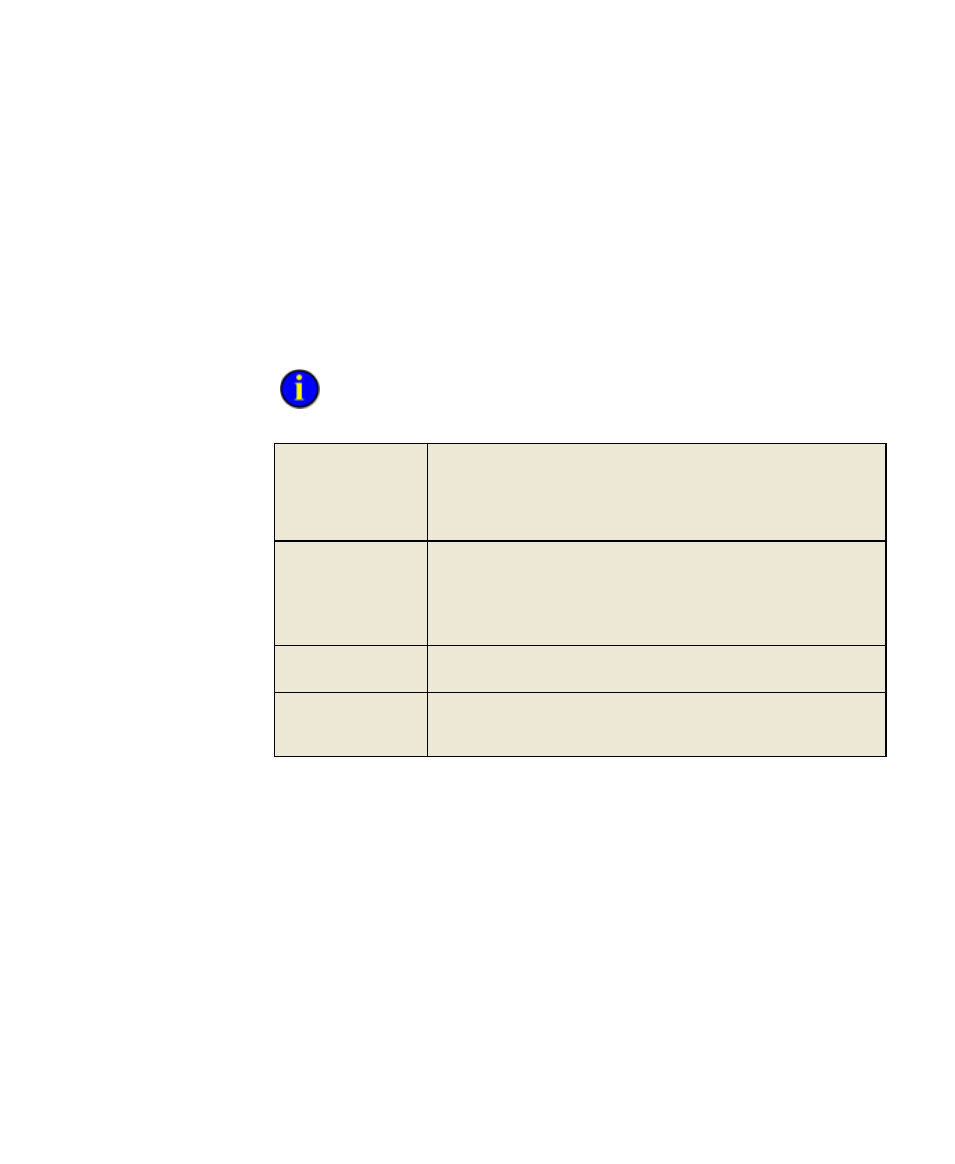
●
●
●
●
●
FactoryTalk Historian DataLink User Guide
48
where the range is calculated for each one hour interval. Note that any
available calculation could be specified over any interval.
Time Filtered
Returns the amount of time over which a FactoryTalk Historian expression
evaluates as true for a specified time range.
Time Filtered results vary slightly depending on your FactoryTalk Historian
server version.
Required
Arguments
Expression
Start Time
End Time
Time Units
Time Interval
Type a time interval as a
FactoryTalk Historian time
(page 86)
expression. The interval is the sampling frequency used to collect or
calculate values over the course of the time range.
For example, an interval of 15m (15 minutes) returns a value for
every 15 minute interval.
Time Units
Specify the units of time used to display the result of the calculated
expression.
Special Notes
You can type the expression in a spreadsheet cell and reference the
cell name in the function. Begin expressions with a single quote if you
want Excel to interpret the expression as a string.
Example:
To see the amount of time for which the value of the sinusoid tag was over
75 over a 7-day period, the following arguments are set for the Time
Filtered function:
Expression = sgn('sinusoid'-75)=1
Start Time = -7d
End Time = *
Time Units = h
