Rockwell Automation Logix5000 Control System: Connect Kinetix 350 Drives over an EtherNet/IP Network Quick Start User Manual
Page 42
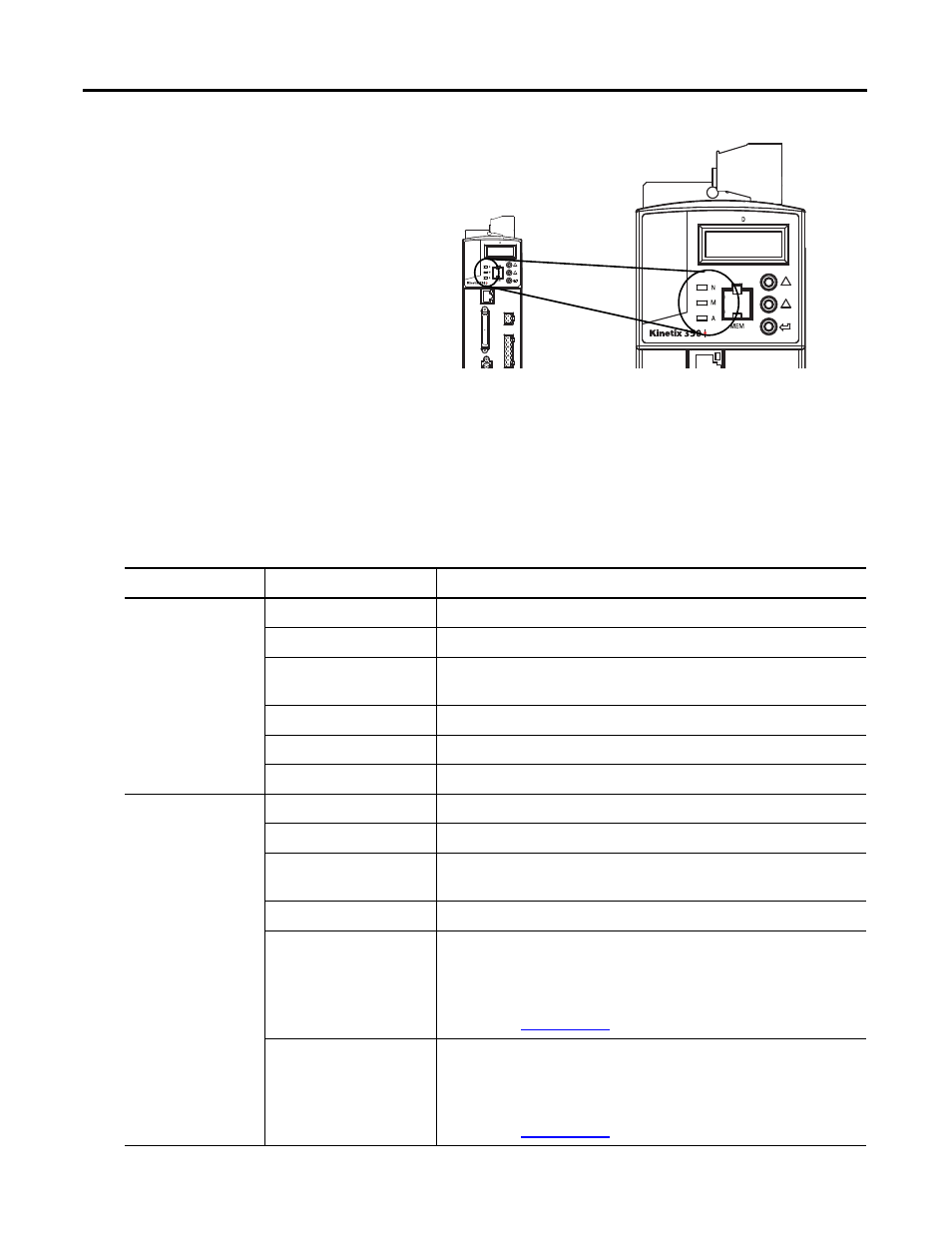
42
Rockwell Automation Publication IASIMP-QS032A-EN-P - March 2012
Chapter 2 Add a Kinetix 350 Drive to an RSLogix 5000 Project
5.
Observe the status indicators on
the 2097-V31PR2-LM drive.
The indicators include
the following:
•
N - Network
•
M- Module
•
A - Axis
The network and module status indicators should be in the steady green state and the axis
status indicator should be in the flashing green state. If the status indicators are not in these
states you must determine what condition is preventing it.
Use the following table to diagnose and correct potential issues with your system.
Table 2 - Drive Status Indicators
Status Indicator
Condition
Status
Network
Off
No power or no IP address.
Alternating green/red
Self-test mode (power-up diagnostics). Wait for steady green.
Flashing green
Standby - Drive is either not configured or no connections are
established.
Steady green
Drive is ready for network communication.
Flashing red
Recoverable minor fault or connection timeout.
Steady red
Non-recoverable fault or duplicate IP address.
Module
Off
No power. Apply power.
Alternating green/red
Self-test mode (power-up diagnostics). Wait for steady green.
Flashing green
Standby - Drive is either not configured or no connections are
established.
Steady green
Drive is operating correctly.
Flashing red
Recoverable fault. A four-digit fault message scrolls across
the display.
For more information on drive faults, see the Kinetix 350
Single-axis EtherNet/IP Servo Drives User Manual,
Steady red
Non-recoverable fault. A four-digit fault message scrolls
across the display.
For more information on drive faults, see the Kinetix 350
Single-axis EtherNet/IP Servo Drives User Manual,
