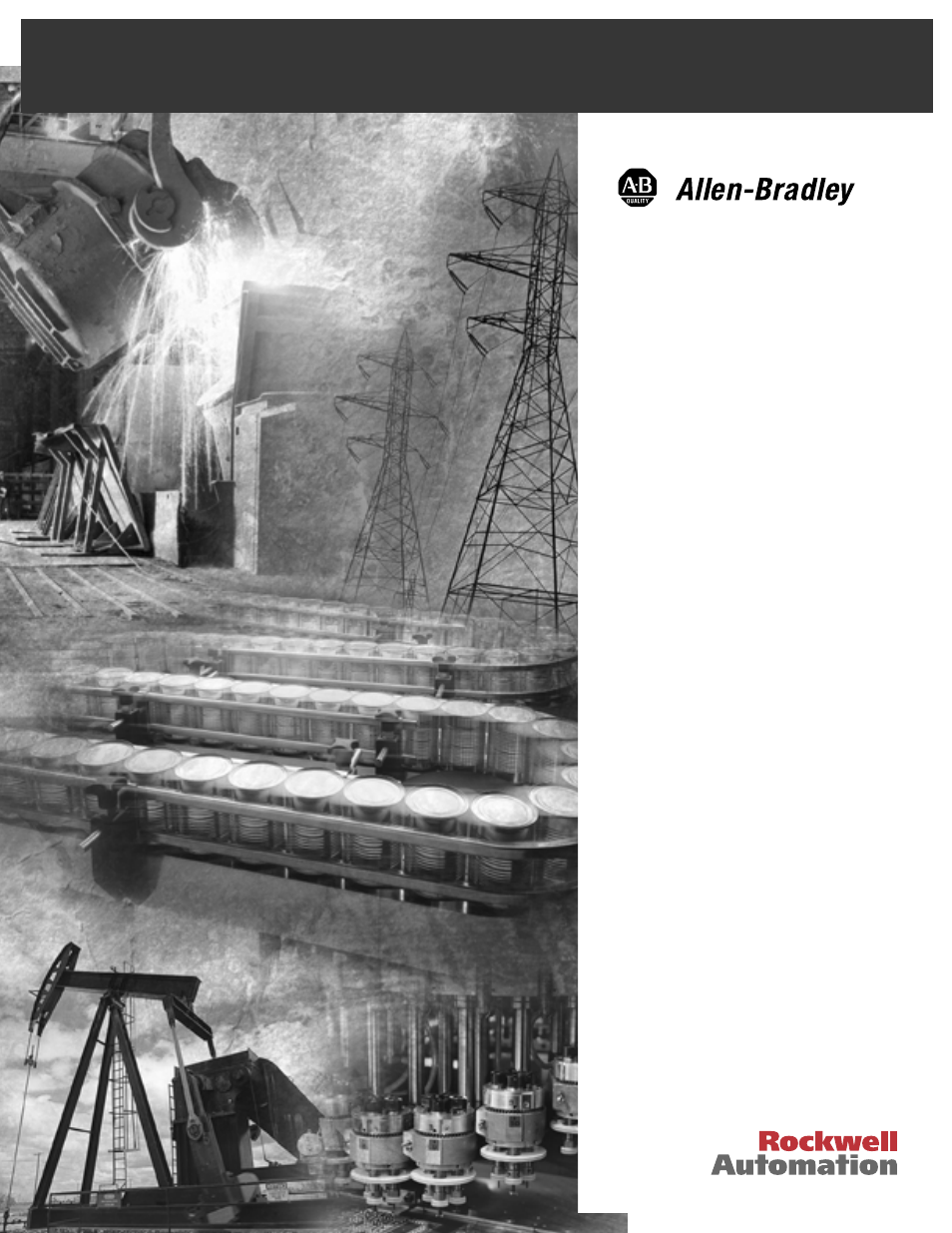Rockwell Automation 2707-MVH232_MVP232 MicroView Operator Interface Module User Manual
Microview operator interface module
Table of contents
Document Outline
- 2707-UM005B-EN-P, MicroView Operator Interface Module User Manual
- Important User Information
- Table of Contents
- 1 - Using this Manual
- 2 - Microview Overview
- 3 - Initial Setup and Mode Menu
- 4 - Transferring Applications
- 5 - Running Applications
- 6 - Installing the MicroView Operator Interface
- 7 - Communication Connections and Setup
- 8 - Troubleshooting and Maintenance
- Chapter Objectives
- Troubleshooting Recommendations
- Equipment Required
- Common Operating Problems
- Error Messages
- Communication Error Codes
- Using the Test Functions
- Display Test
- Core ROM Test
- System RAM Test
- System ROM Test
- Program ROM Test
- Keyboard Test
- Communications Port Test
- Watchdog Test
- Cleaning the Display Window
- A - Specifications
- B - MicroView Cable Diagrams
- C - MicroView Special Controller Functions
- Objectives
- Accessing Special Functions
- Using the P-A/D Function
- Reading Controller Input and Output Files
- Reading / Writing Controller Status Files
- Reading / Writing Controller Binary and Integer Files
- Reading / Writing Controller Timer Files
- Reading / Writing Controller Counter Files
- Reading / Writing Controller Control Files
- Using the Mode Function
- Using the Program Function
- Using the Clear Fault Function
- Index
- Back Cover