Suggested pull grips – Rockwell Automation 2090-xxx Fiber Optic Cable Installation and Handling Instructions User Manual
Page 4
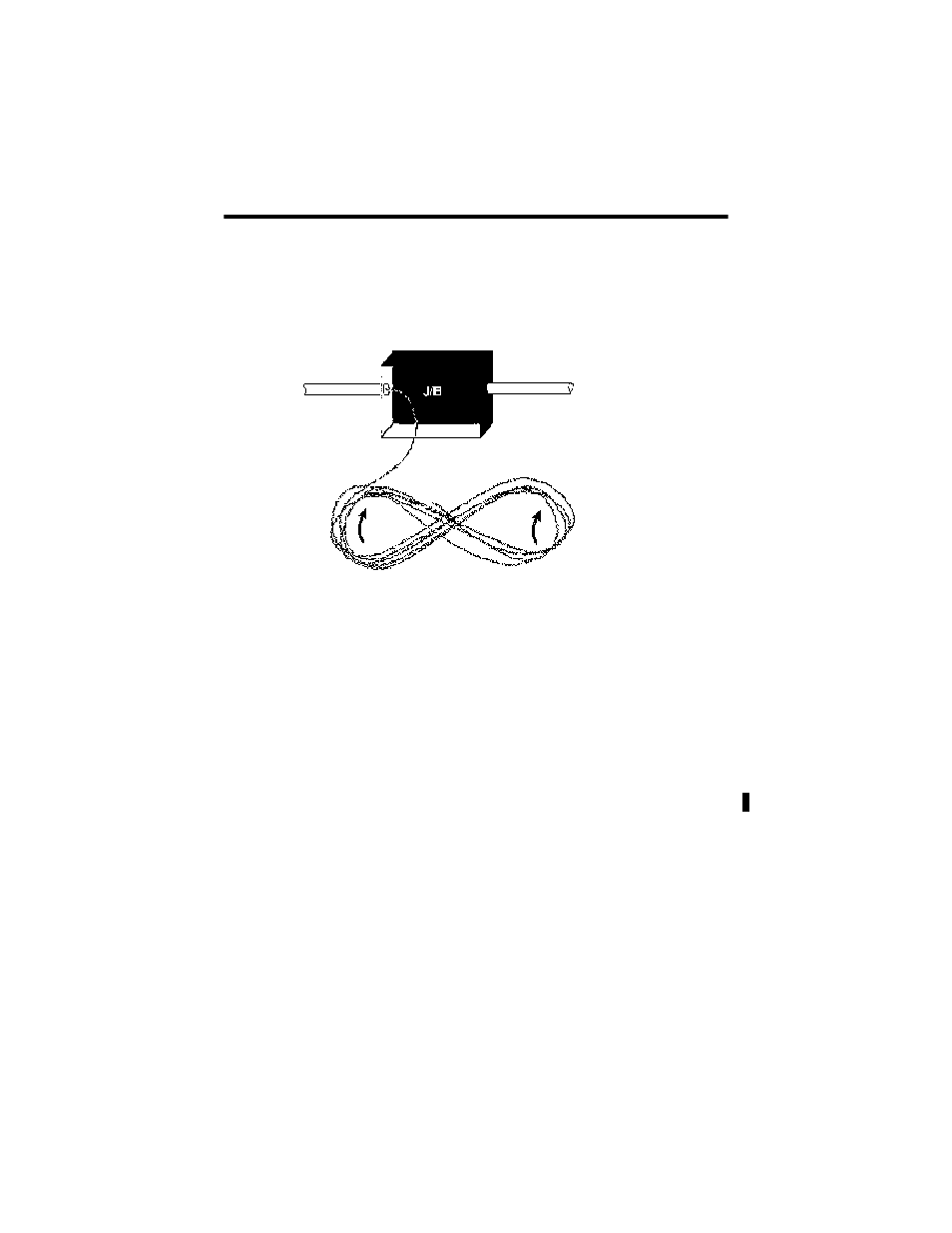
4 Fiber Optic Cable Installation and Handling Instructions
Publication 2090-IN010C-EN-P – April 2005
• For a 40m or longer pull. If you are installing cable of lengths 40m or
longer, use a “figure 8" on the ground to prevent twisting. The figure 8
puts a half twist in on one side of the 8 and takes it out on the other,
preventing twists.
Figure 3 Prevent Twisting the Cable By Laying Cable in a Figure 8 Pattern
1. Lay cable on floor in a figure 8 pattern.
2. Turn Figure 8 cable 360 degrees (upside down) before continuing.
3. Pull in opposite direction (may require two people).
• Use a swivel-pulling eye, to prevent additional twisting of the cable
during installation.
Suggested Pull Grips
The Hubbell OPTISOK, Kellems Fiber-Optic Pulling grip
This manual is related to the following products:
