Physical test mode for connections, Purpose, Description – Rockwell Automation 2090-xxx Fiber Optic Cable Installation and Handling Instructions User Manual
Page 19
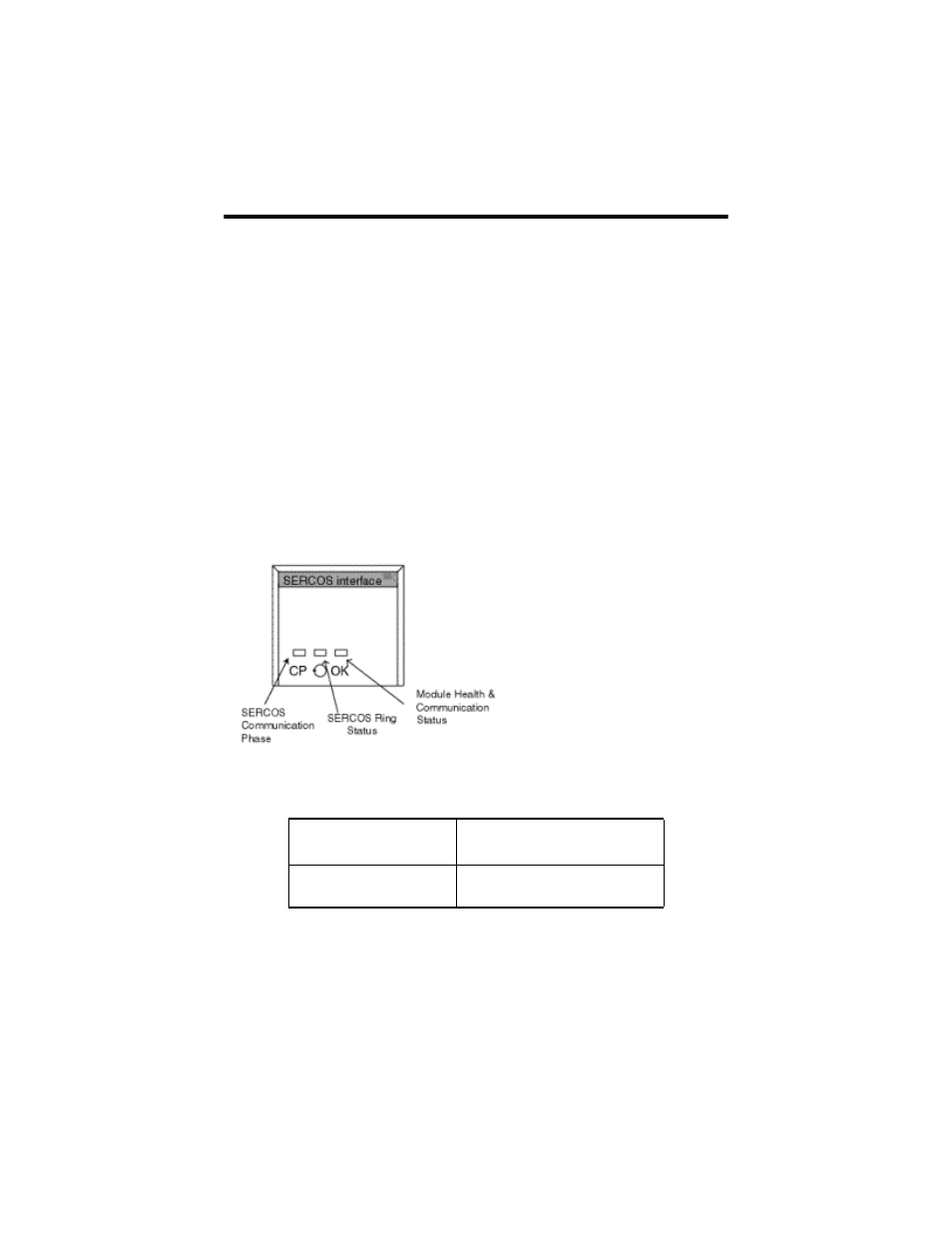
Fiber Optic Cable Installation and Handling Instructions 19
Publication 2090-IN010C-EN-P – April 2005
Physical Test Mode for Connections
Purpose
The Physical Test Mode lets you to test and diagnose the condition of the
fiber optical connections to the SERCOS interface
™ module.
Description
SERCOS is a real-time optical serial interface between the control unit and
its associated drives to transmit periodic and non-periodic data. The module
provides three tri-color LED indicators to show the state of the system. The
LEDs are located on the bezel of the module. These LEDs display a variety
of orange patterns for Physical Test Mode diagnostics.
Figure 12 1756-MxxSE Motion Module Bezel Showing LED Locations
The table below offers an explanation of the OK indicator.
If the OK indicator
displays:
The module status is:
Flashing orange light
Physical Test Mode is active.
