Attaching the mobileview connection cable -11, Attaching the mobileview connection cable – Rockwell Automation 2727-G7P20D3Q7 MobileView G750 Guard Machine Terminal User Manual
Page 39
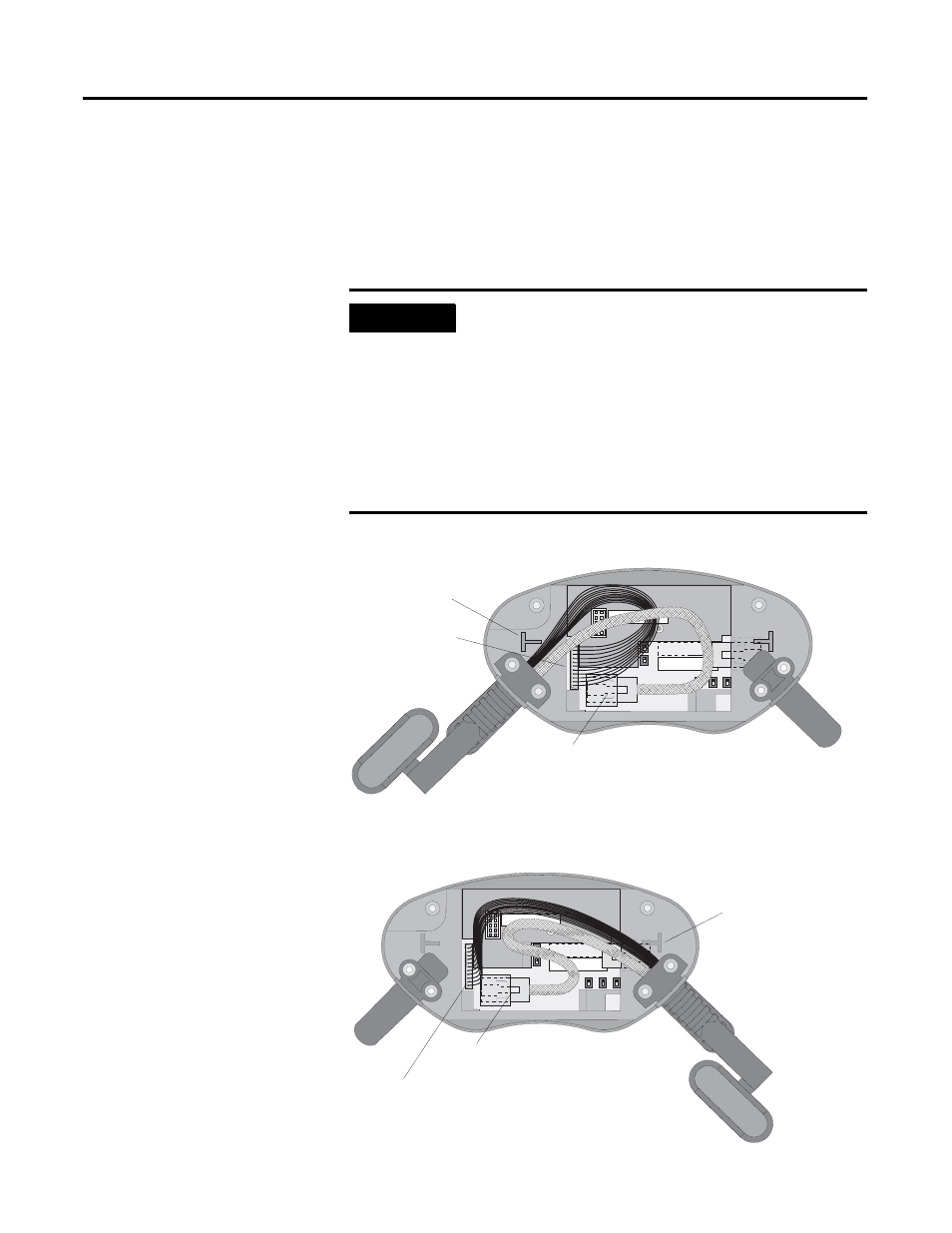
Publication 2727-UM002D-EN-P
Terminal Connections 3-11
Attaching the MobileView Connection Cable
You can attach the Connection Cable on either side of the terminal for
right or left-hand operation. To relocate the cable, simply grasp the
strain relief and/or the plug and slide off of mount with a rocking
motion.
Attaching Connection Cable on Right Side
Attaching Connection Cable on Left Side
IMPORTANT
Make sure the K3, 11-pin female connector clicks
completely into S19, Main Connector when plugged
in. Ensure proper seating of K2, 8-pin RJ-45 jack into
S4, Ethernet Connector.
To avoid pinching the cable with the back cover,
avoid laying the cable on top of the T-supports.
After routing the cable, secure the back cover to the
terminal. To maintain IP54 degree protection, tighten
the 6 screws to a torque of 4.42 in-lb.
S6
,
COM
-M
odul
S19
Main Connector
S4, Ethernet Connector
Avoid routing cable
over T-support.
S6
,
CO
M
-M
o
dul
S19, Main Connector
S4, Ethernet Connector
Avoid routing cable
over T-support.
