Chapter 8 - maintenance and troubleshooting, Chapter objectives, Cleaning the mobileview guard terminal – Rockwell Automation 2727-G7P20D3Q7 MobileView G750 Guard Machine Terminal User Manual
Page 105: Chapter 8, Maintenance and troubleshooting
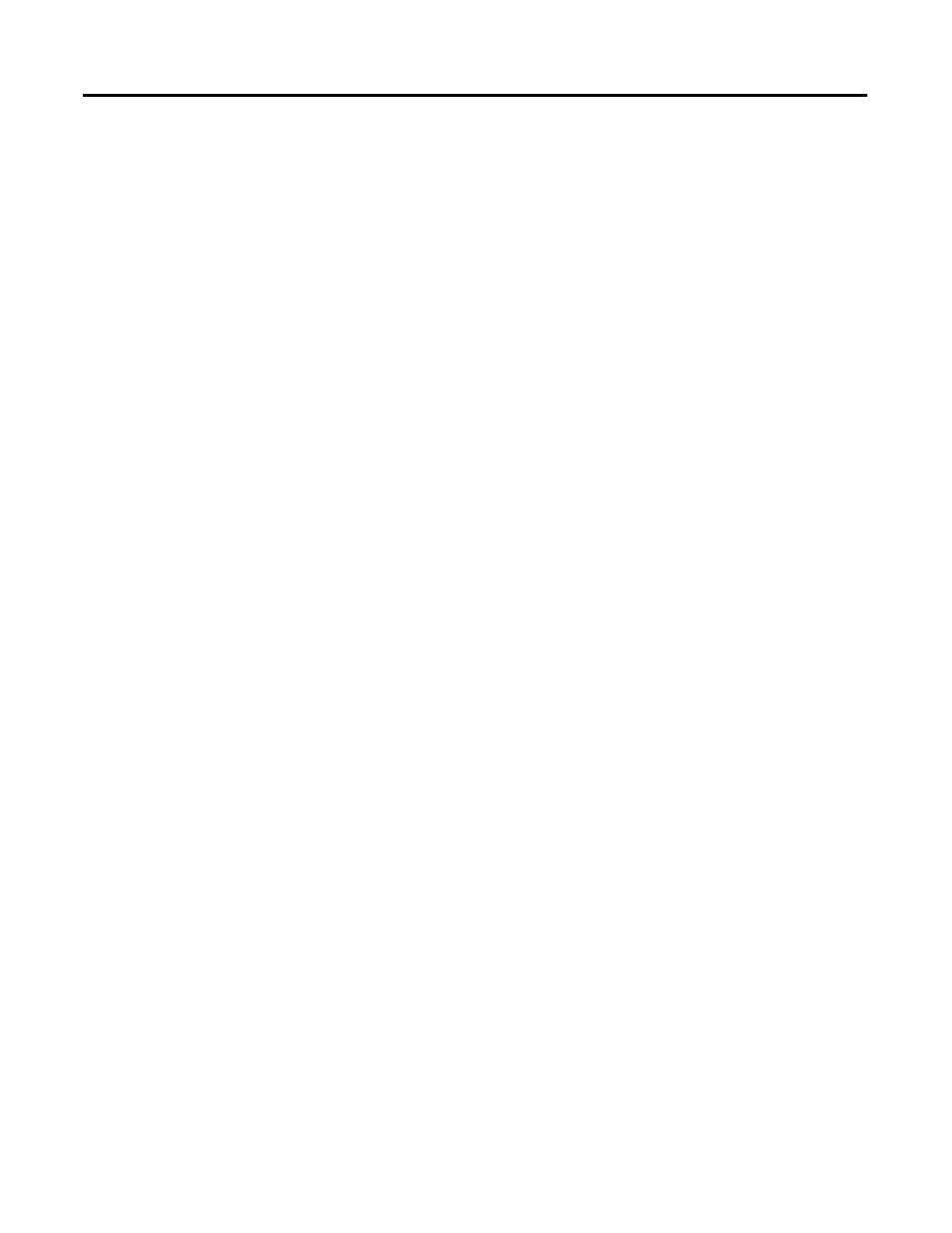
1
Publication 2727-UM002D-EN-P
Chapter
8
Maintenance and Troubleshooting
Chapter Objectives
This chapter provides information on:
• cleaning the terminal
• handling the terminal
• troubleshooting to correct common operating problems
• what type of information to provide when calling for technical
support
Cleaning the MobileView
Guard Terminal
• For the touch screen, clean gently with a lint-free cloth.
Dampen with a mixture of 50% water and 50% isopropyl
alcohol. If needed, clean the unit daily with work in harsh
environments.
• For the housing, dampen a cloth with a mixture of 50% water
and 50% isopropyl alcohol or a mild detergent. Use no harsh
cleaning additives.
This manual is related to the following products:
