Din rail mounting -3, Din rail mounting – Rockwell Automation 2727-G7P20D3Q7 MobileView G750 Guard Machine Terminal User Manual
Page 31
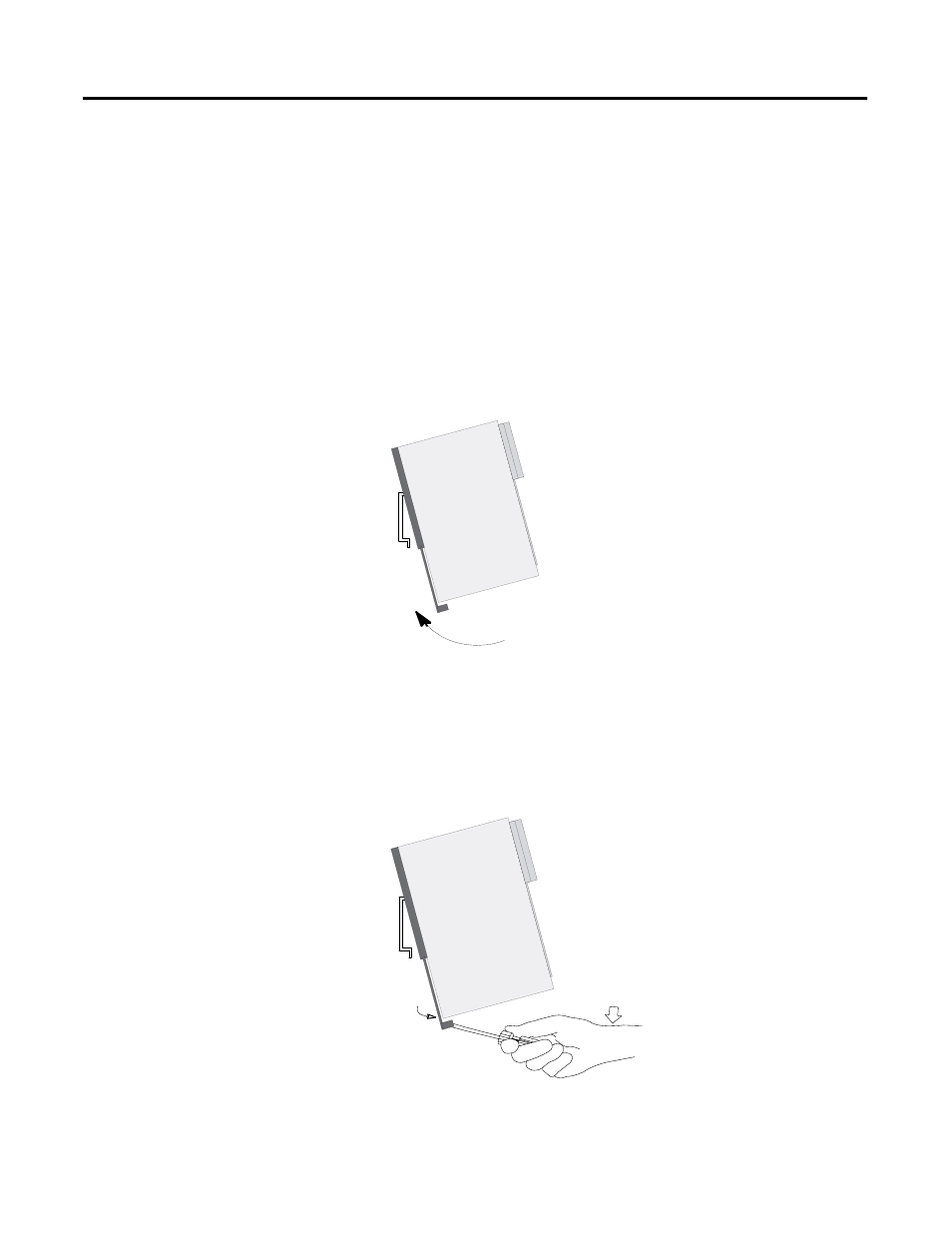
Publication 2727-UM002D-EN-P
Terminal Connections 3-3
DIN Rail Mounting
Mount the MobileView Junction Box inside an enclosure using a DIN
rail (not shipped with terminal).
To install the Junction Box on a DIN rail:
1. Mount the DIN rail.
2. Hook the top slot over the DIN rail.
3. While pressing the Junction Box against the DIN rail, snap the
Junction Box into position.
To remove the Junction Box from the DIN rail:
1. Place a screwdriver in the DIN rail latch at the bottom of the
Junction Box.
2. Holding the Junction Box, pry downward on the latch until the
Junction Box is released from the DIN rail.
This manual is related to the following products:
