Rockwell Automation 2705 REDIPANEL KEYPAD MODULE USER MANUAL User Manual
Page 91
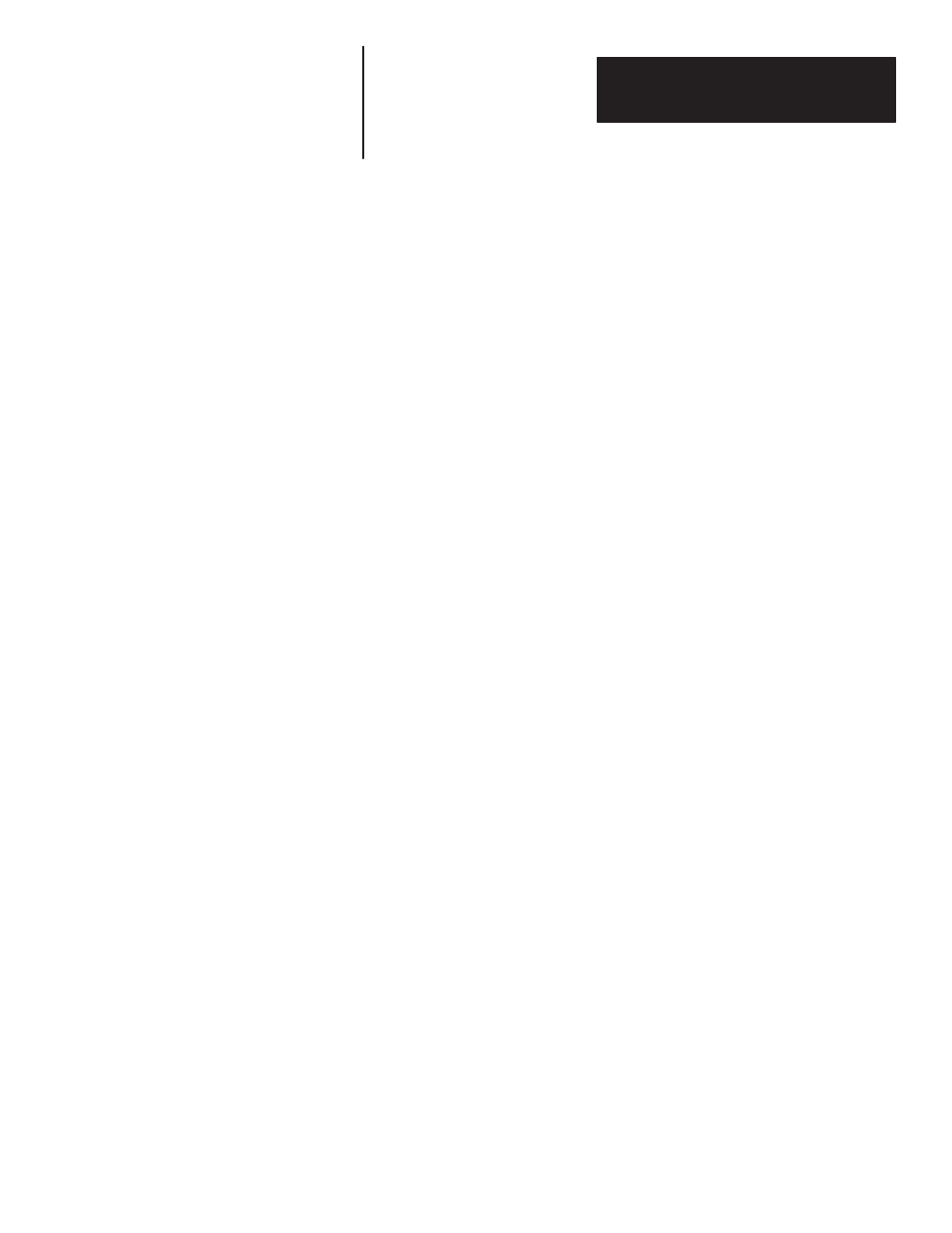
Index
I–3
Message, Display, 7–25
Message Display, ASCII, 6–2
Message Editor, 6–6
MESSAGE ERROR, A–2
Messages, 6–5
ASCII Display, 6–2
Editing, 6–7
Entering, 6–7
Error, A–1
Keyboard, 6–6
Minus Key (Polarity), 6–4, 6–5
Move Instruction 7–4
N
NEMA Enclosures, 3–1
Convection Cooling, 3–2
Horizontal Mounting, 3–2
Installation, 3–3
Module Spacing, 3–3
Vertical Stacking, 3–2
NEMA Rating, 2–1
Networking, Remote I/O, 1–2
Numeric Data, 6–2
Numeric Data, Displaying, 7–4
O
Operator Data Input, 2–3
Output Display, Keypad, 6–1
OVERFLOW, A–1
P
PLC, 1–2
PLC SENT NON–BCD, A–2
PLC–2 Programming Example, 7–16
Accumulated Values of Counter,
7–21
Displaying 16–Character
Message, 7–23
Displaying Message and Variable
Data, 7–24
Example Program, 7–17
Preset Value of Counter, 7–22
Program Set–up, 7–19
Using Destination Bits to
Retrieve/Change Data, 7–24
PLC–5 Programming Example, 7–2
Displaying a Full Line Stored
Message, 7–6
Displaying Numeric Data, 7–4
Entering or Changing Data, 7–7
I/O Image Tables, 7–3
System Configuration, 7–2
Triggering a Stored Message, 7–5
Using the Destination Function,
7–9
Power Requirements, 3–1
Power Source
Module Type, 3–1
Switch Settings, 3–1
Power–up Sequence
Error Message Display, 8–2
Programming Examples
PLC–2, 7–16
PLC–5, 7–2
R
Rack Address, 5–1, 5–2
RACK CONFIG ERR, A–1
Rack Size, Calculating, 4–7
Rating, NEMA, 2–1
Remote I/O
Architecture, 4–2
Communications, 2–4
Configuration, 4–8
Connecting to, 3–5
Link, 1–2
Networking, 1–2
S
Scanner Module, Connecting to, 3–6
Scanners, Applicable PLCs and, 4–2
SDP (Scratched Decimal Position),
7–26
Security Keyswitch, 2–3, 2–4
Serial Data Link Cable, 3–5
Setting DIP Switches, 5–2
SMD and Destination Format, 5–5
Specifications, 9–1
Split Display, 5–5, 6–4
Stored Message, 2–4, 5–5
Stored Message Display, 2–4, 7–5,
7–25
Storing Messages on EEPROM, 6–5
Switch Bank #1
First I/O Group, 5–2
Rack Address, 5–2
Switch Bank #2
Baud Rate, 3–5, 5–4
Datatype, 5–4
Destination Bits, 5–4
