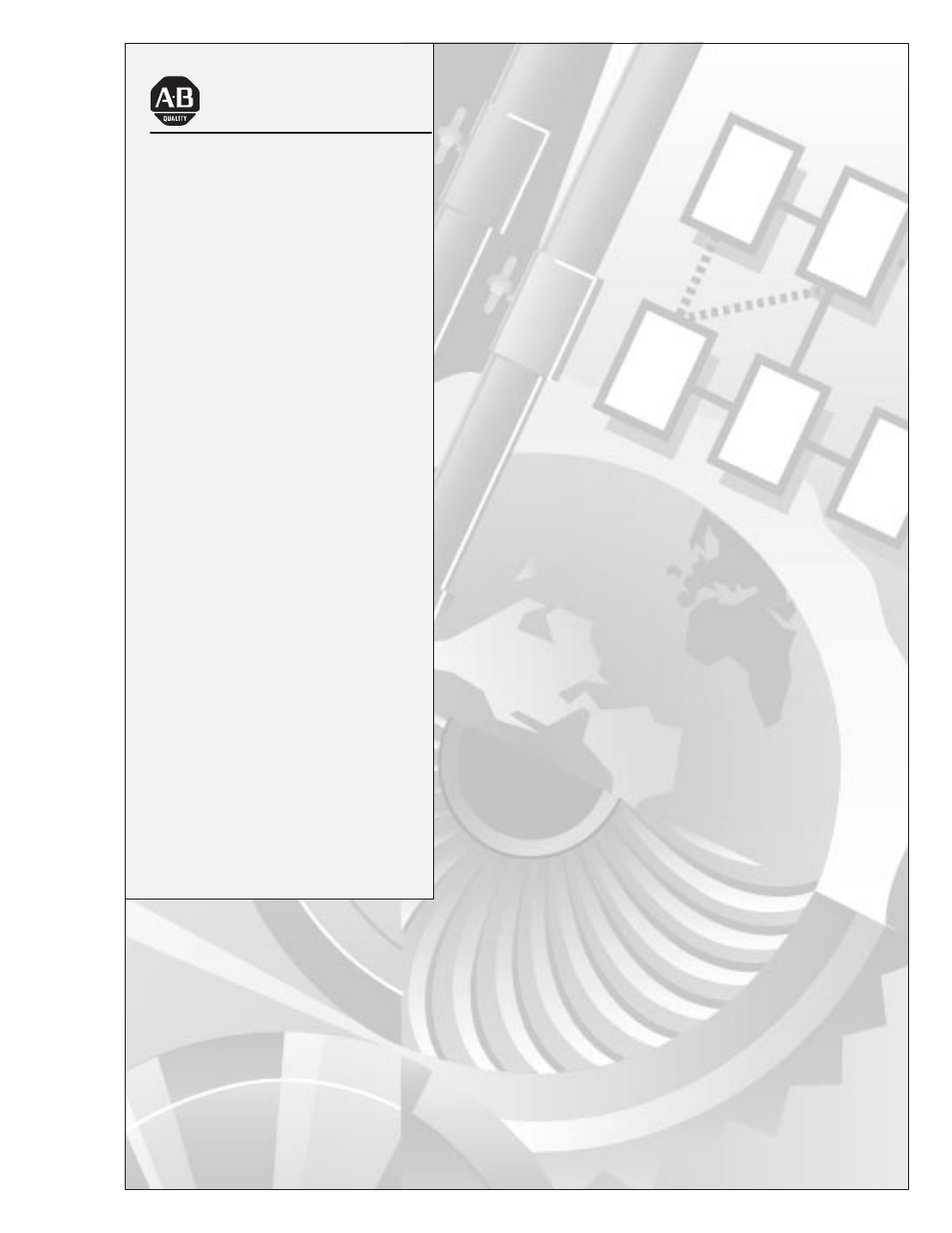Rockwell Automation 2705 REDIPANEL KEYPAD MODULE USER MANUAL User Manual
User manual
Table of contents
Document Outline
- Front Cover
- Important User Information
- Table of Contents
- 1 - Using this Manual
- 2 - Product Introduction
- 3 - Installing the Bulletin 2705 Keypad Module
- 4 - Configuring the Bulletin 2705 Keypad Module with PLC Controllers
- 5 - Selecting Options
- 6 - Operating Modes
- 7 - Programming
- Chapter Objectives
- Introduction of Programming with the Keypad Module
- PLC-5 Programming Examples
- System Configuration
- Input and Output Image Tables
- Displaying Numeric Data
- Triggering a Stored Message to Describe Data
- Displaying a Full Line Stored Message
- Entering or Changing Data with the Keypad Module
- Using the Destination Function to Load Multiple Timer Presents
- Using PLC-5 Controllers and a Sub I/O Scanner with Keypad Modules
- PLC-2 Programming Example
- Program Set-Up
- Part A: Changing and Examining Accumulated Value of Counter for PLC-2
- Part B: Changing and Examining Preset Value of Counter for PLC-2
- Part C: Displaying a 16-Character Message for PLC-2
- Part D: Displaying Message and Variable Data Simultaneously for PLC-2
- Part E: Using Destination Bits to Retrieve or Change Data for PLC-2
- Symbols and Abbreviations for I/O Image Tables
- Decimal Point Control
- When to Use the Handshake Mode
- Input and Output Image Tables
- SLC-5/02 Programming Example
- Address Conversion
- Scanner Configuration
- Example Program
- 8 - Maintenance and Troubleshooting
- 9 - Specifications
- A - Appendix A
- Index
- Back Cover