Remote i/o configuration – Rockwell Automation 2705 REDIPANEL KEYPAD MODULE USER MANUAL User Manual
Page 25
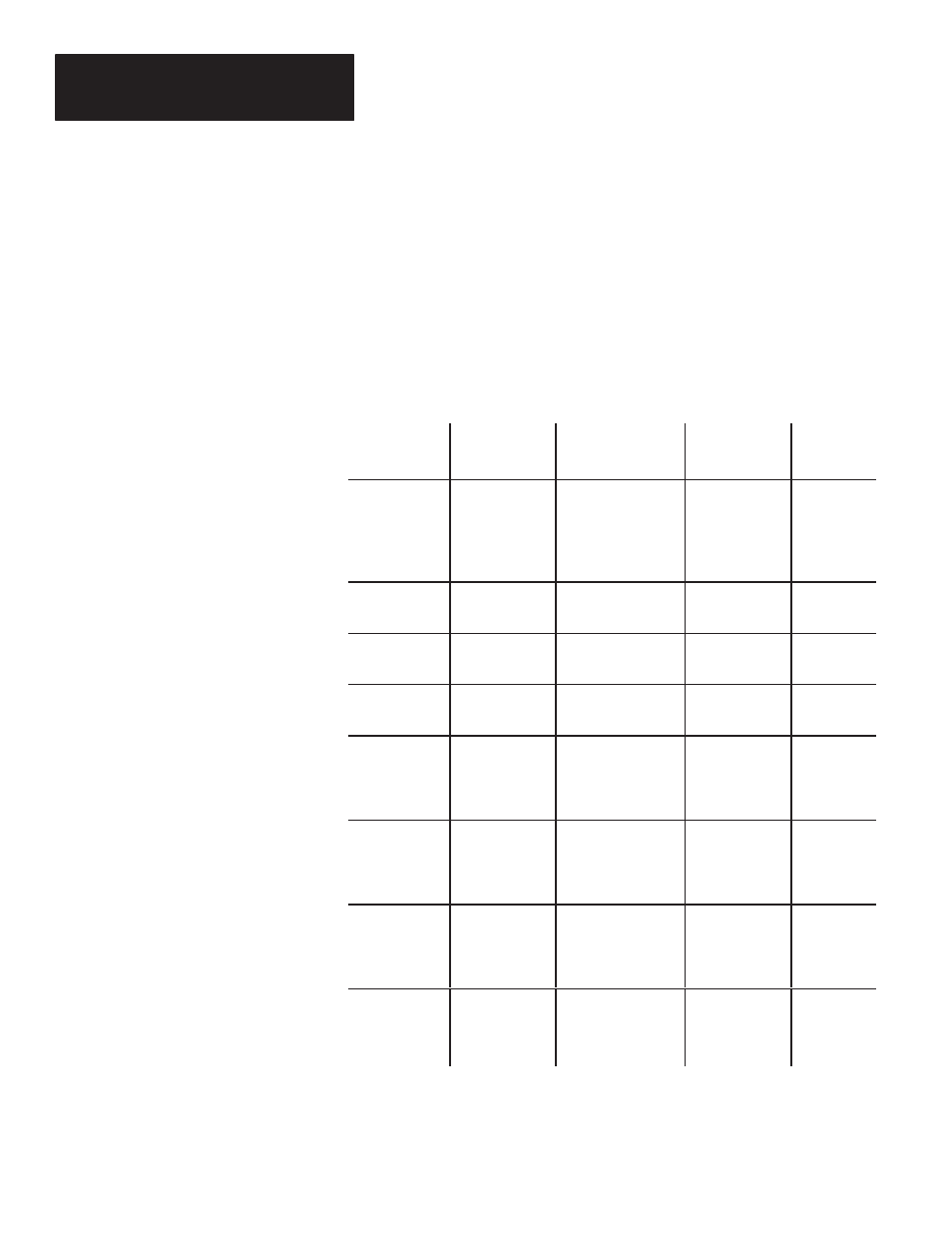
with PLC Controllers
Chapter 4
Configuring the Bulletin 2705 Keypad Modules
4–8
Once you have selected the appropriate scanner for the PLC controller, Table
4.E below lists how many separate chassis the scanner can support and how
much I/O it can address.
For any given application, the total of all the I/O used by each device (I/O
rack, drive system, or RediPANEL Module) connected to the cable gives the
amount of full racks of I/O being supported by the scanner or sub–scanner
for that application.
For SLC–5/02 applications using the 1747–SN Remote I/O Scanner, refer to
Publication 1747–NM005.
PLC
Processors
Physical
Logical
Physical
Logical
Mini–PLC’s
2/05
2/15
2/16
2/17
–––
–––
16 Devices
7 Racks
PLC–5/12
–––
–––
16 Devices
7 Racks
PLC–5/15
12 Devices
3 Racks
16 Devices
7 Racks
PLC–5/25
16 Devices
7 Racks
16 Devices
7 Racks
PLC–5/250 32 Devices/
Scanner; 4
Scanners/
Processor
8
Racks/Scanner;
4 Scanners/
Processor
16 Devices
7 Racks
PLC–2/30
16 Devices
/ channel
2 Channels/
scanner
7 Racks total
16 Devices
7 Racks
PLC–3
16 Devices/
channel
4 Channels/
scanner
32 Racks
(64 using
complimentary
I/O)
16 Devices
7 Racks
PLC–3/10
16 Devices/
channel
4 Channels/
scanner
16 Racks total
16 Devices
7 Racks
Two of these may be Bulletin 1771 chassis.
PLC–5/15 Series B Revision H or later have partial rack addressing.
Earlier versions were limited to (3) full rack devices.
PLC–5/25 Series A Revision D or later have partial rack addressing.
Earlier versions were limited to (7) full rack devices.
Remote I/O Configuration
