Oc_setoutputupdate mode, Oc_setoutputupdatemode -61, Example – Rockwell Automation 1747-PCIS API Software - Open Controller User Manual
Page 121: Syntax, Parameters: description
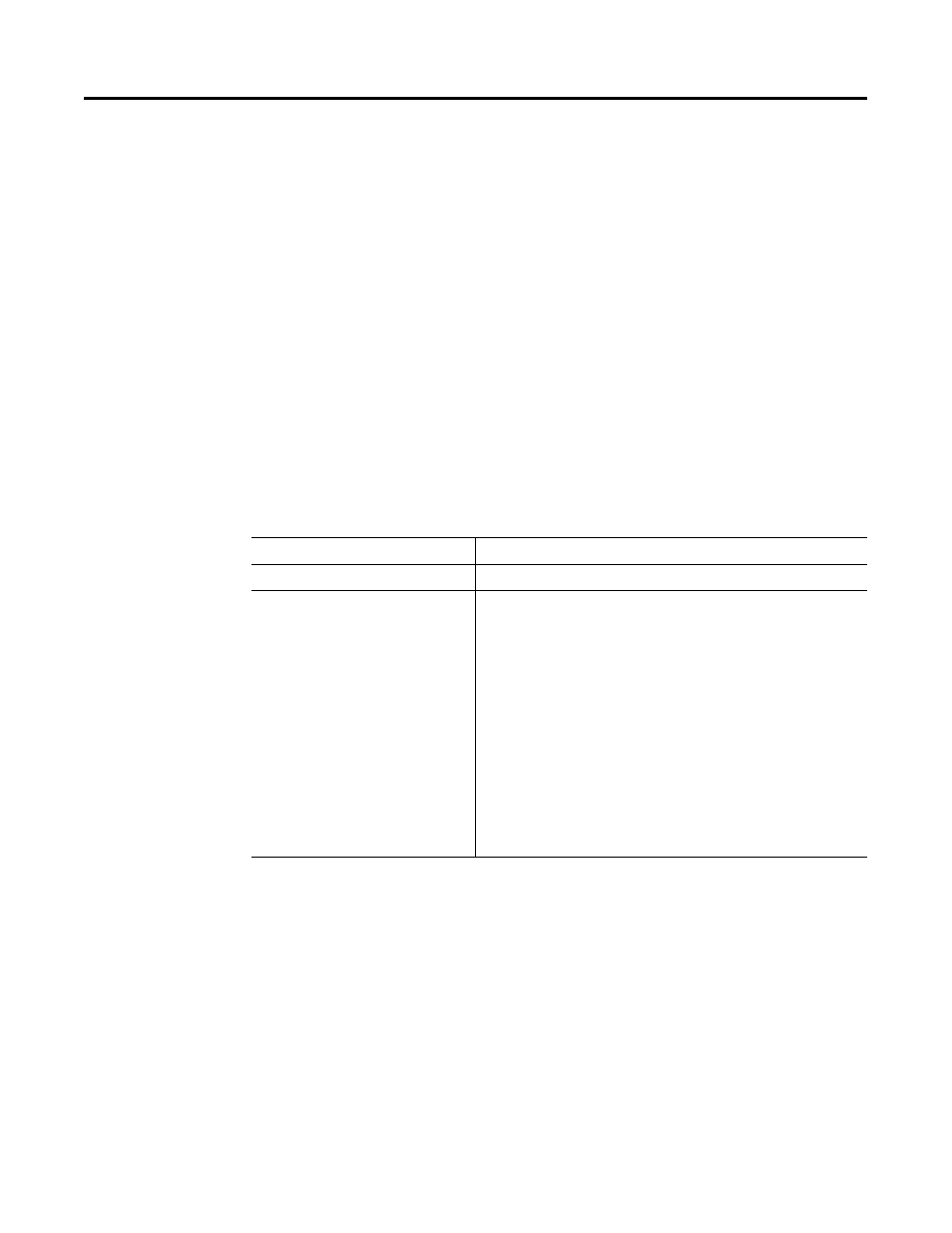
Publication 1747-UM002A-US-P - June 2000
Library of Routines 6-61
Example:
HANDLE
Handle;
int
retcode;
retcode = OC_SetModuleInterrupt( Handle, 6, IOINT_ENABLE );
/* Slot 6 module now enabled to generate module interrupts. */
/* Use OC_PollScanner() to check for Module Interrupt
messages. */
OC_SetOutputUpdate
Mode
OC_SetOutputUpdateMode controls how the scanner updates real
outputs from the Output Image.
Syntax:
int
OC_SetOutputUpdateMode(HANDLE handle, int mode);
Parameters:
Description:
This function does not affect input image scanning.
Setting the output update mode to OUTUPD_NEVER allows the host
application to read the input image and perform logic to determine
the initial state of outputs. Once the output image is written with the
initial state data, the output update mode can be changed to allow
updating of the outputs.
Parameter:
Description:
handle
Must be a valid handle returned from OC_OpenScanner
mode
If
mode
is:
OUTUPD_NEVER
the scanner does not write outputs from
the output image unless explicitly
requested by the OC_DemandOutputScan
function
OUTUPD_CHANGE
the scanner writes outputs only when the
scanner output image is written via
OC_WriteOutputImage, but does not
continuously update outputs from the
output image every scan
OUTUPD_ALWAYS
the scanner continuously updates outputs
from the output image on every scan.
By default, the output update mode is OUTUPD_NEVER. A change
in status of the output update mode will take effect at the start of
the next scan.
