Components – Rockwell Automation 1748 DataSite Configured Panel Installation Instructions User Manual
Page 10
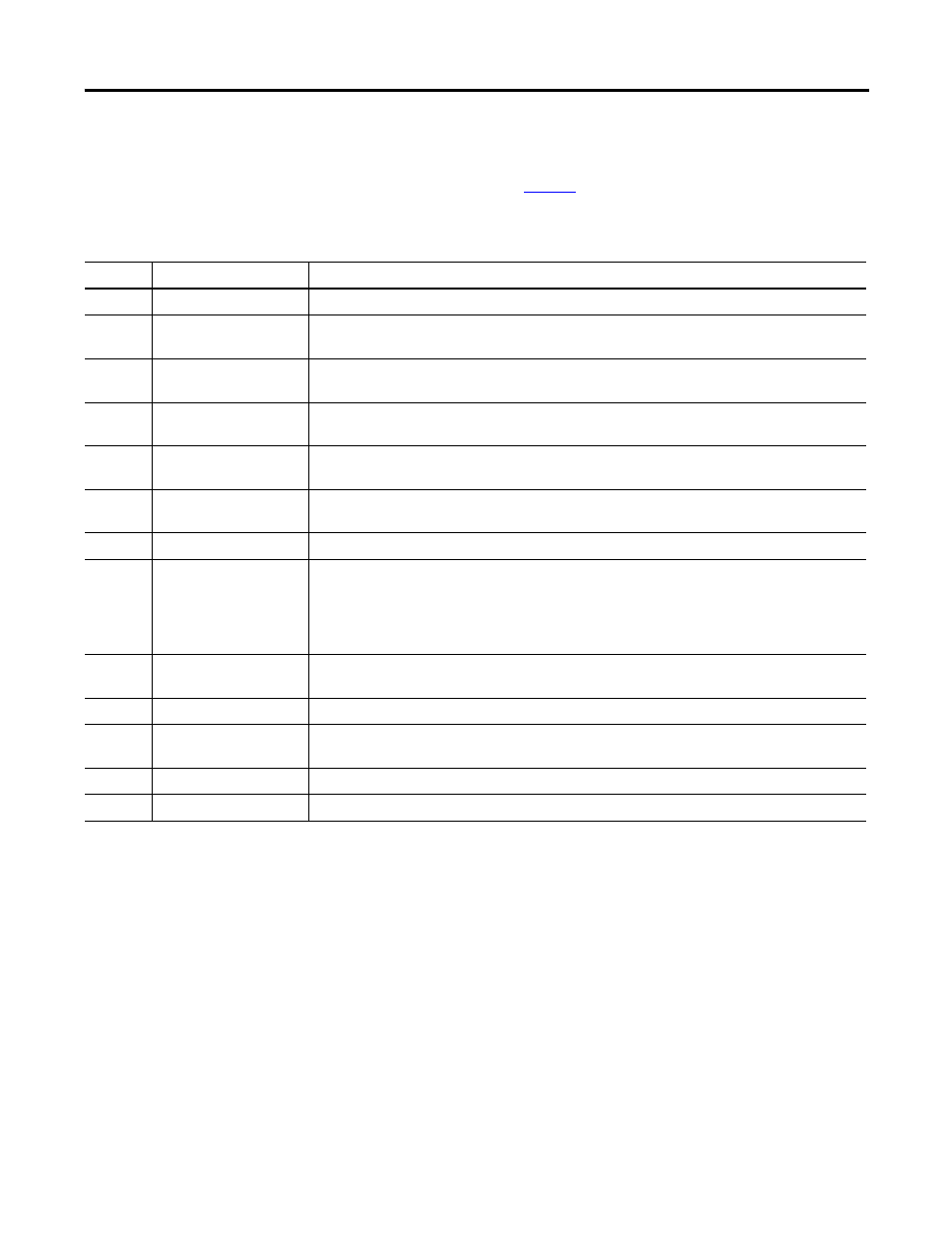
Publication 1748-IN001B-EN-P - May 2009
10 Overview
Components
This table provides a list of the main components in the DataSite configured
panel and their descriptions. The numbers in the Number column refer to the
components as shown on
DataSite Configured Panel Components (All Options Shown)
Number
Component
Description
1
DataSite controller
Low power logic device used for calculation and storing of field attached measuring devices.
2
Radio
Wireless communication device designed for sending data output from the DataSite configured
panel back to a central location.
3
Solar charge controller
This device is designed to regulate the charging of the backup batteries of the DataSite
configured panel by using a solar panel as an external power source.
4
Backup batteries
These batteries serve as a backup in the event that there is no output from the solar panel or
when there is no solar power available.
5
DC-DC converter
(optional)
This device outputs 24V DC for use with components requiring higher input than the 12V DC
supplied from the solar panel and backup batteries.
6
Surge suppressor
This device is designed to help protect the solar charge controller from high transient voltages
caused by lightning strikes to the connected solar panel.
7
On/Off switch
Primary power disconnect for the panel. May be locked in the ‘On’ or ‘Off’ position.
8
Human-machine
interface (optional)
The human-machine interface (HMI) allows the user to see different parameters that are
programmed into the DataSite controller.
The HMI and the DataSite controller do not come programmed from the factory. In order for them
to work together properly, they must be programmed. For more information, refer to the IDEC and
DataSite user manuals.
9
‘ON’ push button for the
HMI (optional)
This push button will turn on the HMI for a configurable amount of time. The push button serves
as a power saving component by turning on the HMI only when necessary.
10
Fuse blocks
Fuse holder for FU1, FU2 and FU3 fuses.
11
Lightning suppressor
(optional)
This device helps protect the radio in the event of a lightning strike.
12
Terminal blocks (optional) Provided for ease of wiring to the DataSite controller.
13
Enclosure vents
These provide pressure equalization and cooling of the DataSite configured panel enclosure.
