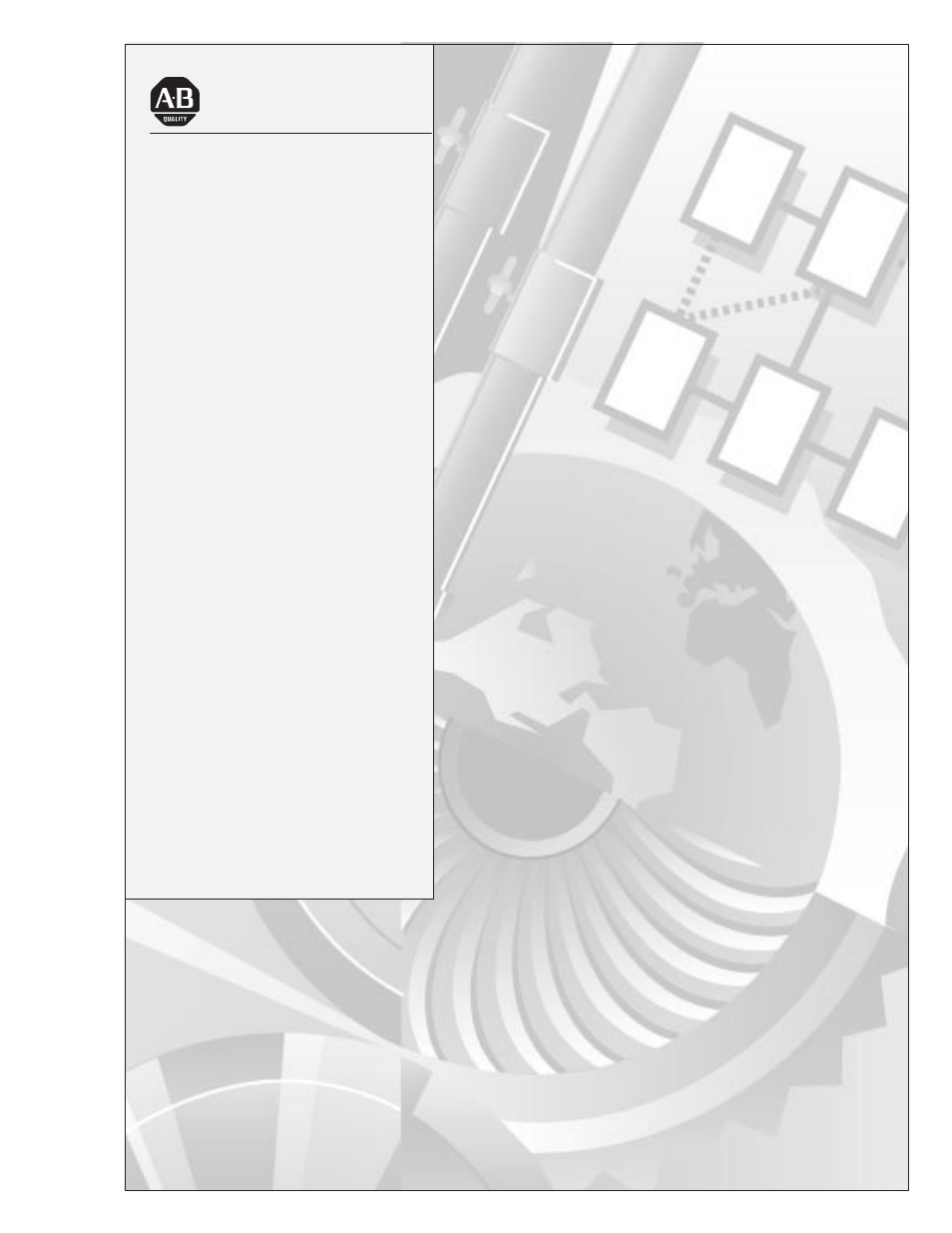Rockwell Automation 1771-IFE ANALOG INPUT MODULE User Manual
User manual
Table of contents
Document Outline
- 1771-6.5.115, Analog Input Module, User Manual
- Important User Information
- Summary of Changes
- Table of Contents
- Preface - Using This Manual
- 1 - Overview of the Analog Input Module
- 2 - Installing the Input Module
- Chapter Objectives
- Compliance to European Union Directives
- Before You Install Your Input Module
- Electrostatic Damage
- Power Requirements
- Locating the Module in the I/O Chassis
- Setting the Configuration Plugs on the Module
- Setting the Series A/B Simulation Jumper
- Key the Backplane Connector
- Installing the Analog Module
- Wiring Your Analog Input Module
- Grounding
- Indicator Lights
- Chapter Summary
- 3 - Module Programming
- 4 - Configuring Your Module
- 5 - Module Status and Input Data
- 6 - Calibrating Your Module
- 7 - Troubleshooting Your Input Module
- A - Specifications
- B - Differences Between Series A and B Modules and Series C Modules
- C - Programming Examples
- D - Data Table Formats
- E - Block Transfer (Mini-PLC-2 and PLC-2/20 Processors)
- F - Forms
- Index
- Allen-Bradley Publication Problem Report
- Business Reply Card
- Support Services
- Back Cover