Rockwell Automation 440R Guardmaster EtherNet/IP Network Interface User Manual User Manual
Page 60
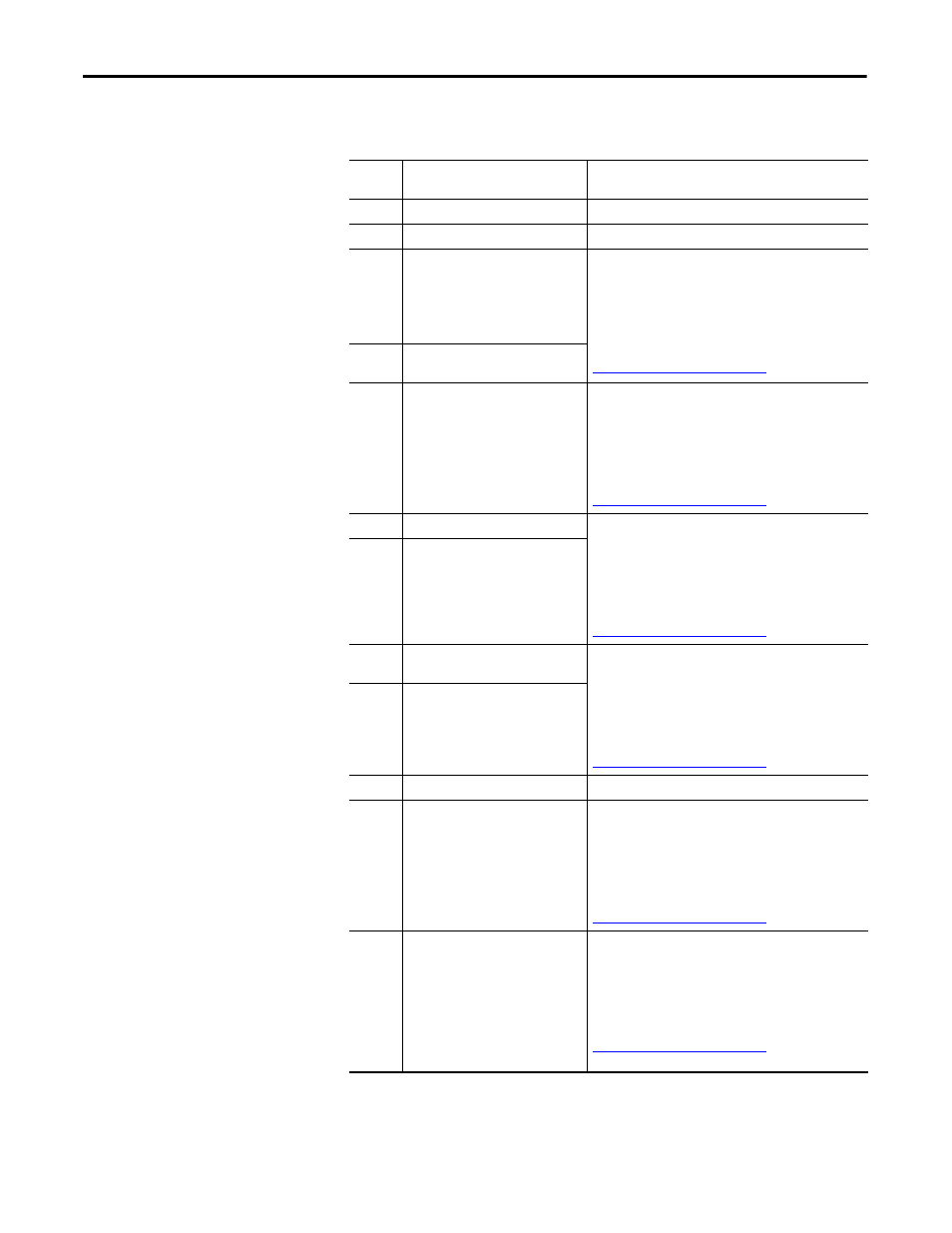
60
Rockwell Automation Publication 440R-UM009B-EN-P - February 2014
Appendix D
Tag Definitions
Table 12 - GSR GLP NonRecoverableFault_A and NonRecoverableFault_B Fault Codes
Fault
Code
Description
Corrective Action
00H
No fault
None
03H
Jitter fault
04H
Proximity Sensor 1 (P12) stuck at High
fault: Potential damage or
misalignment of the Proximity Sensor
(e.g. exceeding maximum sensing
distance, both sensors detecting a
space).
Do one of the following:
• Check the alignment and functionality of the Proximity
Sensor.
• Power cycle the safety relay.
• Reconfigure the safety relay.
ockwellautomation.com/support
04H
Proximity Sensor 2 (P22) stuck at High
fault.
06H
Proximity Sensors cross fault.
Do one of the following:
• Check connection of P12 and P22 against shorts to 24V or
0V and cross loop shorts.
• Power cycle the safety relay.
• Reconfigure the safety relay.
ockwellautomation.com/support
07H
Self test of terminal 51 failed.
Do one of the following:
• Check connection of 51 or L61 against shorts to 24V or 0V
and cross loop shorts.
• Power cycle the safety relay.
• Reconfigure the safety relay.
ockwellautomation.com/support
08H
Self test of terminal L61 failed.
09H
Proximity Input Fault: Both Proximity
inputs are Low simultaneously.
Do one of the following:
• Check the alignment and functionality of the Proximity
Sensors.
• Power cycle the safety relay.
• Reconfigure the safety relay.
ockwellautomation.com/support
0AH
Proximity Input Fault: Both Proximity
inputs stuck at HIGH simultaneously.
0BH
SPI compare fault
0CH
Self test of Single Wire Safety outputs
L11, L61 fault
Do one of the following:
• Check connection of L11 or L61 against shorts to 24V or 0V
and cross loop shorts.
• Power cycle the safety relay.
• Reconfigure the safety relay.
ockwellautomation.com/support
0DH
Current configuration does not agree
with the safety relay memory:
• Switch settings do not match
required initial configuration or
• X14 and X24 are connected to inputs
S12, S22 but they are configured as
safety outputs or
• L1 and 51 connection has changed
after configuration
Do one of the following:
• Change the switch settings to the correct values.
• Power cycle the safety relay.
• Reconfigure the safety relay.
ockwellautomation.com/support
