Attention – Rockwell Automation 161 SERIES A User Manual
Page 21
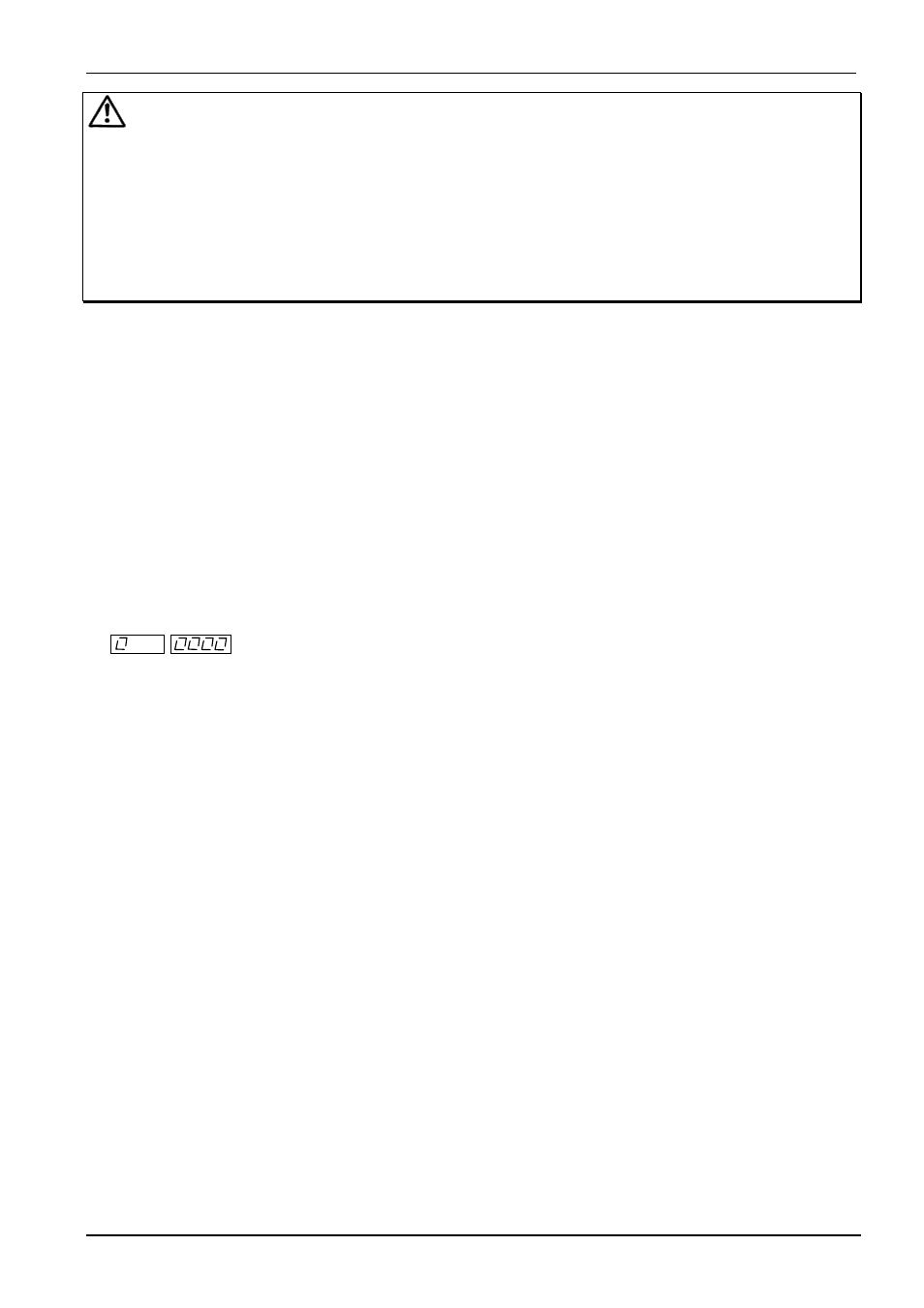
Bulletin 161
15
ATTENTION
Before switching on the power supply the following points must be
observed:
•
Check that the mains lines and motor lines are connected properly.
•
The control wires must be connected at the correct terminals.
•
The drive must be earthed correctly and must be installed vertically on a wall made from non-
flammable material.
•
All screws and terminals must be tightened.
•
Check that the connected motor is designed for the frequency range in question, particularly for the
maximum frequency.
5.2 Entering the factory defaults (initialisation)
On supply, all the Bulletin 161 drives are initialized, i.e. they are programmed with the default factory
parameters. The devices may however be re-programmed to these basic settings at any time.
•
Ensure that the function 01 is stored under parameter
b85
(
01
⇒
on initialisation the data of the European
defaults are loaded).
•
Enter function 01 under parameter
b84
and save this by pressing the ENTER key.
•
Press
the
8
,
9
and SEL-key at the same time.
While you are pressing the keys mentioned above, briefly press the STOP key and wait approx. 2 - 3 s
until the following is flashing:
d00
.
•
Now release the three keys. During initialisation the following will be displayed:
•
The end of initialisation will be indicated by
00
.
5.3 Putting the device into operation via the integrated control panel
The integrated control panel enables the Bulletin 161 drive to be controlled without the additional use of the
control terminals.
•
Enter function 00 under parameter
A01
(set frequency command via the integrated potentiometer) or 02
(enter the frequency under parameter
F01
).
•
Program the function 02 under parameter
A02
. The drive can now be started by pressing the START key.
•
The required direction of rotation can be selected under parameter
F04
(
00
⇒
Forward,
01
⇒
Reverse).
5.4 Clearing faults/Reset
There are three different ways of clearing fault indications:
•
Reset input
•
Switch off power supply
•
Press the STOP key.
EU
