Required equipment – Rockwell Automation 20-COMM-P Profibus Adapter User Manual
Page 11
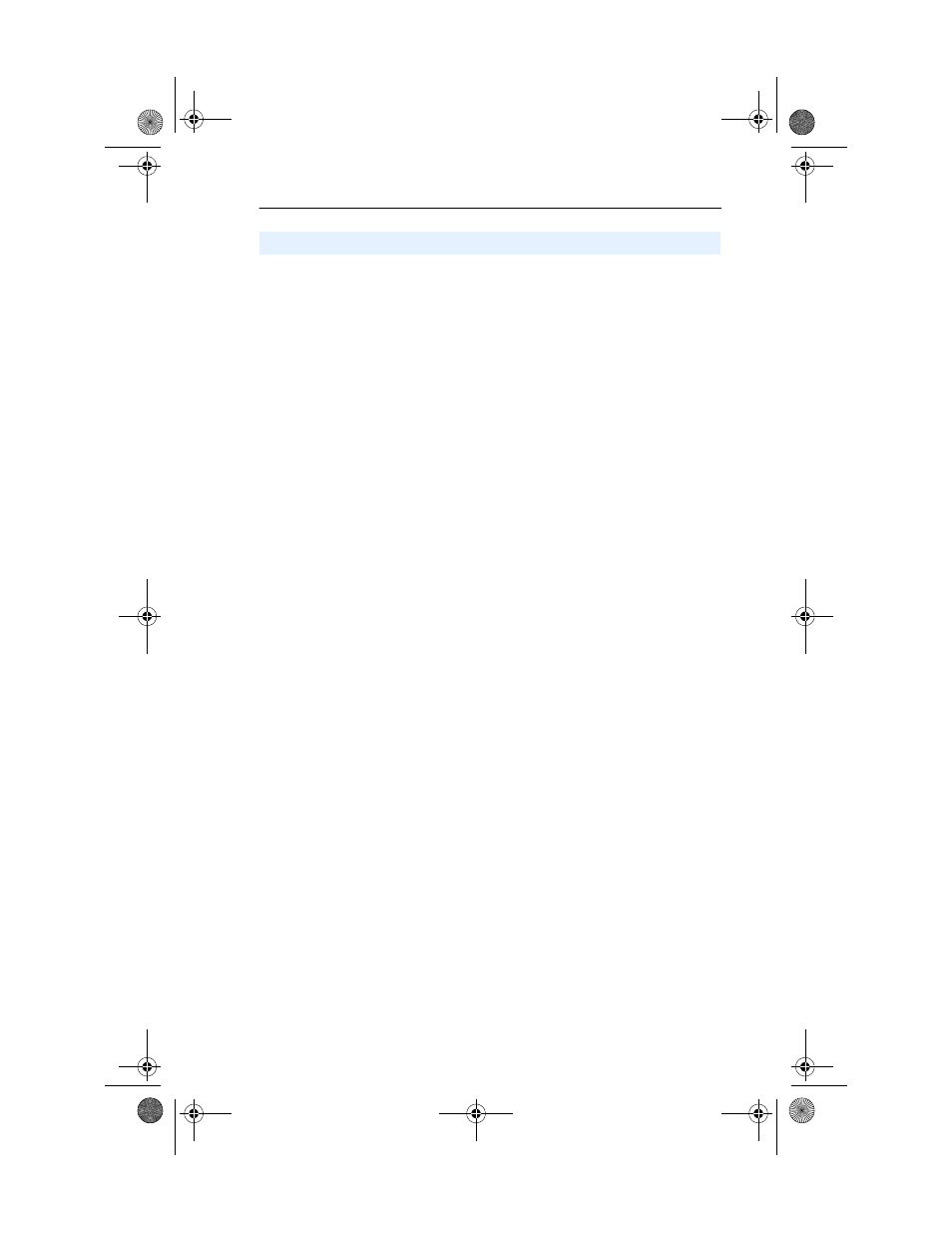
Getting Started
1-3
Equipment Shipped with the Adapter
When you unpack the adapter, verify that the package includes:
User-Supplied Equipment
To install and configure the PROFIBUS adapter, you must supply:
Required Equipment
❑ One PROFIBUS adapter
❑ A 2.54 cm (1 in.) and a 15.24 cm (6 in.) Internal Interface cable
(only one cable is needed to connect the adapter to the drive)
❑ One grounding wrist strap
❑ One floppy disc with GSD file
❑ This manual
❑ A small flathead screwdriver
❑ PROFIBUS cable
❑ One 9-pin, male D-Sub PROFIBUS connector.
[Note: PROFIBUS connectors are available from a variety of sources
and in various sizes. As such, there may be mechanical limitations
that prohibit the use of some connectors. Phoenix Subcon Plus M1
(Part # 2761826) or ERNI Profibus vertical (Node Part # 103658 and
Termination Part # 103659), are recommended for use with
PowerFlex 70/700 drives.]
❑ Configuration tool, such as:
– Pow erFlex HIM
– DriveExplorer (version 2.01 or higher)
- with 1203-SSS Serial Converter (version 3.001 or higher)
– DriveExecutive (version 1.01 or higher)
- with 1203-SSS Serial Converter (version 3.001 or higher)
❑ PROFIBUS configuration software
❑ Controller configuration software
20COMM-UM006A-EN-P.book Page 3 Friday, September 28, 2001 10:43 AM
