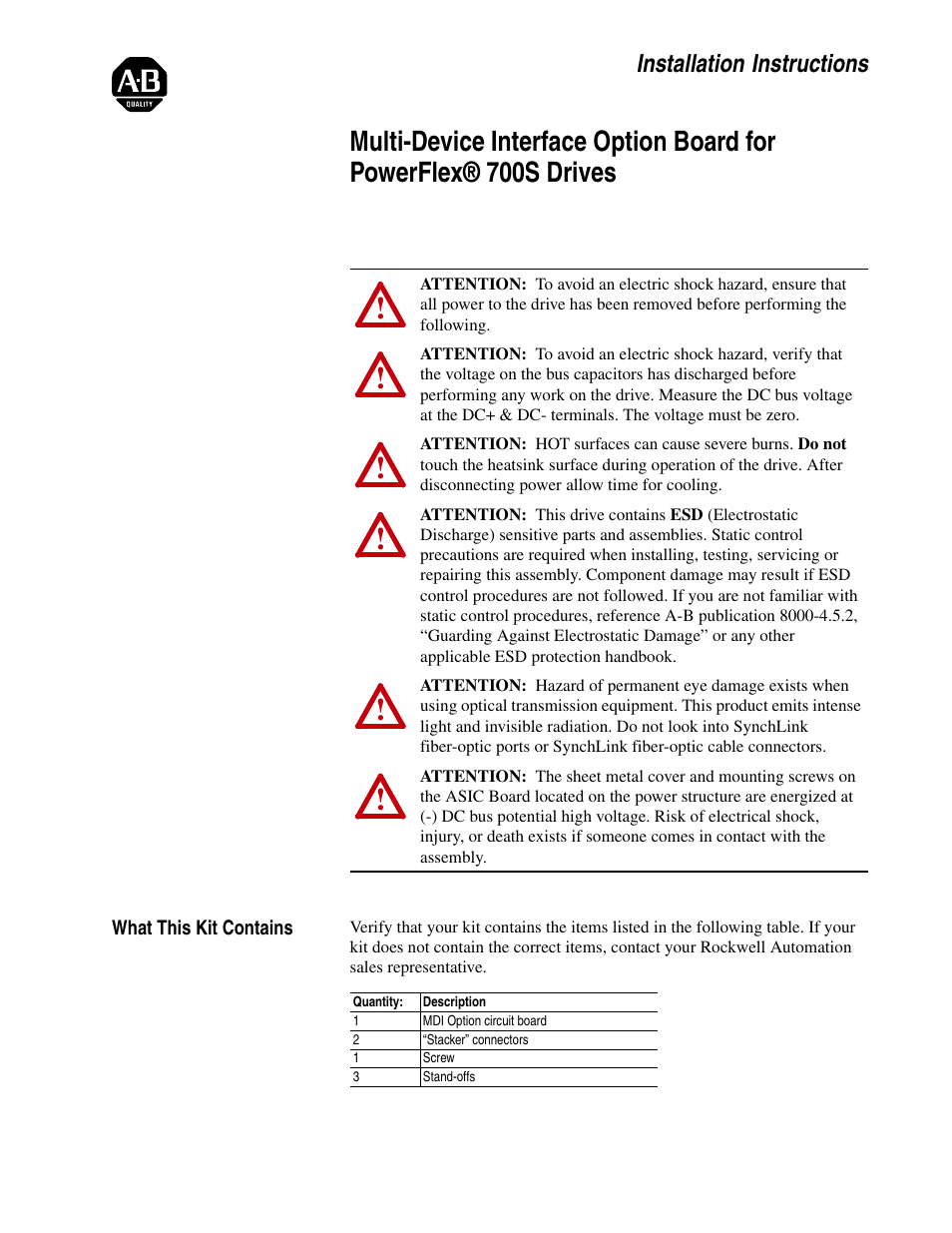Rockwell Automation 20D-MDI-C1 Multi-Device Interface Option Board for PowerFlex 700S Drives User Manual
Rockwell Automation Equipment
This manual is related to the following products:
Table of contents
Document Outline
- Front Cover
- What This Kit Contains
- Tools That You Need
- What You Need to Do
- Step 1: Remove Power from the Drive
- Step 2: Remove the Drive Cover(s)
- Step 3: Remove the Control Assembly from Phase I Drive (if necessary)
- Step 4: Remove the Phase II Control Cassette Covers
- Step 5: Remove the Existing MDI Option Board
- Step 6: Install the New MDI Option Board
- Step 7: Install the Control Assembly on a Phase I Drive (if removed in Step 3)
- Step 8: Wire the MDI Option Board
- Step 9: Install the Phase II Control Cassette Covers
- Step 10: Document the Change
- Step 11: Install the Drive Cover(s)
- Specifications
- Pub. No. - Date