Rockwell Automation 20D-MDI-C1 Multi-Device Interface Option Board for PowerFlex 700S Drives User Manual
Page 9
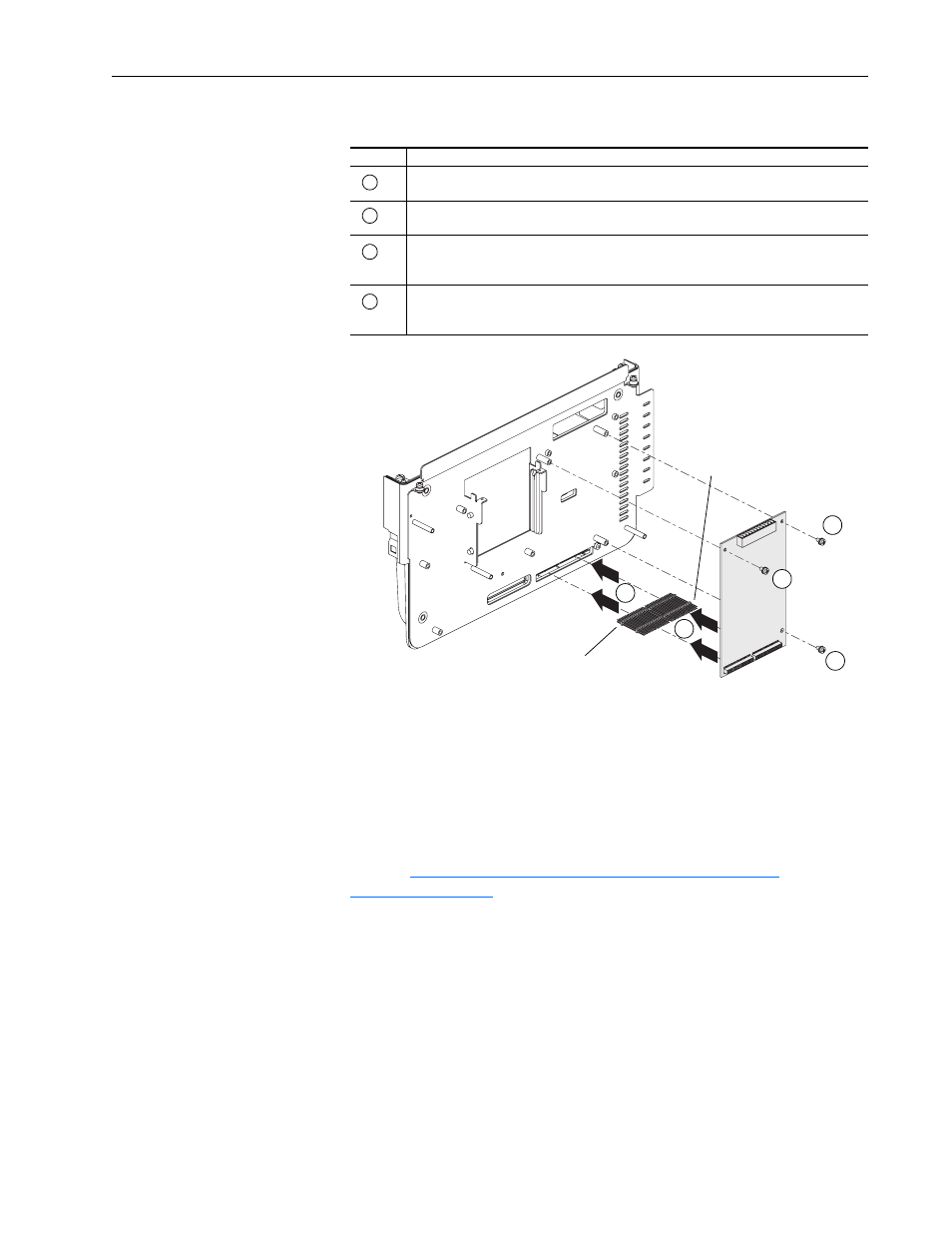
Multi-Device Interface Option Board for PowerFlex® 700S Drives
9
Phase II Drives
Important: Do not use a screwdriver to pry the P1 terminal block from the
circuit board. This may damage the terminal block.
Step 7: Install the Control
Assembly on a Phase I Drive
(if removed in Step 3)
The procedure for installing the Control Assembly is the reverse of removal.
Refer to
Remove the Control Assembly from Phase I Drive (if
Task
Description
Remove the P1 terminal block from the MDI Feedback option board. It is much easier to
remove before the board is installed.
Insert the short pins of the through-board pin connectors into the mating connectors on the
main Control board. The end with the short pins must plug into the main Control board.
Plug the mating connectors of the MDI Feedback option board onto the long pins of the
through-board pin connectors. The end with longer pins must plug into the MDI Feedback
option board.
Secure the board to the stand-offs, using the screw supplied with this kit and the captive
screws on the circuit board. Tighten the screws using a phillips screwdriver (min/max 6
in.•lb. / 8 in.•lb.).
A
B
C
D
D
C
D
D
The end with longer pins must
plug into the MDI Feedback
option board
B
The end with short pins
must plug into the main
control board
