Using the wd quick view icon, Opening the wd smartware software – Western Digital My Book/My Book Essential (USB 3.0) User Manual User Manual
Page 66
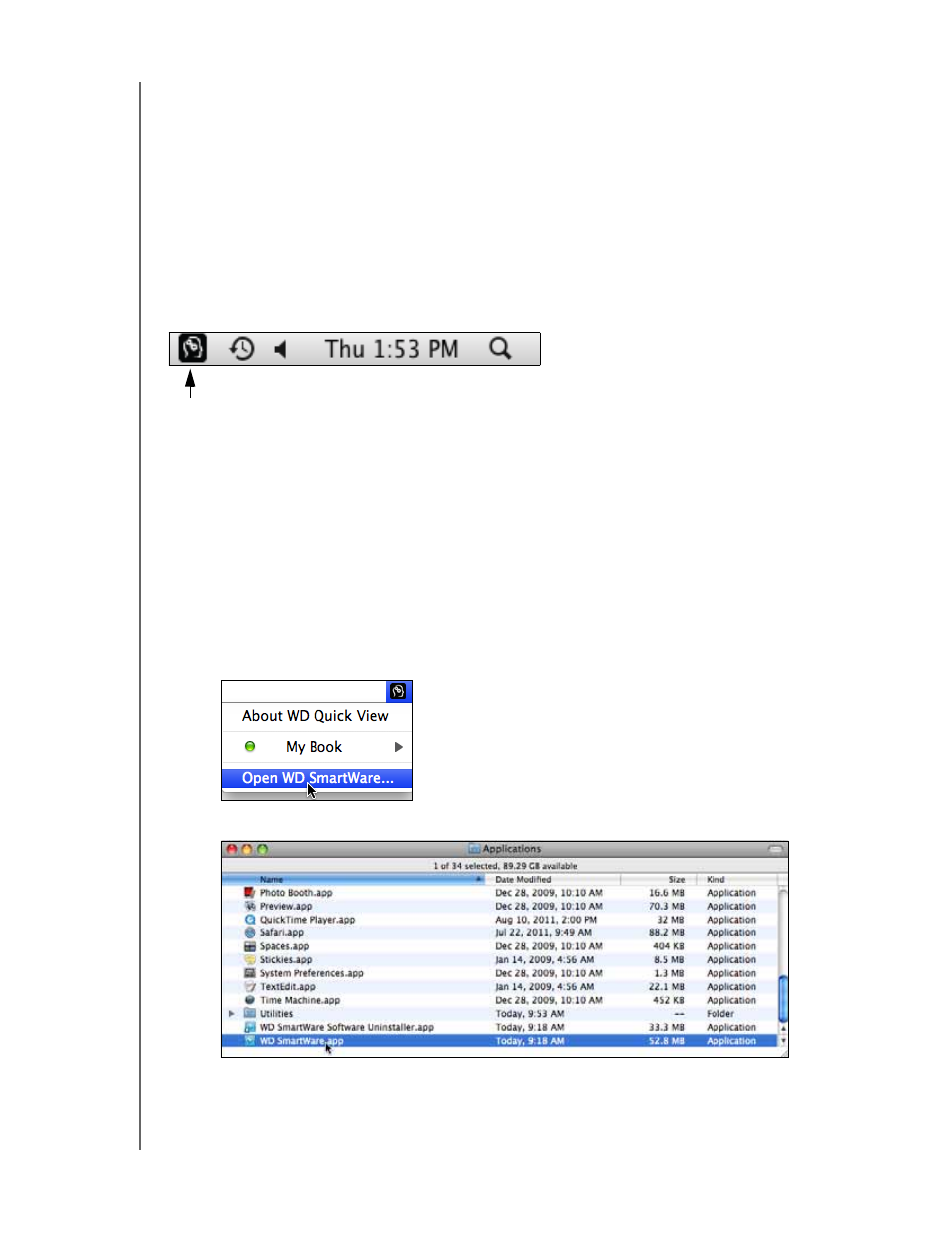
MY BOOK
USER MANUAL
USING THE DRIVE WITH A MAC
– 61
In the Content Gauge for your My Book drive, the Additional Files category includes all
of the files shown in the used space portion of your drive properties. This space is not
available for backups.
Note: The small number of files that are shown in the Additional Files category
when you first install the WD SmartWare software—before performing
your first backup—represents the system and hidden files that your
computer’s operating system put there when you installed the drive.
Using the WD Quick View Icon
After you have installed the WD SmartWare Software, the WD Quick View icon displays
in the bar at the top-right corner of the screen:
By clicking the icon, you can:
• Open the WD SmartWare software
• Check the drive status
• Safely dismount the drive
The following sections describe how to use the icon and other ways to do these things.
Opening the WD SmartWare Software
If the WD SmartWare software does not start automatically, you can restart it by:
• Clicking the WD Quick View icon and selecting Open WD SmartWare:
• Double-clicking WD SmartWare.app in the Applications list:
