Configuring dial-up connections, Configuring, Dial-up connections – SATEC ETC2002 User Manual
Page 37: In chapter 5 for instructions on how, Configuring gateway options, In chapter 5 for more information on, In chapter 5 for information on configuring, In chapter 5)
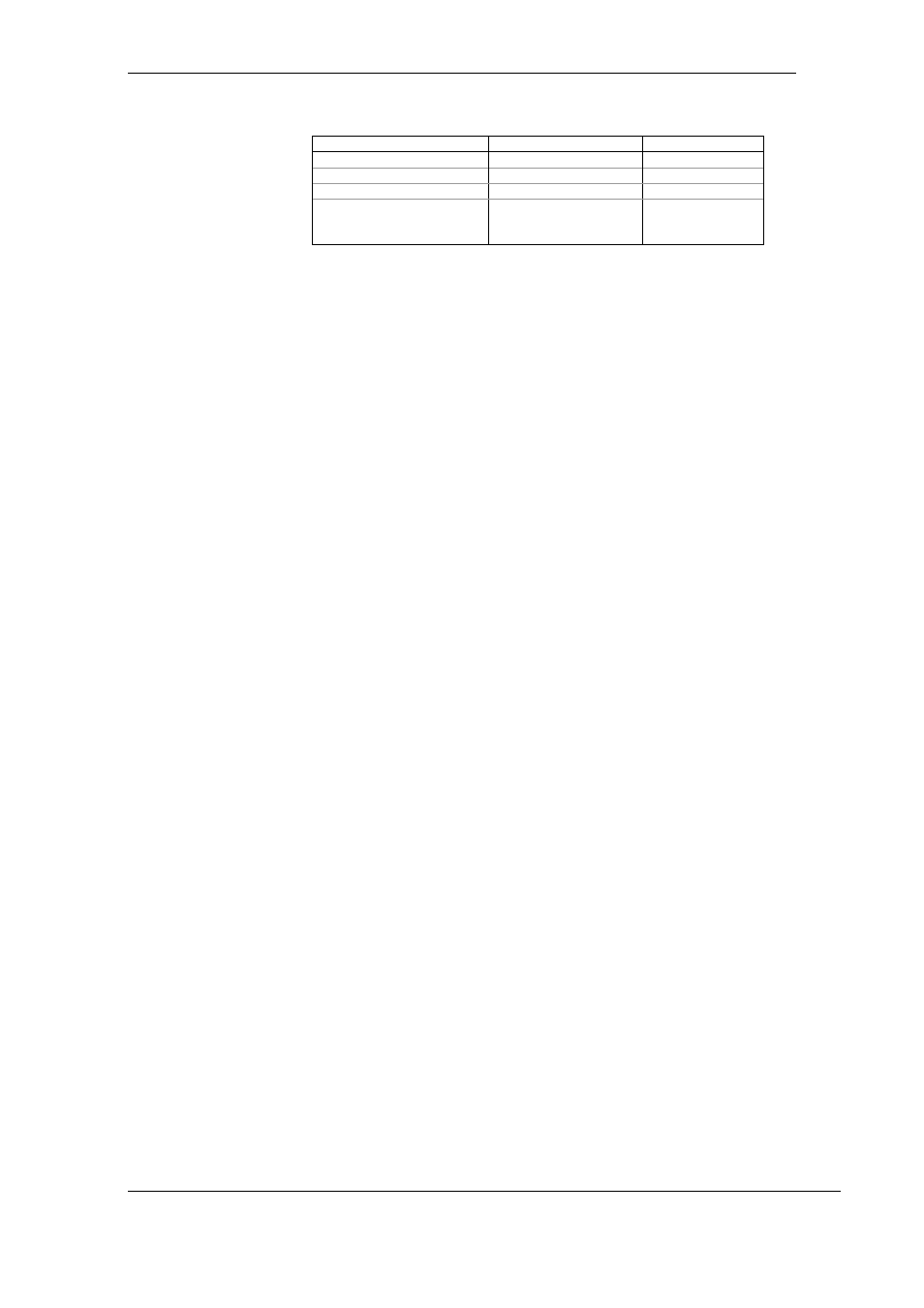
Chapter 5 Setting Up the ETC2002
Configuring Dial-Up Connections
ETC2002 Network Communicator
37
The following table lists available network options.
Parameter Options
Default
Device IP Address
192.168.0.203
Network Subnet Mask
255.255.255.0
Network Default Gateway
192.168.0.1
TCP Service Port
502 = Modbus/TCP
20000 = DNP3/TCP
5002 = SATEC ASCII/TCP
502
NOTE:
Starting with V21.5.4, the ETC2002 provides the permanent
Modbus/TCP server on port 502. Selecting the TCP service port in
the ETC2002 launches an additional server either on the DNP3/TCP
port 20000, or on the SATEC ASCII/TCP port 5002, allowing
simultaneous connections via the two ports.
Configuring Dial-Up Connections
Using HyperTerminal or Telnet
To view or change the modem settings, type modem and press Enter. If you
want to change a parameter, type your new setting after the prompt and
press Enter. To leave the setting unchanged, just press Enter. Refer to the
table below for the available connection options and their description.
>modem
Number of dial attempts: 0
New:
Connection timeout (sec): 180
New:
Delay between redials: 1
New:
Idle connection timeout (sec): 60
New:
Rings before answer: 8
New:
Modem init AT command: ATZ0&F
New:
#1 Phone number to dial:
New:
#1 Login name:
New:
#1 Login password: ******
New:
Network IP address: 192.168.10.203
New:
Network subnet mask: 255.255.255.0
New:
Network default gateway: 192.168.10.1
New:
>
NOTES:
1. The factory-set modem initialization string should not be changed.
2. The phone number is allowed to contain special characters that may be
used to format the dial string and to control a dialing sequence. The
following characters may be used within the dial string:
