4 modbus address mapping, 5 gsm alphabet, Modbus address mapping – Robustel M1000 User Guide User Manual
Page 78: Gsm alphabet
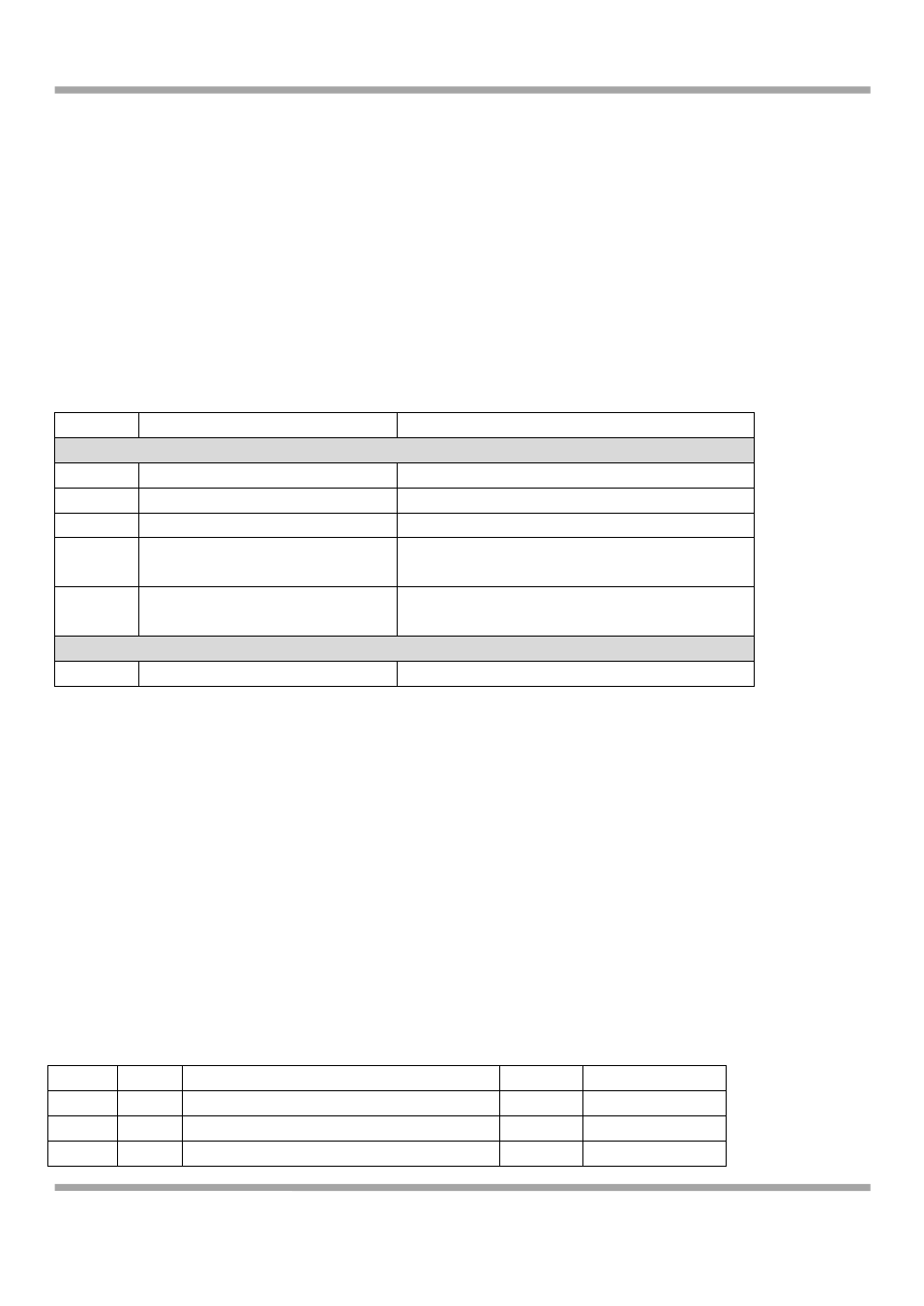
Robustel GoRugged M1000 User Guide
RT_UG_M1000 _v.2.0.0
20.12.2013
77 / 83
Confidential
1. Set Comm Parameters
If you do not modify serial type, serial port parameters are 9600-none-8-1, corresponding command is:
1000,9600,n,8,1
If want to set serial port type as RS485, serial port parameters are 9600-none-8-1, corresponding command
is: 1000,9600,n,8,1,1
2. Set M1000’s name
If you want to set M1000 name as “M1000”, corresponding command is : 1001,M1000;0004
5.4 Modbus Address Mapping
DI and DO:
Address
Description
Value
0x3000 Read/Write Coils
0x3000
DI_0 Status
1: On 0: Off
0x3001
DI_1 Status
1: On 0: Off
0x3002
DO_0 Status
1: On 0: Off
0x3003
DI_0 Clear Count Value
1: Clear Counter Value
0: Return Illegal Data Value
0x3005
DI_0 Start Event Counter
1: Start Event Conuter
0: Return Illegal Data Value
0x4000 Read/Write Registers
0x4000
DI_0 Count Value
5.5 GSM Alphabet
Standard SMS can contain 160 characters. However, the characters typed must be part of the so-called 7-bit default
alphabet as specified by GSM 3.38. You can see in the table below that this alphabet contains all ASCII characters and
some accented characters.
For example, u umlaut (ü) and e with grave (è), are in this set. Please study the table below to have a complete
overview. Using any character not in this set, will make the SMS a Unicode SMS and limit the length of the SMS to 70
characters.
Note: a few characters actually count as two characters. These characters are:
{}[]~|\ and the Euro symbol: €
You can also see that in the table below in the hex column. These characters need to be escaped.
Below is the 7 bit default alphabet as specified by GSM 03.38. The corresponding ISO-8859-1 decimal codes are
shown in the rightmost column. Note that the euro sign (€) is also included.
Hex
Dec
Character name
Character ISO-8859-1 DEC
0×00
0
COMMERCIAL AT
@
64
0×01
1
POUND SIGN
£
163
0×02
2
DOLLAR SIGN
$
36
