Chapter 3. operate the modem, 1 working mode overview, 2 modem configurator overview – Robustel M1000 User Guide User Manual
Page 20: Chapter 3, Operate the modem, Working mode overview, Modem configurator overview
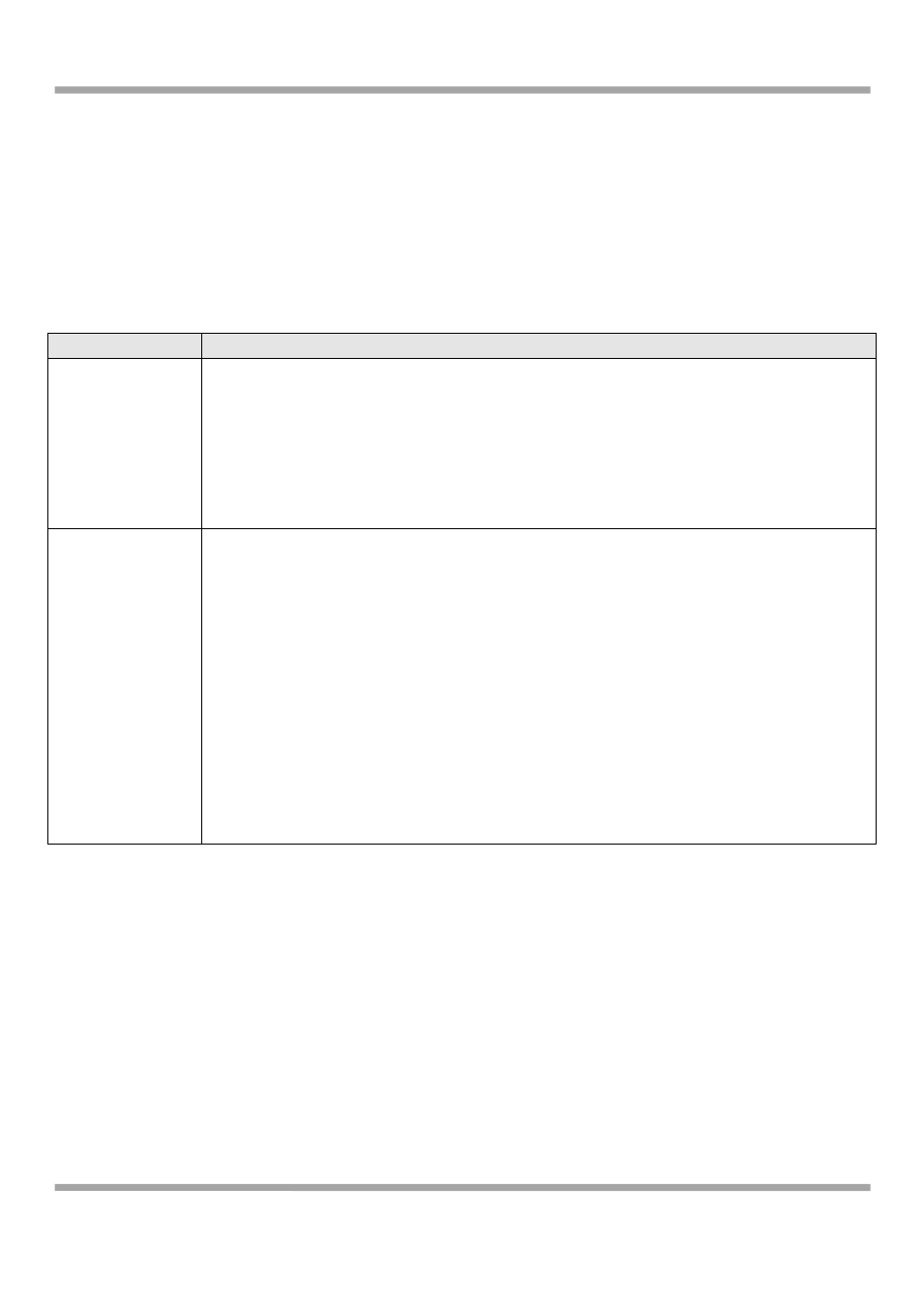
Robustel GoRugged M1000 User Guide
RT_UG_M1000 _v.2.0.0
20.12.2013
19 / 83
Confidential
Chapter 3.
Operate the Modem
3.1 Working Mode Overview
There are two working modes available in the modem, please read carefully before operate the Modem Configurator
software:
Mode
Description
Config Mode
When DIP switches to Config Mode, user could use follow functions:
1. Configure modem via Modem Configurator;
2. SMS Direct;
3. Auto-reboot;
4. Upgrade firmware.
Serial port default parameters: 115200, 8, None, 1
Normal Mode
When DIP switches to Normal Mode, user could use follow functions:
1. Control modem via AT commands;
2. Send/receive SMS via AT commands;
3. CSD communications;
4. GPRS communications;
5. Auto-reboot.
Serial port default parameters: Autobauding
The autobauding mode allows the modem to automatically detect the transmission speed
used by the DTE.
Only the following speeds will be detected: 300, 600, 1200, 2400, 4800, 9600, 14400, 19200,
28800, 38400, 57600, 115200bps. Autobauding detection cannot be guaranteed for speeds
below or above these speeds.
3.2 Modem Configurator Overview
Modem Configurator is a PC-based configuration software tool for managing and configuring Robustel M1000 series
modems. With a full graphics mode and Windows-based environment, even first time users will find it easy to learn
how to use this new software tool. Modem Configurator can be used to configure the general phone settings and
modes, but without needing to look up the appropriate AT commands. Modem Configurator provides a big
improvement over the traditional configuration method that often required frequent checking of a thick AT
command reference manual.
Modem Configurator not only makes configuration easier, but also makes it convenient to carry out “mass
deployment” and “pre-configuration,” but without the need to use AT commands. The most important benefits of
