8 modbus, Modbus – Robustel M1000 User Guide User Manual
Page 31
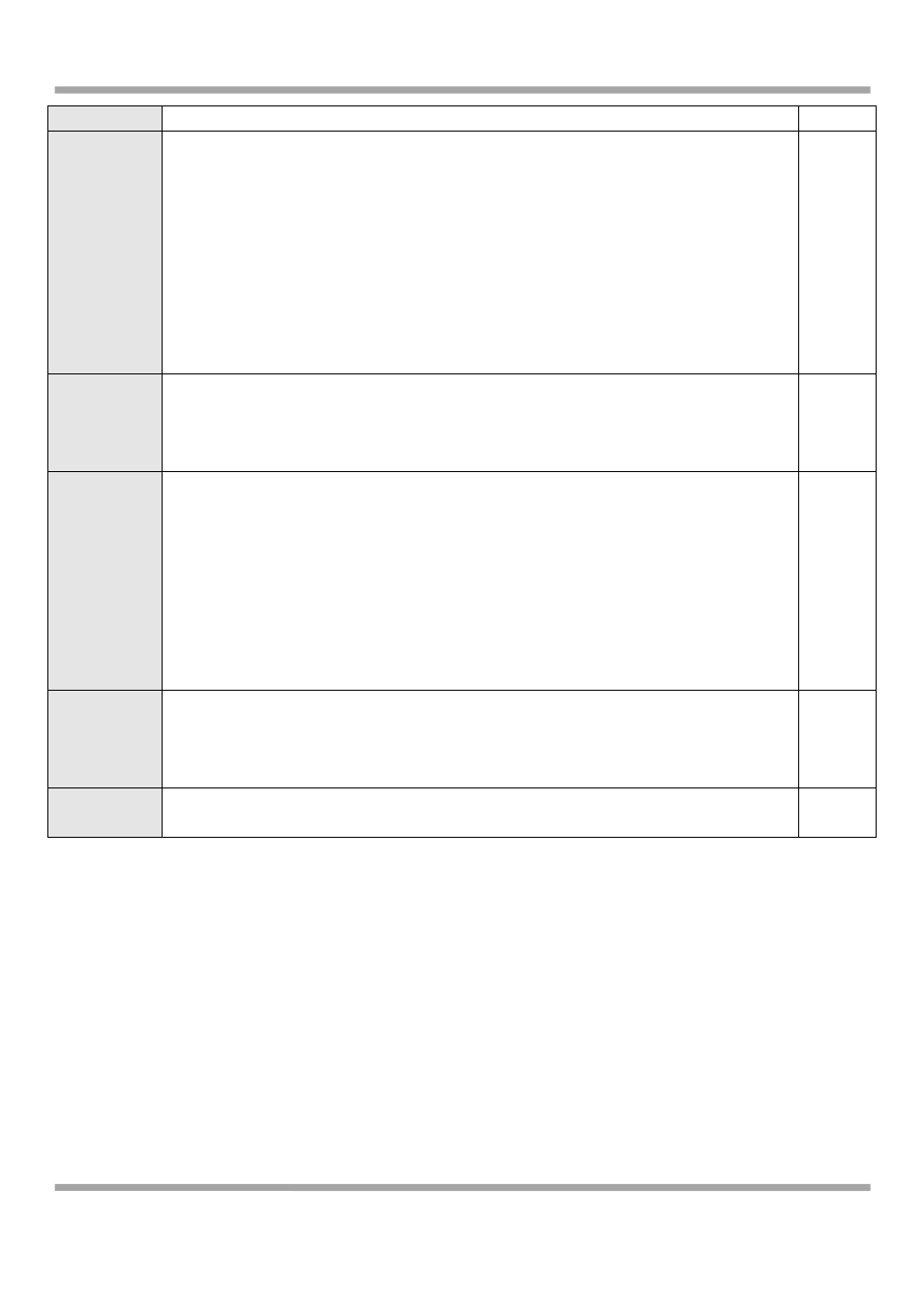
Robustel GoRugged M1000 User Guide
RT_UG_M1000 _v.2.0.0
20.12.2013
30 / 83
Confidential
when SMS is not reaching the preset interval timeout.
Packet Length
The Packet length setting refers to the maximum amount of data that is allowed to
accumulate in the serial port buffer before sending. At the default of 0 for packet length,
no maximum amount is specified and data in the buffer will be sent as specified by the
interval timeout or delimiter settings. When a packet length between 1 and 140/160
bytes is specified, data in the buffer will be sent as soon it reaches the specified length.
0 is no limitation.
SMS use Text ASCII has a maximum length of 160 bytes.
SMS use Unicode (UCS2) and Binary (8 bits) has a maximum length of 140 bytes.
Note: SMS will also be sent as specified by the interval timeout or delimiter settings even
when SMS is not reaching the preset packet length.
0
Delimiter
1
and
Delimiter 2
When Delimiter 1 is enabled, the serial port will queue the data in the buffer and send
the data to the Cellular port when a specific character, entered in hex format, is received.
A second delimiter character may be enabled and specified in the Delimiter 2 field, so
that both characters act as the delimiter to control when data should be sent.
Disable
Delimiter
Process
Delimiter process (default=Do Nothing): The Delimiter process field determines how the
data is handled when a delimiter is received. Delimiter 1 must be enabled for this field to
have effect. If Delimiters 1 and 2 are both enabled, both characters must be received for
the delimiter process to take place.
Do Nothing: Data in the buffer will be transmitted when the delimiter is received.
Strip Delimiter: Data in the buffer is first stripped of the delimiter before being
transmitted.
Note: SMS will also be sent as specified by the interval timeout or packet length settings
even when there is no preset Delimiters.
Do
Nothing
Auto SMS
Click to enable Auto SMS function, which will send SMS to preset phone numbers in
Phonebook->SMS Control.
SMS sending time and content is configurable.
Note: Only support text format SMS.
Disable
Content(Text
Only)
Enter the SMS content here.
Null
3.2.8 Modbus
This tab describes Digital Output settings.
