Password, Performing a low flow setpoint adjustment – RKI Instruments Gas Tracer 10,000 ppm User Manual
Page 87
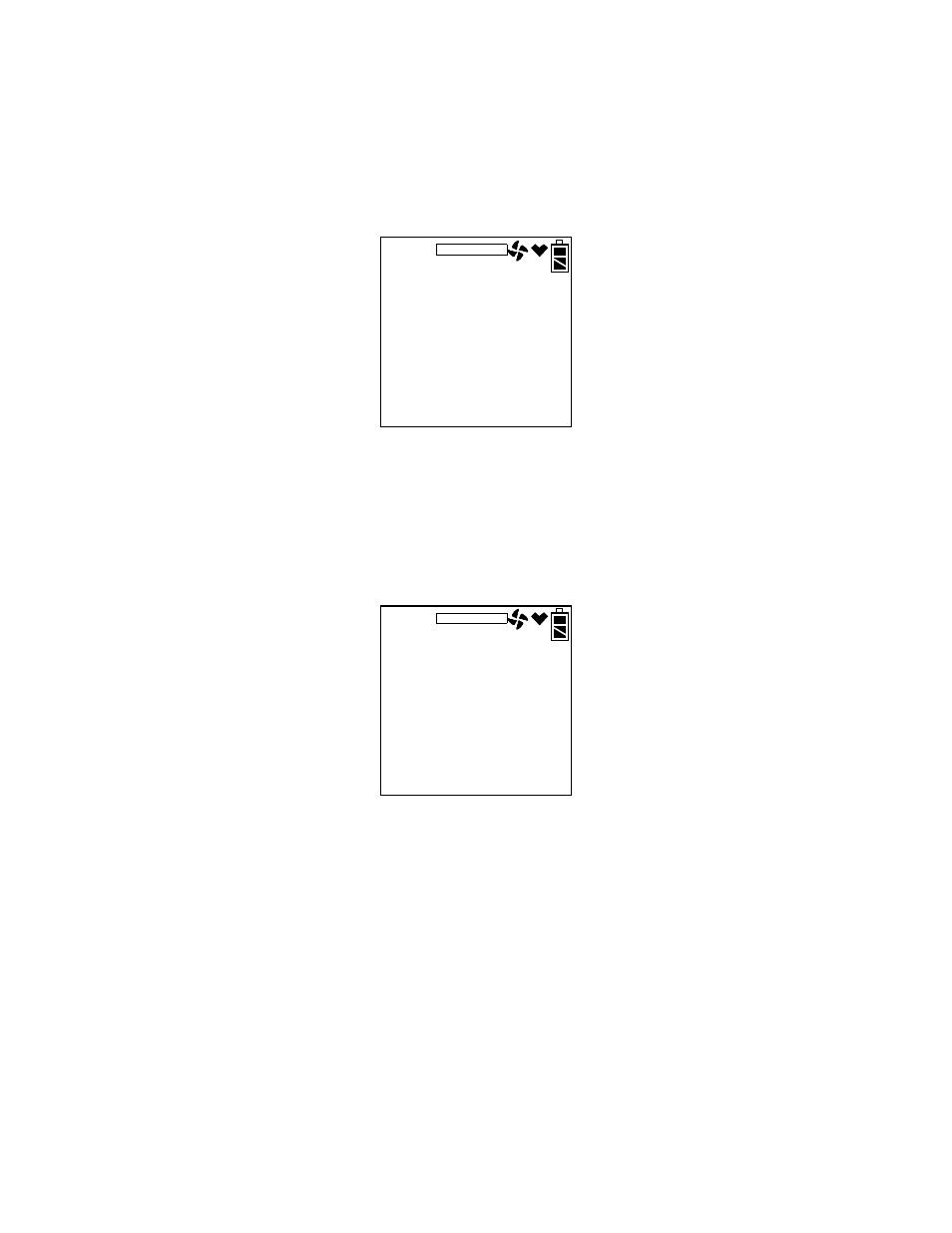
10,000 ppm Gas Tracer Operator’s Manual
Using Maintenance Mode • 80
NOTE:
A password is always required to enter Maintenance Mode
even if PASSWORD is turned OFF. You may change the
factory set password by turning PASSWORD ON and
entering a new password when prompted for it.
1. Use the AIR▲ or (SHIFT)▼ buttons to display the PASSWORD
menu item. Press and release the POWER ENTER button. The
screen indicates the current setting.
2. Use the AIR▲ or (SHIFT)▼ button to display the desired setting.
3. If you selected OFF, press and release the POWER ENTER button
to save the setting and return to the main menu.
If you selected ON, press and release the POWER ENTER button.
ON
is replaced by the four characters making up the current
password.
4. Use the AIR▲ or (SHIFT)▼ button to select a number from 0 to 9.
5. Press and release the POWER ENTER button to enter the selection
and advance to the next character.
6. Repeat steps 4 and 5 to select the remaining characters. When you
press and release the POWER ENTER button to enter the last
number, the password is saved and you return to the main menu.
Performing a Low Flow Setpoint Adjustment
If your instrument repeatedly goes into low flow alarm and you have
tried all of the recommendations in the Troubleshooting section, you
may need to perform a low flow setpoint adjustment.
On
MAINTENANCE
PASSWORD
2102
MAINTENANCE
PASSWORD
