M009, M010, Valve 3 – RKI Instruments Gas Tracer 10,000 ppm User Manual
Page 40: Turning off the gas tracer, Power
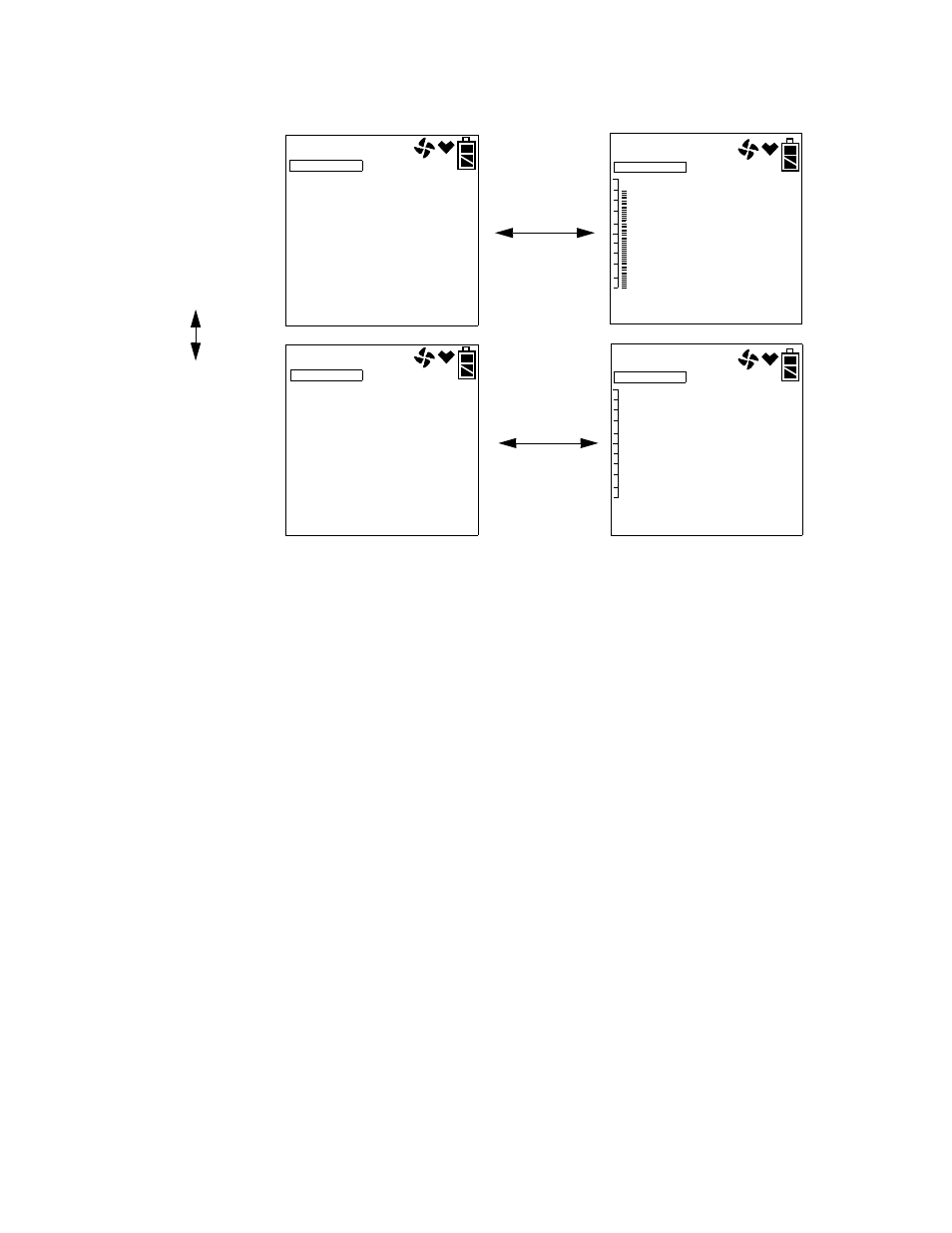
33 • Leak Testing
10,000 ppm Gas Tracer Operator’s Manual
5. To view the data in a snap log ID, press and release the POWER
ENTER button. You can also go back and forth between the ID and
data screens by pressing and releasing the POWER ENTER button.
The gas readings that were taken during the snap log are displayed
and the Station ID that was in use during the snap log is displayed
along the bottom of the screen. Snap log data that was taken in
Leak Check Mode operation will have 2 sequential screens that are
part of one data set. One screen is for the base reading and the
other screen is for the peak reading. The peak reading value will
have PEAK displayed below the peak bar. If a base data point
appears without a peak data point after it, it is because a peak data
point was not taken. You can use the AIR▲ and (SHIFT)▼
buttons
to scroll through the different snap logs. The gas readings and
station ID will change but the snap log ID is not visible from this
screen.
6. To exit snap log data viewing and return to Leak Check Mode
Operation, press and release the DISPLAY (ADJ) button.
Turning Off the Gas Tracer
1. Press and hold the POWER ENTER button.
2. The buzzer will pulse for about three seconds and TURN OFF will
appear at the bottom of the screen.
3. Release the button when TURN OFF disappears.
2012
2
15
14:17
LEAK CK MODE
M009
2012
2
15
14:18
LEAK CK MODE
M010
POWER
4500
5000
ppm
ppm
LEAK CK MODE
CH
4
VALVE 3
PEAK
0
5000
ppm
ppm
LEAK CK MODE
CH
4
VALVE 3
ENTER
POWER
ENTER
Leak Check
Mode Operation
Leak Check
Mode Operation
Peak Data
Base Data
AIR▲
(SHIFT)▼
