Bump--set, Gas time, Turning the pump off screen on or off – RKI Instruments Gas Tracer 10,000 ppm User Manual
Page 76: Updating the bump test parameters
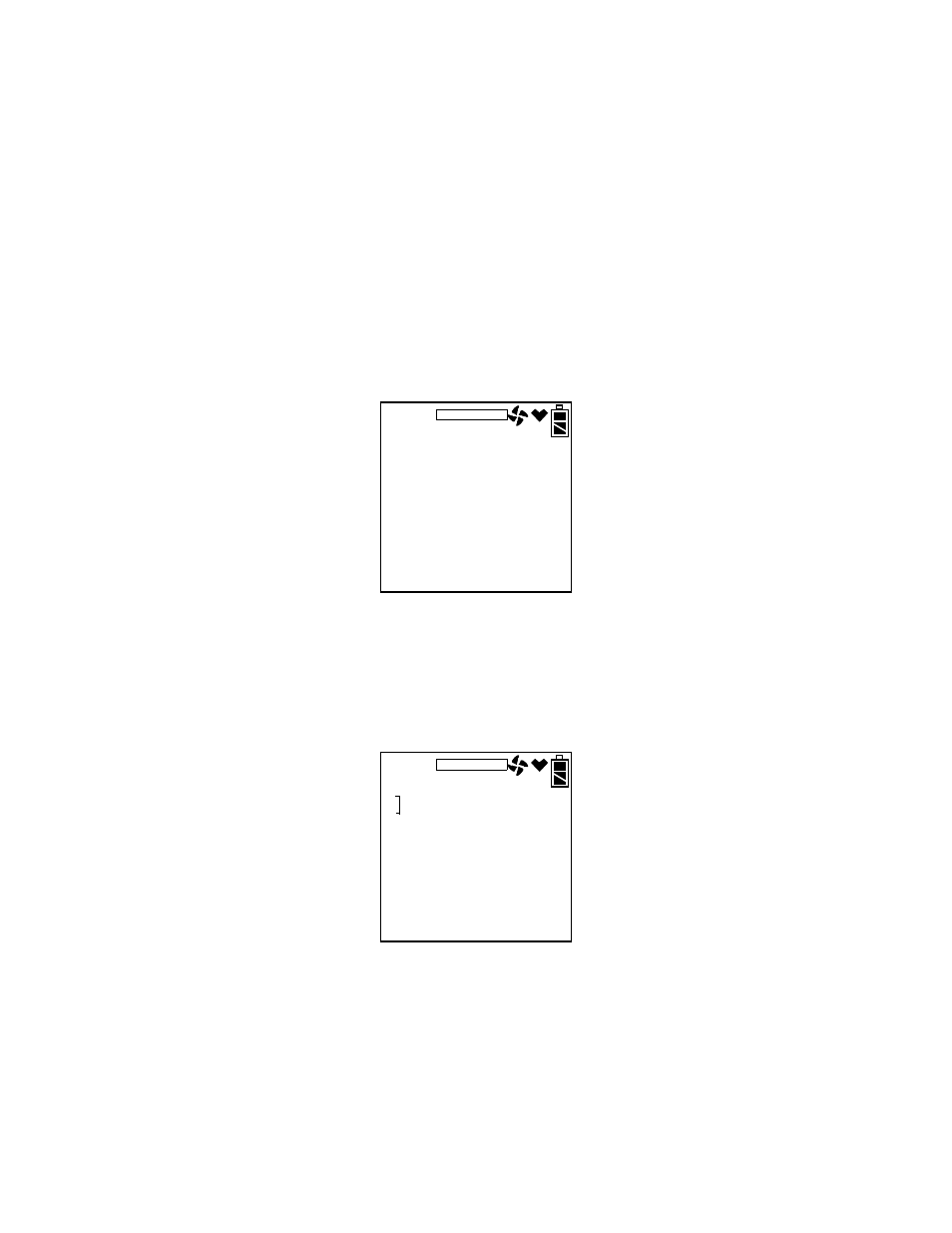
69 • Using Maintenance Mode
10,000 ppm Gas Tracer Operator’s Manual
4. Press and release the POWER ENTER button to save the setting
and return to the main menu.
Turning the Pump Off Screen On or Off
The POFF DSP menu item does not have any effect on the Gas Tracer.
Updating the Bump Test Parameters
The BUMP--SET menu item is used to adjust the bump test
parameters.
NOTE:
If the BUMP DSP menu item is set to OFF, this menu item
does not appear.
1. Use the AIR▲ or (SHIFT)▼ buttons to display the BUMP--SET
menu item.
2. Press and release the POWER ENTER button. The values displayed
are for GAS TIME, CHECK (bump test tolerance), CAL TIME, and
AUTO CAL. The cursor on the left of the screen shows which
setting is associated with the parameter shown at the bottom of the
screen. Use the AIR▲ or (SHIFT)▼ buttons to scroll up or down
along the list.
3. To update the GAS TIME setting, with the cursor next to the gas
time and with GAS TIME displayed along the bottom of the screen,
press POWER ENTER. The factory setting is 30 seconds. The value
will begin to flash. Use the AIR▲ or (SHIFT)▼ buttons to select a
new gas time. The GAS TIME is the amount of time that the
instrument is exposed to gas during a bump test. The time
MAINTENANCE
BUMP--SET
30
30
90
On
MAINTENANCE
GAS TIME
