Date, Updating the date and time settings, Performing a fresh air adjustment – RKI Instruments Gas Tracer 10,000 ppm User Manual
Page 60: Calibrating using auto calibration, Calibrating using single calibration
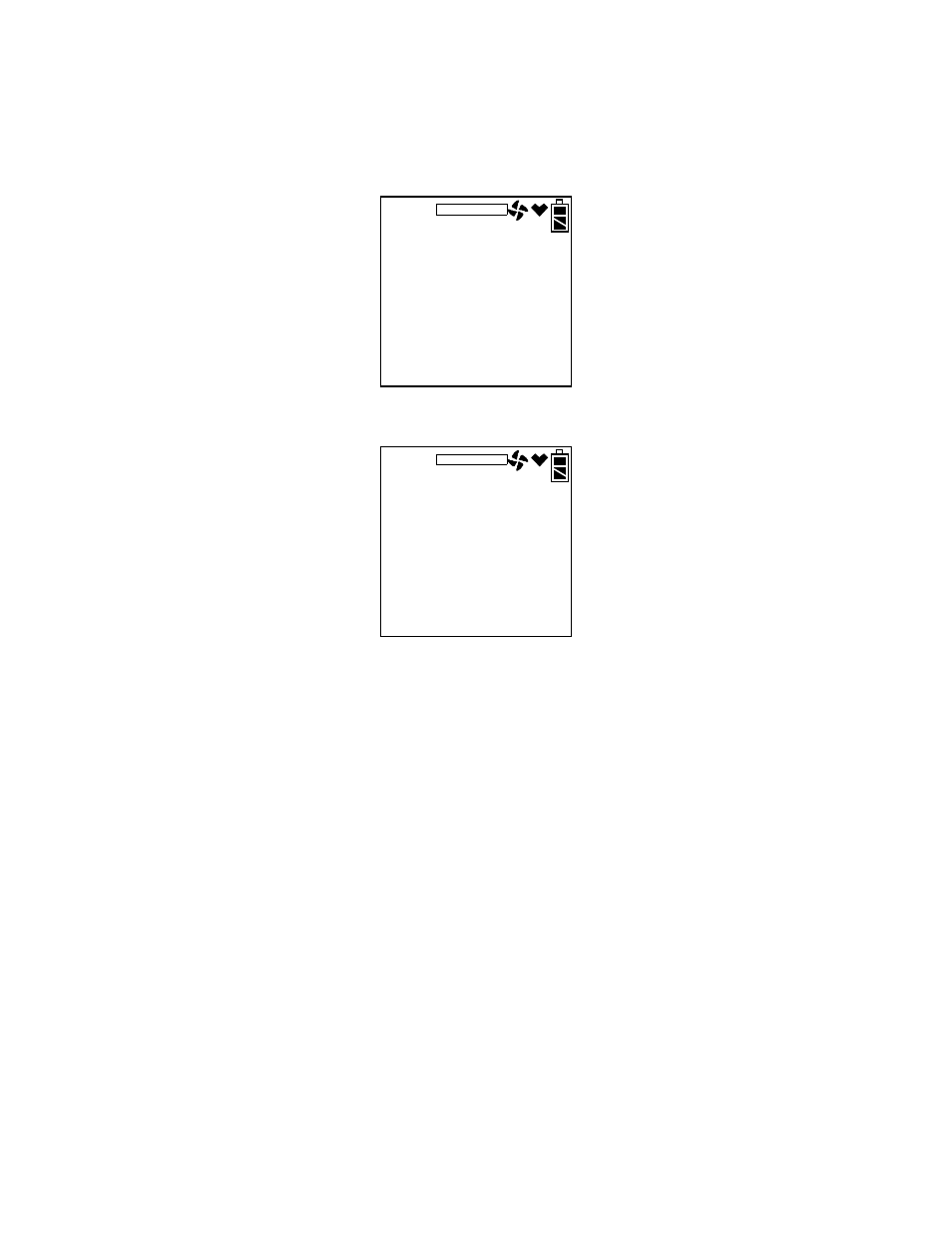
53 • Using Maintenance Mode
10,000 ppm Gas Tracer Operator’s Manual
6. Use the AIR▲ or (SHIFT)▼ button to move through the menu item
screens.
Updating the Date and Time Settings
1. Use the AIR▲ or (SHIFT)▼ buttons to display the DATE menu
item.
Press and release the POWER ENTER button. The date and time
will be displayed with the year flashing.
2. Use the AIR▲ or (SHIFT)▼ button to display the desired year.
3. Press and release the POWER ENTER button to save the setting.
The month setting flashes.
4. Repeat steps 2 and 3 to enter the month, day, hours, and minutes
settings. The Date menu item displays after you enter the minutes
setting.
Performing a Fresh Air Adjustment
The fresh air adjustment menu item is not functionally available in the
Gas Tracer but will still appear in the Maintenance Mode menu.
Calibrating Using Auto Calibration
The auto calibration menu item is not functionally available in the
Gas Tracer but will still appear in the Maintenance Mode menu.
Calibrating Using Single Calibration
The single calibration menu item is not functionally available in the
Gas Tracer but will still appear in the Maintenance Mode menu.
MAINTENANCE
DATE
2011
4
23
22:37
MAINTENANCE
DATE
