Over, Turning the alarm on and off, Snap log mode – RKI Instruments Gas Tracer 10,000 ppm User Manual
Page 35
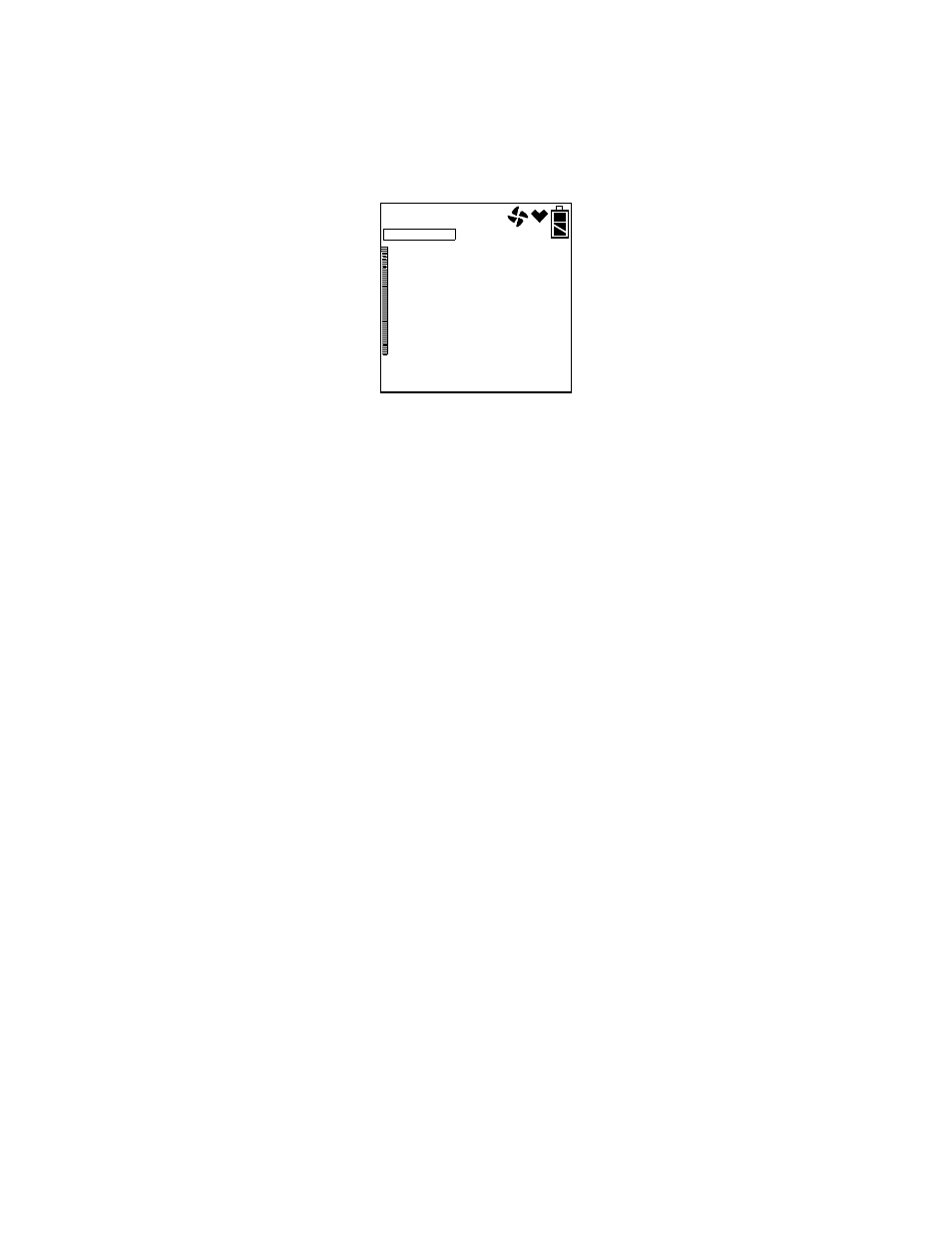
10,000 ppm Gas Tracer Operator’s Manual
Leak Testing • 28
If you are using a display range of 1000, 2000, or 4000 ppm and the gas
level goes above the display range, the full scale value of the display
range will be displayed but it will not be an overscale condition unless
the gas level is above 9990 ppm. If the gas level exceeds 9990 ppm, the
display will indicate an overscale alarm and the ppm sensor will be
shut off.
Press and release the RESET SILENCE button. The ppm sensor will
enter a 30 second warm up period while the ppm sensor turns on
again.
Turning the Alarm On and Off
The alarm buzzer can be turned off and on when the Gas Tracer is in
Leak Check Mode. When the buzzer is set to Off, NO ALARM
appears in the upper left hand corner of the display. If the buzzer is
turned off, then it will remain off in Leak Check Mode even if you
turn the unit off and on unless the buzzer is manually turned on.
To turn the buzzer off or on while in Leak Check Mode:
1. Press and hold the DISPLAY(ADJ) button for 5 seconds.
NOTE:
Pressing and holding the DISPLAY (ADJ) button will change
the full scale setting for Leak Check Mode. Once you have
made your buzzer selection, use the DISPLAY (ADJ) button to
display the desired full scale.
2. Release the button when NO ALARM in the upper left corner
appears or disappears.
Snap Log Mode
The snap logging function in Snap Log Mode allows the user to record
data at a specific time and have it saved to the data logger. The data is
assigned a snap log ID and is saved with the station ID that was
selected when the data was taken.
To enter Snap Log Mode and record snap log data:
1. Turn the Gas Tracer on as described in “Turning On the Gas Tracer”
9990
9990
ppm
ppm
LEAK CK MODE
CH
4
OVER
